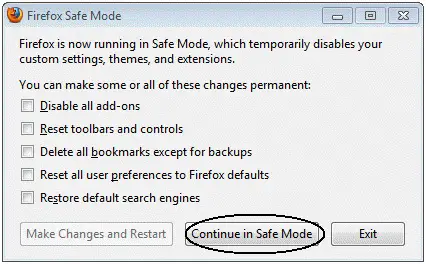Why you should switch to a WiFi connection
Wireless Fidelity has fast become the mode of connecting safe and secure means of internet service provided without the use of broadband wire connection to your portable devices, or even your desktops. WiFi in short, allows any data to be transferred over an electronic device wirelessly. Your device can connect to a proper mechanism called ‘hotspot’, or more formally, an access point, which is your WiFi router that allows the data transfer to take place. Why should you spend your hard-earned money buying it? Let’s find out.
Wi-Fi has a good range indoors, of around 65 feet, and can also cover better distances outdoors. You might block out your hotspot signals within a signal room, or cover an entire university campus with many access points overlapping each other. This is what WiFi can do on a relatively smaller scale. On a relatively greater scale, it can cover an entire city, like California, Minneapolis, Jerusalem, and others. Of course, we are here to know how WiFi provides that bit of extra comfort in your home by providing ‘ad hoc network’ mode that allows direct transfer of data between two computers. This is called ‘wireless ad hoc network’ and has taken the world by storm. All you need is a WiFi router (or in the case of laptop, you do not even need that since it already has a WiFi access point) and enable it so that it covers an entire area, be it your room or your house. Use your handheld devices and check their ‘Settings’. You should see that your WiFi connection is visible from it, enable it to start browsing.
Another major advantage comes from using WiFi outdoors, where wires cannot be dragged out for obvious reasons to use your electronic device. Need to talk on Skype with your family? Just sit outside and relax while you call them on your Samsung Galaxy Tab without the worry of having to adjust cables. Also, if you’re preparing a cyber-gaming café, you might want to consider using Wi-Fi, where LAN support can become costly for all the wires that many of your computers will be using. The number of computers will determine how much wire you need to cover each one of them to be connected with each other. This concept is called WLAN (Wireless Local Area Network).
A major disadvantage of having a WiFi connection is that of interference. If a similar device is around the same area, there is a chance that your internet speed will be lower. This is caused by overlapping access points that were not intentionally planned to be put in the area (e.g. your neighbor owning one router was not part of the plan, was it?). Other devices operating around the same 2.4 GHz channel (the channel that WiFi routers use typically), could get your speed into trouble as well. Make sure you keep your router safe and in a location not reachable by hand, like on top of a table or even better, a shelf.
Stream your videos, play your games, read online, Facebook, Tweet, or talk to your friends and family on your tabs or your laptop by sitting far away from your computer table, on your bed, or wherever you please. Using Wireless Fidelity, make your life that much simpler and smoother, connect with the world that much easier.