Anti-Virus
- 1160 views
- 1 answers
- 0 votes
- 1454 views
- 1 answers
- 0 votes
- 7980 views
- 2 answers
- 0 votes
Hi Everyone,
I receive the following error message with only an error code 0x80000240 when activating Kaspersky Pure 2.0. And I find the following message on checking the Licensing window "Impossible to verify the database license agreement”. I tried restarting my computer and tried activating again. After several attempts failing to give any improvement in the situation, I attempted to update the anti-virus databases of Kaspersky Pure 2.0. I chose update from Kaspersky’s context menu and was able to complete the same without any errors being reported. But when I try activating again after a system restart, I still get this activation error. Please can somebody help? Many thanks for your valuable suggestions.
Image:
- 1221 views
- 2 answers
- 0 votes
Hi ally,
It’s not easy to get a free anti-virus in the market to protect a system from mal virus. With luck favoring I got one now the problem is I got stuck up with the error message ‘failed to load the resume file’ don’t know what to do with this error? Do I need to remove the old version before installing the new? Or simply I need to select the update option. Allies, you know how important is? Your opinion and solution is appreciated.
Image of the Error

Error Message in the Image
AVG 2014 Installer – Error: Failed to load the resume file
Installation cannot continue.
- 5006 views
- 2 answers
- 2 votes
Hello Everyone,
I am facing a problem with AVG Free 2013. I cannot save the settings configured by the users. While trying to save, an error message is displayed saying that ‘the specified file is not found’. I tried to edit the settings after restarting the system. But this did not help to fix the issue. I also tried uninstalling and re-installing AVG. But it didn’t help me either. I am using windows 7 on my computer. I was wondering if any of you forum members could help me out with this issue, please. Your valuable suggestions will be greatly appreciated.

- 3169 views
- 1 answers
- 0 votes
Hello,
I am using Webroot SecureAnywhere and after an update to 8.0.2.14, I found that my firewall and security shield are disabled. I tried to fix it using a work around that suggested that I reactivate the same key code. When I try this, I end up with the error ‘FZL2222: A replacement key code has been issued and must be used with this product line.’ I tried this several times. But every time it is the same result. I don’t know what to do with this problem. I am hoping any of you experts could offer me some tips. Thank you for spending your time on this.
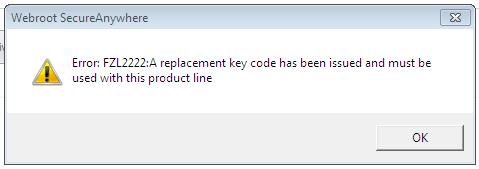
- 928 views
- 1 answers
- 0 votes
Hi,
I am using Windows 8.1 preview version OS, 64bit and having 4GB of RAM. Although I have been using Avast which is installed in my PC for a couple of years now, recently it’s come up with a major problem and gives me the error “The instruction at 0x7600ee1freferenced memory at 0x004589ff. The Memory could not be read”. I am suspecting it’s something to do with the operating system itself but not quite sure. I tried to recover my system and did a fresh install. I also tried uninstalling Avast and re-installing but of no joy. Anyone have similar problem or can help please respond. Many thanks.

- 782 views
- 1 answers
- 0 votes
Hi,
I am having Windows 8 PC, 64bit with 8GB or RAM. Today I tried to download Avira Free Antivirus and attempted an install on my machine. When trying to run a scan, its giving me an error saying “Unknown error <-857735115>”. I tried uninstalling and re-installing the application but the problem still persists. I also tried restating the machine, also tried to recover the OS and no joy. Please help thanks.
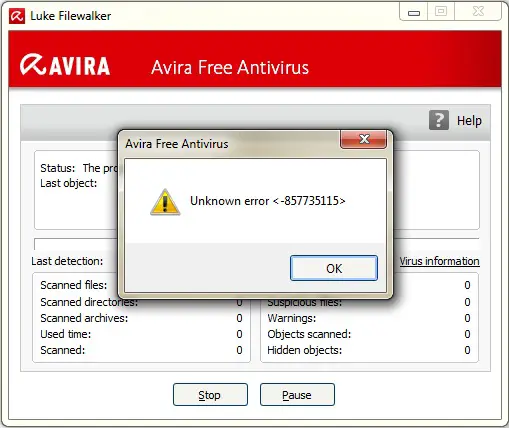
Avira Free Antivirus
Unknown error <-857735115>
- 8029 views
- 1 answers
- 2 votes
Hi Troubleshooters,
I used to download lot of books from online and read. When i am trying to download stuck with this error message. How to clear the cache files from memory? What else I can do to get some memory space? Guide me solve this problem. Your help is appreciated.
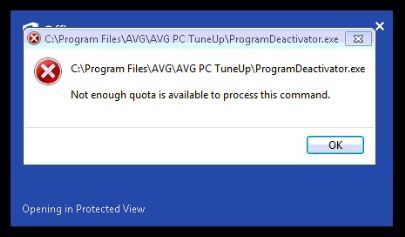
C:Program FilesAVGAVG PC TuneUpProgram Deactivator.exe
Not enough quota is available to process this command.
- 3351 views
- 1 answers
- 1 votes











