Anti-Virus
My Win7PE_SE build has an Avira12.script which I run while my Real time Protection is turned on. My problem now is a certain application didn’t run last time.
The error “X:Program FilesBootSectGuiBootSectGui.exe Windows cannot access the specified device, path, or file.
You may not have the appropriate permissions to access the item”
Suggests the file is either inaccessible or I don’t have the required permissions to use it. It’s probably not because of the said reasons.
Has anybody here encountered the same problem?
I’ll be thankful for any suggestions.
Thanks.
- 1527 views
- 3 answers
- 0 votes
I’ve done everything I deemed necessary to run MTX File Extract and Patch Utility 0.0.1.4. I’m currently using the Administrator account to move required files to Avira’s whitelist, turn off its AntiVir and update the version.
Nevertheless, the extraction is disrupted.
Attached is a picture of the error message.

MTX File Extract and Patch Utility 0.01.4
- 1629 views
- 1 answers
- 0 votes
I downloaded an Avira AntiVir PE Classic from free-av.com. It loads the update window but connecting through a network or manually doesn’t update my version.
This first screenshot shows the location of my file.
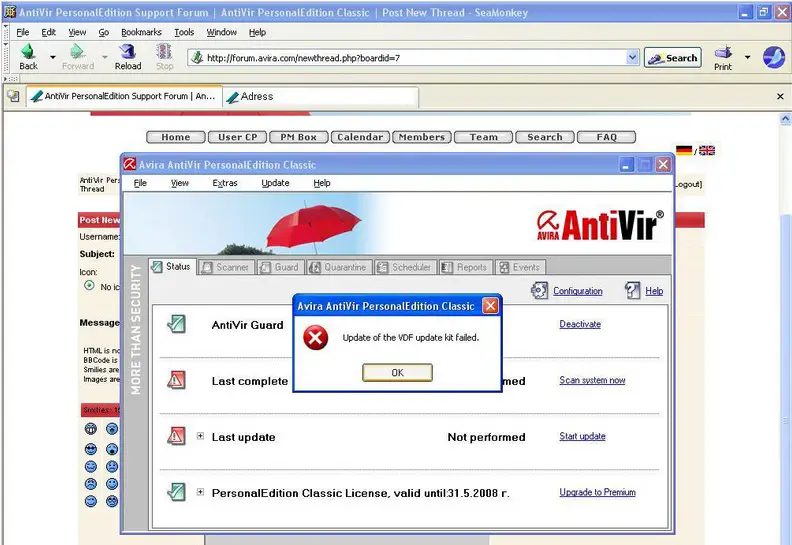
Update of the VDF update failed
The second picture below is what happens when I update manually.
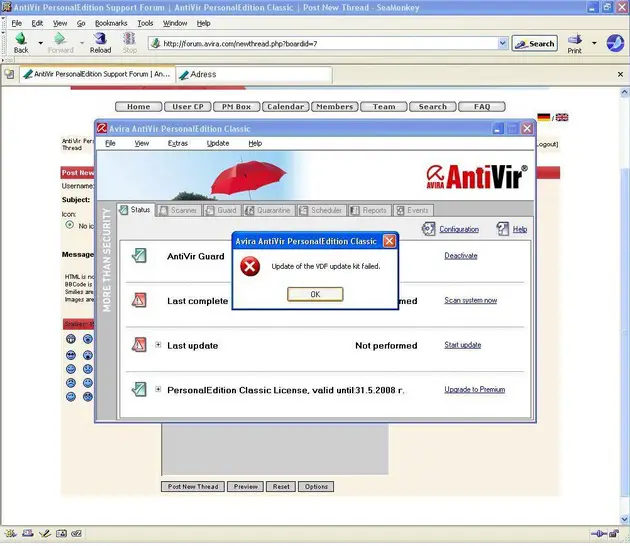
What’s another way to update my copy?
- 749 views
- 1 answers
- 0 votes
Avira’s default settings are having problems. Two reborns and it will automatically “Stop”.
The best solution is switching from “Subsequent Failures” to “Restart the Service” but that doesn’t work.
It will only generate an error “Process Hacker Unable to change service recovery information: Access is denied.”
Is there a way around this one to make things easier?
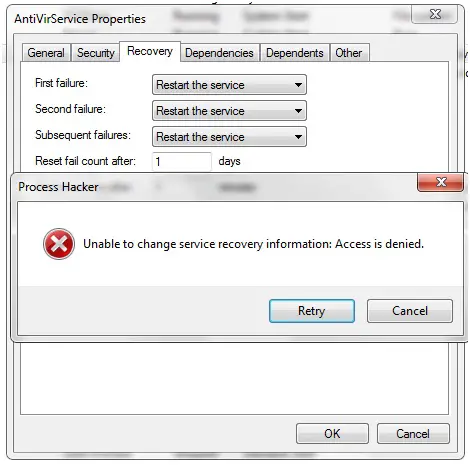
- 748 views
- 1 answers
- 0 votes
Hi everyone! My Avira Firewall Premium Security Suite has been working perfectly for over a year now. The license is about to expire so I purchased another one online. The new copy isn’t running as good as the old one.
For no apparent reason, I’m unable to run it. I wish someone here knows the answer or else I have just wasted my money on something I can’t use.

- 866 views
- 1 answers
- 0 votes
I have an Avira error the error dialog “avcenter.exe – Entry Point Not Found The procedure entry point … could not be located in the dynamic link library MSVCP90.dll” I have no idea what these letters for an entry point mean. It looks like a text message from an uneducated teenager.
I don’t know what to do.
Please help me.
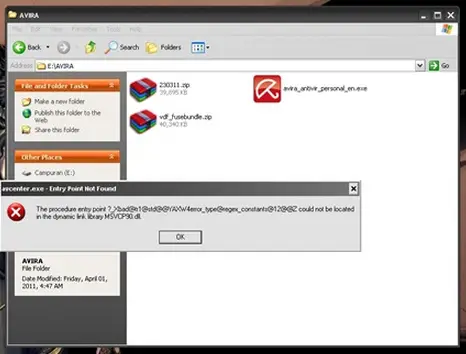
- 1572 views
- 1 answers
- 0 votes
Friends,
Avira antivirus personal – not updating error occurred while trying to start updating (scheduler not loaded).
How to do it?
Expecting your reply.
- 1480 views
- 2 answers
- 0 votes
Hi all,
I attempted to download Avira version 9 from File Hippo, which was recommended to me as one of the better versions and when the download finished and I opened to install, I got an error message telling me – "The Package Is Broken. Try downloading again." So, I went to Snap files and same thing happened. I assume, Avira doesn’t want you downloading older versions!
Another program recommended to me was Avast 4.8.1368 and it won't update and the registration doesn’t work, but the offline mode registration works. Just unable to update. Someone told me some of these companies try to discourage you from downloading older versions.
Has anyone experienced this?
I need your help.
- 1218 views
- 2 answers
- 0 votes
I was very lucky to win an 18-month license for Avira Internet Security 2012. I have an installation guide which I followed religiously but it failed. I already have the required Avira version and the “Avira AntiVir Control Center”.
The guide says I must double-click the Avira icon (red umbrella) to open the control center. Then I had to check the “Help” section to access “License Management”. Under that is the “Activate Product” option where I can enter my activation key. This should have started the upgrade but it didn’t.
The error message points out a lack of internet connection. I’m 100% sure I have one and it works just fine. Someone please tell me what to do.
- 1036 views
- 1 answers
- 0 votes
For the nth time, an avcenter.exe – Bad Image error pops up on my screen. Rebooting is a possible solution.
However, I’m having second thoughts because doing so with an inactive anti-virus is too risky for my PC.
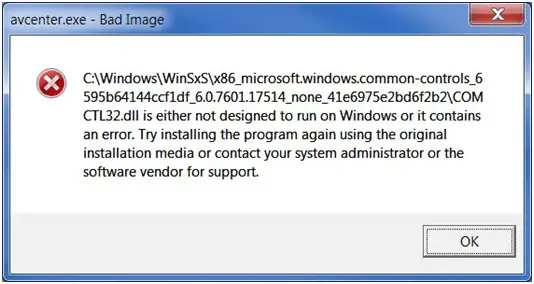
avcenter.exe – Bad Image
- 3132 views
- 1 answers
- 0 votes










