Anti-Virus
Hi!
I am installing Avast Antivirus 4.08 edition with operating system Windows.
I started to setup Microsoft Outlook from Office 2007.
I found a message telling me :
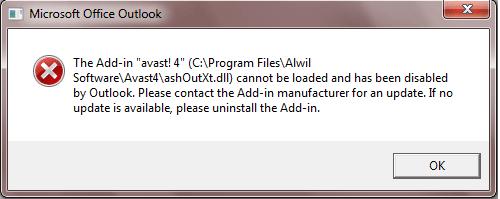
The Add-in “avast!4” (C:Program FilesAlwil
SoftwareAvast4ashOutXt.dll) cannot be loaded and has been disabled
by Outlook. Please contact the Add-in manufacturer for an update. If no
update is available, please uninstall the Add-in.
I went to Avast trust center to search about the disabled Add-in, but I didn’t find any disabled Add-in.
- 2420 views
- 2 answers
- 20 votes
Good Morning!
I have a problem and I want it to be solved. I have installed Norton security on my laptop and my operating system is Windows.
The problem is appearing of pop up message which is,
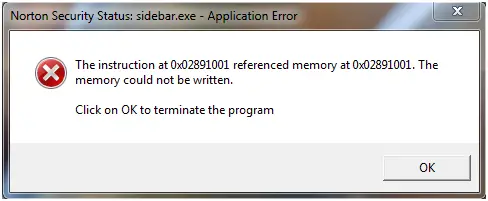
"The instruction at 0.02891001 referenced memory at 0x02891001. The
memory could not be written.
Click on OK to terminate the program"
- 906 views
- 2 answers
- 20 votes
Hi! Experts,
I have some problems with my installed Antivirus. My Antivirus is Symantec Antivirus corporate edition 10.2, and my operating system is Vista 64 home premium edition.
I installed Symantec Norton Internet Security 2009 on my laptop before getting the latest one and then I installed the Symantec Antivirus Corporate Edition 10.2.To make the previous step, I ran Norton uninstall program and the un-installation operation done correctly. After that I ran the corporate 10.2 installer, and then I found the following error:
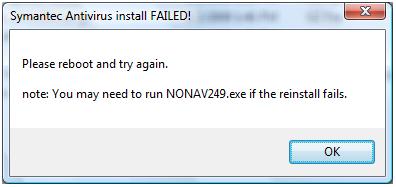
- 846 views
- 1 answers
- 20 votes
Hello! All,
I have an Antivirus issue. My installed Antivirus is Norton Antivirus 2004 and recently I have been getting an error popup message every time I clicked on “Auto Protect”, telling me the following:

Norton AntiVirus has encountered an internal program error
Click here to go to Symantec Technical Support Knowledge Base…
4002.517
- 1420 views
- 3 answers
- 21 votes
Good day to every body !
I have a problem with my Antivirus and my mails. I have Avast Antivirus installed on my laptop and after the recent update that I made to it, there is a message appearing on each email I receive as follow:

Avast!: Cannot scan the message body.
Error code is 80004005.
Unspecified error
I am running Windows 98 SE operating system and MS Outlook 2000 SP-3,and my Avast version is 4 Pro. The attached error message comes up every time I send or receive e-mails through the use of Outlook 2000 SP-3, with my operating system.
So, Is there anyone who can help me.
- 1421 views
- 3 answers
- 20 votes
Hi friends,
I have bought Avira Antivirus premium.
After I made a research about which Antivirus is better to me and I found that Avira was the most suitable Antivirus for me.
After I installed it, there was no problem but every time I click on “START UPDATE” I found the message below :

The following error occurred when trying to start the update:
Scheduler has not been started..
I also tried to click on “START UPDATE” from the “UPDATE” Menu, but the message above also appeared here.
- 2444 views
- 1 answers
- 20 votes
Hello!
Can someone help me with the following problem? The problem is related to a problem of Antivirus. I have installed Avast 5 on my laptop with Windows XP. The installation is done correctly and there was nothing bad about it. But then I restarted Windows, I found a message as I took an outbreak of the screen and here is:
- 2363 views
- 2 answers
- 22 votes
Hi!
I have tried CA Internet security suite on my computer. But after installing it and staying with it for a week, I realized that it’s causing some problems to my computer. I don’t know maybe its just not compatible with some applications and other programs that I have.
So I wanted to completely remove it from my computer to get rid of the problems that CA has been causing. But when I tried to uninstall it through control panel, this piece of error appeared. My computer has only one account, so I am logged in as administrator. Can someone suggest, what necessary steps I should take to resolve this problem?
- 1580 views
- 1 answers
- 20 votes
Hi!
Here at work, we use MS Outlook as an email client and we have Norton installed to handle virus and spam messages.
But lately this error has been what’s been greeting us every time I try to use MS Outlook.
I don’t know why is this suddenly happening though, someone told me that they have updated Norton the other day, and it could be the reason why this is happening.
I have doubts since I know that Norton is compatible with MS Outlook and that upgrades from a software should not cause you any problems like this one.
I am looking forward for someone to help me out with this.
- 2607 views
- 2 answers
- 2 votes
Hi! There,
Can somebody help me out with this one? I really need to get this fixed as soon as possible, or I’m dead. I am not an expert with computers, so I’m having a hard time deciding what to do with this.
Kaspersky is sending me this error every time I open our mail client. I use it always at work, and the boss wants it fixed. What is this DLL thing?
I tried to open the Kaspersky folder but was unable to locate the DLL that the error is talking about.
Please give me an advice on what to do with this. I would really appreciate it. Thank you in advance.

- 1519 views
- 1 answers
- 2 votes










