Apple Laptop
Hello,
QuickTime is not able to play a few files on my machine. I have one of the .rmi file, which I am trying to play with QuickTime player and it will not play.
It comes up with an error message.
The movie could not be opened. This file is not a movie file.
This is a regular file, which I am able to play with other Media players. But not sure why I get this error message when I try to play with QuickTime.
- 1267 views
- 2 answers
- 0 votes
I have a Mac IBook 10.5 and I have been using it from a few months. I am trying to open my Picasa photos viewer on my MC machine and I am not able to open it.
When I try to click on the Picasa , the usual way I do on my Windows machine I get an error message.
You cannot open the application “Picasa.app” because it is not supported on this system.
I am not sure if this is a compatibility issue with MAC or do I have to install some application in order for me to view my photos.
I thought someone would have come across the same problem, so posting it here for help.
- 1236 views
- 1 answers
- 0 votes
I have Miro software installed on MAC Pro 10.5.6. Previously I had a hard time installing the software on my machine. After a little struggle I managed to install it on my machine.
Now when I try to launch the software, it comes up with an error message
Miro Error
An unexpected error has occurred during execution Of the main script
ValueError: not allowed to raise maximum limit
I thought it could be due to bad installation, so uninstalled the software and then reinstalled it back again. But I see the error still exists.
- 1658 views
- 2 answers
- 0 votes
I have a newly bought MACBOOK AIR. There is a problem wherein, when I tried to start an Adobe application the message "Licensing for this product has stopped working." error pops up. I know that all of my software are licensed.
- 1878 views
- 1 answers
- 0 votes
Hi there,
Just bought a Mac laptop a few days ago and have been trying to install Skype; but then an error occurred, that tells me, that Skype is an .exe file which is not applicable for Mac.
Do I need to download applications/software so that I can use an .exe file?
Or is there any alternative on this without downloading anything?
Thanks in advance.
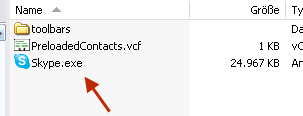
- 1937 views
- 4 answers
- 20 votes
My Macbook pro 13 inch applications are gone and when I try to reinstall it, they still are not there.
The laptop keeps on freezing and going to a black screen.
I tried to contact Apple online, but they didn't help. So do I need to go to the Apple store to fix it?
How do I fix it?
- 715 views
- 1 answers
- 20 votes
Hi There,
I'm using Apple MacBook Core 2 Duo 2.0 GHz Processor with 2GB Ram. Yesterday after working on my MacBook for eight hours I turned off my Mac and today when I tried to turn it on, at work, it doesn't turn on.
I tried several times to turn it on, but failed. Whenever I tried to turn it on, a sound comes from my Mac and only the sleep light blinks.
All my research works are on my Mac.
- 1328 views
- 2 answers
- 21 votes
Hi mates,
I have a Apple MacBook with a 2.4 GHz Intel Core 2 Duo processor with 3 MB on-chip shared L2 cache with 2 GB (two 1 GB SO-DIMMs) of 1066MHz DDR3 SDRAM; two SO-DIMM slots support up to 4 GB.
I got this error message while I was working on it.
USB Over Current Notice. A USB device is currently drawing too much power. The hub it is attached to has been deactivated.

- 1858 views
- 2 answers
- 20 votes
Hi friends,
- 11234 views
- 3 answers
- 20 votes
Hi friends,
I have got a lot of problems with my old PC, that's why I decided to buy a MacBook. Everything else is working, except the fact, that my Apple TV is not syncing on my new MacBook. I've been troubleshooting for a couple of days now and I feel like giving up.
I always get this “ is not responding. Check that any firewall software running on this computer has been set to allow communication on port 3689." My firewall is already off.
Do you have any solutions? I'm not really sure what else I can do to eliminate this problem.
Thank you.
- 3133 views
- 2 answers
- 35 votes











