Apple Laptop
I am getting a white screen with flashing folder on my MacBook Pro. I am also seeing an error that says something about disk error. I did not do anything nor force close or quit any applications. Please help me on this.
- 934 views
- 1 answers
- 0 votes
My wireless card suddenly stopped working.
Is there anyway that I can test whether it's a software or hardware problem.
Should I replace the Macbook wireless card?
- 900 views
- 1 answers
- 0 votes
I suddenly came across with this error when I tried to copy a video to a DVD using my optical disk drive.

Burn
The disc can’t burned, because the device failed to calibrate the laser power level for this media.
Thought I had used a defective DVD so I replaced it with a newer one, but I still got the same error message. I then tried to read from a DVD and good thing it worked. So I was left on not being able to burn DVDs which upset me because I had to copy the video about 10x and give them as gifts.
- 957 views
- 2 answers
- 1 votes
Hi,
I began getting this error message a while ago and then it kept popping up.
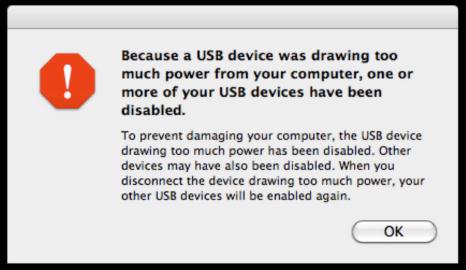
Because a USB deice was drawing too much power from your computer, one or more of your USB devices have been disabled.
To prevent damaging your computer, the USB device drawing too much power has been disabled. Other devices may have also been disabled. When you disconnect the device drawing too much power, your other USB devices will be enabled again.
There were no changes done in my Mac recently and would just use the USB ports normally.
- 897 views
- 1 answers
- 0 votes
If we have a Gigabit module to 4000m switch and we want to add 10 Mac PC to the PC network, what are the possible issues that we can encounter and how to solve them?
- 834 views
- 1 answers
- 0 votes
Hi! I have a problem with my MacBook. I once plugged in a USB cord, it suddenly turned off. I then connected the adapter and it gave off a dim green light. My MacBook wouldn’t switch on since the incident occurred; not even the fan or the light. I have tried using the combination of keys Ctrl+Command+Power but it didn’t get me anywhere. Please help me figure this out. Thank you.
- 4773 views
- 2 answers
- 0 votes
Hello there! I just need a little help in fixing my router. I am not sure what the exact name of the router is but it’s the blue box that looks a lot like Linksys, and it is connected to the desktop. The thing is whenever I use my laptop or my iPod, it indicates that the devices can receive Wi-Fi signal but when I try to surf the Internet, it wouldn’t respond. I don’t think there’s something wrong with the router and there are no unplugged wires either. Can you tell me what’s going on? Thank you.
- 736 views
- 2 answers
- 0 votes
Hello! I just have a question regarding MacBook Pro’s connectivity to wireless network. My sister’s boyfriend got himself a MacBook Pro for almost $4,000 and now he is having trouble connecting to his Time Capsule. It can connect to a network but when he tries the browser, the pages would not load. I am a Windows user but I’m using a Mac right now and mine was able to connect to the network and surf the Internet just fine. Can you tell me what could be possibly wrong with the other MacBook Pro? I would appreciate it a lot. Thank you.
- 796 views
- 2 answers
- 0 votes
Hi there! I have a problem with my Mac and I am hoping you’ll be able to lend me a hand. I just had my Mac a few days ago which makes me basically new. What happened was I plugged in my Targus mouse in the USB port and then I was prompted if I was replacing the keyboard; I ignored the message because I wasn’t replacing the keyboard in the first place. The thing is my MacBook Pro wouldn’t recognize the mouse at all. It seemed to be working though because the red light on the mouse was working meaning it was powered on but I couldn’t find any option for me to set it up. I got this mouse from my previous laptop that was running on Windows Vista so I was wondering of Mac only responds to a specific mouse? I’m looking forward to your answer. Thank you.
- 1308 views
- 2 answers
- 0 votes
Hi there! I am having a little trouble with my Intel Mac Pro. It used to work just fine until I installed two additional hard drives. The thing is only one of the two new drivers is visible. It is actually in the Disk Utility and from there I could see, repair, and verify it but it doesn’t seem to appear in the Finder. I can even access the programs in it as long as I course it through Disk Utility and not the Finder. I also noticed that this particular hard driver is mounted and I could actually open it by just clicking on it. Could you tell me what could have happened to my other hard drive and also, why is it that I could only access the visible one through Disk Utility? I am looking forward to your response. Thank you.
- 884 views
- 2 answers
- 0 votes











