Apple OS
I may need to know, does someone know the latest iOS 6 upgrade and what features it have?
- 785 views
- 2 answers
- 0 votes
I am a student which is using a Windows, I have to write essays and use a lot of words. Is a Mac right for me to use or should I stay with the Windows? And what is the difference between Home and Student Office 2011 and Home Office 2011 in Business?
- 713 views
- 1 answers
- 0 votes
Do you think Apple is providing more applications that other OS venders ? When I was searching in google some where I read like 70% of apps are provided by Apple only ? What types of apps does it provide ?
- 1189 views
- 2 answers
- 0 votes
Currently, I have been facing this issue for about 2 or 3 times. I get an error notification. I have attached the screenshot below for your understanding.
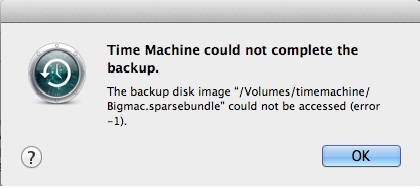
Time Machine could not complete the
- 1338 views
- 1 answers
- 0 votes
What software that can change my iPod touch to an iPhone, having a features which I can call and text to other users?
- 829 views
- 1 answers
- 0 votes
With the soon to be launched Apple TV, will an iOS Remote application be available to allow us to control other popular components using our iPad Touch, iPhone, iPad?
- 791 views
- 1 answers
- 0 votes
iPhone 5s will have an iCloud features, what is this iCloud feature all about?
Is this will be a great advantage over other tablet.
- 1025 views
- 2 answers
- 0 votes
Can some one help me on how to resolve this Error 1604 while restoring my iPad directly in iTunes? Any step-by-step procedure on how to resolve my problem?
- 1104 views
- 2 answers
- 0 votes
I install the new Lion on my 27-inch Mid 2012 desktop Mac and have been having perpetual issues with the WiFi dropping. I have tried all the fixes I could find and none seem to work.
One item suggested it could be modem – but it appears to be new (802.11n). Working with a strong signal – and it has no problems with my Mac Air running the same OS.
Help! This is so frustrating. I can go to the network diagnostics and bring it back each time but I have to do this 10 – 15 times a day.
- 2026 views
- 2 answers
- 0 votes
Hello,
Can you please tell me how to boot up with the dash hidden? Okay, so I'm new to Mac and this is probably a simple inquiry. So far, I've figured out how to set something to automatically run and how to make it invisible in sys prefs -> consideration -> Sign in products.
My issue is that this doesn't work with the dash. I've found the dash.app, chosen it, and checked the invisible box; but it still shows up. Of course, I don't have to run it automatically, like Skype, but it requires a lot of energy and effort to do this after start up. So, I would like to preload it at start-up.
- 1014 views
- 1 answers
- 0 votes











