Apple Software
As I can transfer the files between Android Device by using the BluetoothAppShare Application and I can transfer the applications over Bluetooth to the other Android Devices, similarly I was looking for a way to transfer Applications installed in my iPad to my iPhone. I didn't find any method for doing the same and the methods I found were not working. Please help.
- 528 views
- 1 answers
- 0 votes
Hi there,
I have this error with iDVD Multiplexer when I want to load a project. Is for the first time when this kind of error appears and I don’t have any idea about this error. Any solution ? What is causing this error with my project?
Thank you experts !

Multiplexer Error
There was an error during muxing preparation.
(Project conversion).
- 820 views
- 1 answers
- 0 votes
Hi there,
Every time I download some apps from different sources other than Mac App Store. I don’t know how to skip this kind of error and not all the apps that I need can be found on App Store. Please can any of you experts help me to fix this error ?
Regards !

“NCbackgrounder.app” can’t opened because it is from an unidentified developer.
Your security preferences allow installation of only apps from the Mac App Store and identified developers.
Safari downloaded this file today at 10:42 AM from sourceforge.net.
- 650 views
- 1 answers
- 0 votes
Hi there,
While trying to do a clean installs of Mavericks onto a MacBook Air I received the error: “This copy of the install OS X Mavericks application can’t be verified. It may have been corrupted or tampered with during downloading? Please help me to solve this…
Thank you !

Install OS X
This copy of the install OS X Mavericks application can’t be verified. It may have been corrupted or tampered with during downloading.
- 852 views
- 1 answers
- 0 votes
I have an iMac running on OS X v10.9 Mavericks. I'm trying to use iWork and I want to get some details on how to create a list of documents or how to use data from numbers. Where can I find the information or document that can assist me on this? Is there some kind of tutorials available online?
- 798 views
- 2 answers
- 0 votes
I have a Mac and I want to reinstall OS X on it. What are the requirements that I need to meet to be able to accomplish this? If I use the Recovery system stored on my startup disk to reinstall, does it install the most recent version of OS X? After reinstalling OS X, can I download iPhoto, iMovie and Garageband from the App store?
- 671 views
- 1 answers
- 0 votes
Hi there,
Dofus program gives me this error. I don’t know why because I am the only user for this Mac and I can’t understand why is asking for the authorizations. Any idea about this error? Is there a problem with my Mac or with the program?
Thank you!

Dofus
Access to /Applications/DofusBeta.app/Contents/Resources/./.uplauncher/file denied.
- 914 views
- 1 answers
- 0 votes
Hello,
I have this error when I want to open my Pro Tools 11. Everything worked fine yesterday and before closing I didn’t make any settings changes. Can anyone help me to fix this? What caused this error right now?
Thank you!
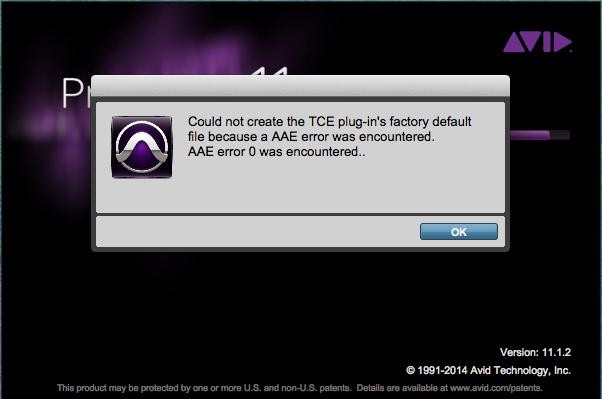
Could not create the TCE plug-in’s factory default file because a AAE error was encountered,
AAE error 0 was encountered.
OK
- 8273 views
- 1 answers
- 0 votes
Hi,
I have installed iTunes twice and thought that this error message box won’t appear but is not working. On the official site it says that is compatible with Windows 7 and I don’t understand why is not working. I have installed it normal following the steps in the manual. How can I make it to work properly? Why I have this problem? I will have this problem with other softwares in the future?
Thank you!

iTunes .exe has been set to run in compatibility mode for an older version of Windows. For best result turn off compatibility mode for iTunes before you open it.
- 720 views
- 1 answers
- 0 votes
Hello,
Today I did the required updates for iTunes and now it gives me this error. I don’t know why it cannot create a secure network now and with the previous version I never had an error. If I press OK nothing is happen and I have to open iTunes again and the error pops up again. Can anyone help me to fix this error?
Thank you!

iTunes could not connect to the iTunes Store. A secure network connection could not be established. Make sure SSL 3.0 or TLS 1.0 is enabled in the Internet Options control panel. Then try again.
- 753 views
- 1 answers
- 0 votes











