Apple
I have downloaded and installed iCloud application on my iMac. On dragging and dropping files into the iCloud will let me view the online files even from iPad. My problem is I could not locate the version of iCloud that is compatible with my iPad. Hence, I am unable to upload the files in my iPad. Is there a version of iCloud that can be installed in iPad so that these files can be transferred easily?
- 978 views
- 1 answers
- 0 votes
Is there a free application that can help me to download games for my children on my iPad since there is no wireless connection at home? How can I get free apps on iPad without having to use Wi-Fi? Thanks.
- 1051 views
- 1 answers
- 0 votes
When an update becomes available for my iPad the iTunes automatically download and install it on my computer system. If that is the case, do I need to have iTunes on my iPad to install all updates?
- 937 views
- 3 answers
- 0 votes
I updated my MindManager on my iPhone. I purchased it to create maps and I would like to import the files I have created. I backed them up and used the default extension which is .IMMAP. But the following files cannot be opened using the new version of MindManager. What should I do?
- 1141 views
- 2 answers
- 0 votes
I am using Dropbox in my iPad when syncing photos and documents but I am having a problem renaming a Mind Map file. It keeps on crashing when I am trying to rename it on my iPad’s desktop. The file has the same name and the color label still exists. How would I resolve this issue?
- 1055 views
- 2 answers
- 0 votes
Hey
I got my new MacBook, Mac OS X. With it I got external Bluetooth device for exchange.
When I connect MacBook and Bluetooth I can't find Bluetooth icon anywhere like it isn't connect.
Also,I try to find in my system performance. Please help me with this. This is the first time that I got Mac
Regards,
Brian

No Bluetooth Hardware Found
In order to use this application, you must have a Bluetooth module. Please verify that your Bluetooth hardware is properly attached to the computer
- 3799 views
- 2 answers
- 0 votes
Hello,
I have iMac 2 GHz Intel Core 2 Duo, 2GB SDRAM, OS X 10.6.7 and for it I bought new USB hard drive.
My firmware is upgraded.
For back up I have used the FreeAgent. The main problem is that I see the backup, but I can't read it.
What should I do?
Dorothy
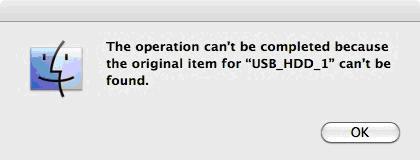
- 1388 views
- 2 answers
- 0 votes
I have my new iPhone 16GB and my MacBook. I wanted to transfer some photos from my MacBook into my iPhone 16GB using Bluetooth. I can do it easily using my old Nokia phone. But I don’t know how to do it with my new iPhone. How can I send files on my iPhone from my MacBook via Bluetooth? Or what other ways can you advise on transferring my files between my Apple devices? I need help. Thank you.
- 1770 views
- 2 answers
- 0 votes
When I am using the older version of iOS, everything is working perfectly fine especially the auto log in feature. I can enter my username and password for just one time and then the system will save them automatically for that pertinent wireless network. It was all set up so I don’t need to enter my username and password repeatedly. But when I upgraded to iOS 5.0.0 and the recent 5.0.1, the auto log in feature is not working anymore.
- 1306 views
- 1 answers
- 0 votes
I recently update my iPhone for my existing last thread. But now, it seems like I’m getting a new problem regarding my Apple ID. I have changed and updated my Apple ID so that I can use it even in iTunes and the like but I cannot use it in App Store. My old Apple ID still exists even though I have updated such changes. It is the only Apple ID that I can use. The problem is I cannot download or update anything. The Apple website is not responding and even if I tried to log in and log out for several times now, it doesn’t change anything. Now, posting here is the only way that I can do to find ways to solve my problem. I hope anyone of you can help me. Please.
- 905 views
- 2 answers
- 0 votes










