Apple
I am running a MAC Pro OS X 10.6 , everything seems to be working fine.
But my IDEA alone keeps coming with an error message.
Message
Fatal error initializing class com.intelllij.util.xml.impl.DomApplicationComponent: Java.lang.NoClassDefFounderError.com/intellij/javaee/model/xml/CommonDomModelRootElement Complete error stacktrace was written to idea.log
I am not sure where the idea.log is located. I performed a search and could not find the log.
Does that log give me any details of the error message?
Has someone come across the same error message?
- 1367 views
- 2 answers
- 0 votes
I recently downloaded the Eclipse software, from the official website as a tar.gz file. I ran the software on m MAC machine and installed it.
I was working with it without any error message. Now when I want to update the software I keep getting error messages.
I click on help – Check for updates and I get the following error message:
Software Updates
Cannot complete the request. This installation has not been configured properly for Software Updates.
Is this error a common one? Can someone help me with the same?
- 1530 views
- 1 answers
- 0 votes
When I try to add the Safari Synch, I get an error message. I have pasted the screen shot below.
Alert
We were unable to launch the sync application OK.
Here are my PC details; I have MAC OS X 10.5 and Safari 5.0 installed on it. Tried a complete uninstall and a reinstall but still the error comes up.
Can someone help me with the above error message?
- 1510 views
- 2 answers
- 0 votes
I had CuteFTP Mac installed on my Snow Leopard, I recently upgraded it to OS X 10.6 and started having issues with the application.
The below given error message pops up while attempting to start CuteFTP Mac

CuteFTP Mac quit unexpectedly.
Click Reopen to open the application. Click Report
to see more detailed information and send a report to
Apple.
It was working fine on my previous version of MAC. Does anyone have any idea about this error message?
- 1296 views
- 2 answers
- 0 votes
I have a MAC OS X Snow leopard on which I have Adobe InDesign installed on. Whenever I try to open any file, I get an error message.
Missing required parameter from for event open
I click on OK and then try but again it comes back with the same error. It does not show me which parameter is missing. All the other files do not have any issues. Is this because I upgraded recently to OS 10.6?
Does anyone else have the same issue?
- 4250 views
- 1 answers
- 0 votes
I have a MAC OS X 10.6 with 2.5GHz Intel Core 2 Duo processor with 4GB of RAM. Whenever I boot the machine it boots up fine and after a little while, even before I can start any work on my PC, it gives me the following error message.

Because a USB device was drawing too much power from your computer, one or more of your USB devices have been disabled.
To prevent damaging your computer, the USB device drawing too much power has been disabled. Other devices may have also been disabled. When you disconnect the device drawing too much power, your other USB devices will be enabled again.
- 2682 views
- 2 answers
- 0 votes
I am requesting for help regarding the iPhoto error message. Can anyone help me with this error message?
I have been using an EPSON Printer on my MAC machine, which is connected to the network. Everything was working fine, but all of a sudden today, when I try to print one of my iPhoto , it throws up an error message.
Problem Report for iPhoto
iPhoto quit unexpectedly while using the IJPCFoundation plugin
Click Reopen to open the application again. This report will be sent to Apple automatically
- 5844 views
- 2 answers
- 0 votes
I have been using Leopard OS X 10.5 from the past few years. I had the old version of Split and Contact on it. I never received an error message with this combination. I decided to update my MAC to Snow Leopard OS X 10.6 and then the problem started.
With the update, there is a latest version of Split and Contact which keeps giving error messages.
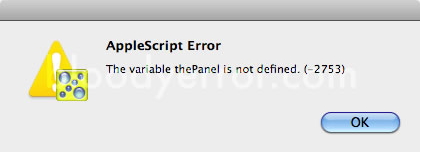
AppleScript Error The variable thepanel is not defined (-2753)
Can anyone help me with this error message?
- 4213 views
- 2 answers
- 0 votes
There are error messages, which keep popping up when I try to do an installation. I am trying to install Developer for 10.7 Lion MAC OS X. But I keep getting an error message and the installation fails.

Install Mac OS X The disk “disposition to be repaired
Go to the computer with the Mac OS X install DVD, open Remote Install Mac OS X (located in the Utilities folder in the Application folder) and follow the onscreen instruction for restarting your computer using the DVD
When the Mac OS X installer opens, follow the onscreen Instruction to install Mac OS X, during installation, the installer Repairs the disk automatically.
- 1087 views
- 2 answers
- 0 votes
I keep receiving this error message again and again, whenever I try to start Adobe Photoshop. I have a licensed version and have made sure that the keys are correct.
Licensing for this product has stopped working. This product has encountered a problem which requires that you restart your computer before it can be launched.
If you continue to see this message after restarting your Computer, please contact either your IT administrator or Adobe Technical support for help, and mention the error code shown At the bottom of this screen Error: 150:30 http://www.adobe.com/support/
- 2263 views
- 5 answers
- 0 votes










