Apple
I updated my iPhone 4 to the iOS 5 beta, but since I do not have a developer account, I could not sync my songs to my device.
I decided to restore it to iOS 4.3.3 but whenever I try to do so, I keep on getting this message. "The iPhone “iPhone” could not be restored. An unknown error occurred (1013)."
I really would like to have it restored, also because I cannot make calls and receive text messages as it is still under development.
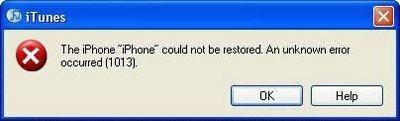
The iPhone “iPhone” could not be restored. An unknown error occurred (1013).
- 1575 views
- 1 answers
- 20 votes
My cousin borrowed my IPod shuffle last weekend for his trip. He then gave it back earlier this morning, and when I plugged it into my computer I received an error that, "The iPod “Administrator’s iPod cannot be updated.
The disk could not be read from or written to."
I want my shuffle to work again. Anyone who knows the solution?

The iPod 'Administrator's iPod' cannot be updated. The disk could not be read from or written to.
- 1023 views
- 3 answers
- 20 votes
I just bought an IPad camera connection kit yesterday. I was very excited to go home after purchasing it, but to my dismay upon connecting it to my iPad I received an error, that the attached USB device is not supported.
I am really disappointed now, and I really think that I just wasted my money.
If anyone here can help with my problem, I would really appreciate it.
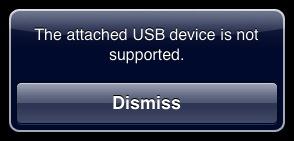
The attached USB device is not supported.
Dismiss
- 3597 views
- 1 answers
- 20 votes
I just updated the software on my computer and after installing the update, I got this error message about disk utility. It says that the “Disk utility has lost its connection with the Disk Management Tool and cannot continue. Please quit and relaunch Disk Utility”. I have done all the possible things, I know but still cannot do away with this error.
Help please.

Disk Utility Internal error
Disk Utility has lost its connection with the Disk Management Tool and cannot continue. Please quit and relaunch Disk Utility.
- 1982 views
- 1 answers
- 20 votes
I have experience fixing small problems on the apple iPad. However i am not able to fix a small issue regarding display of notifications on almost all the calendar events.
I don't remember this happened when i used for quite a while. I don't know what is wrong.
Can someone please help me out in highlighting the error.
Is it the problem with the entire OS or i have changed the setting.
- 2052 views
- 1 answers
- 0 votes
I was opening a clip of video from my file, when an error plotted the screen saying, the file is unsupported thus movie cannot be played.
I removed QuickTime and installed it again, hoping that the system will be alright. But again, the same error is displayed on the monitor. What can I do to solve this problem.
- 971 views
- 1 answers
- 20 votes
Hi everyone,
After creating my research, I wanted to watch a short video. That is why I opened a video file at QuickTime 7. I cannot open the file and watch the video, because of this error message that said, "Error -2000".
I pasted the screen shot below.
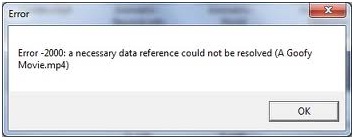
Error -2000: a necessary data reference could not be resolved (A Goofy Movie.mp4)
- 5176 views
- 2 answers
- 20 votes
I have a video file at home that I want to view, when I open it with quick time, there is an error that says,
The plugins did not initialize properly", I pasted the screen shot below.
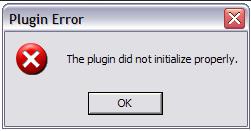
When I saw this error message, I am wondering about the error message. I managed to play some videos days ago, and suddenly now I cannot. I checked my computer for some viruses that might infect my computer.
After a full scan there was no virus found, so I reinstalled QuickTime 7 and same error persists when opening a file.
Please share some ideas on my problem.
- 2345 views
- 2 answers
- 20 votes
Hi,
While I was at home on the week end, I received a postal package from a relative. It contained a compact disk of video clips, taken from our family reunion. When I wanted to play it using QuickTime 7, I could not play it, because there was an error.
The error message tells me the movies could not be opened.

Error opening movie
The movie could not be opened.
- 1032 views
- 3 answers
- 20 votes
Hi,
I was at home. I wanted to watch the video clips that I have from a training. When I opened the file, an error message came across my screen.
It says that the movie cannot be played, and the file is unsupported.

The movie could not be opened.
The application attempted to use an unsupported Feature.
My first thought was, maybe my file is corrupted. So I ask for another copy of the video clip. When I try to play it again, the same error was displayed in my screen.
- 1086 views
- 2 answers
- 20 votes










