Business Management
I wanted to start customizing my report so I hit the Configure option to start the “Report Customizer”.
I didn’t expect that I would encounter a problem. A window popped up saying
B2Win Wizard
Can not open the Wizard. Please click on Help > Update Components.
How do I fix this error?

- 1531 views
- 2 answers
- 0 votes
I encountered an error when I was working with MYOB. I was trying to access some accounting files, but I cannot open them. I was also trying to back up save my files, but I get the same error from M-Powered Services Support which I inserted below. I checked files for error, but I get the same error message. Now I couldn’t do anything. Please tell me how to fix this. Thank you very much.
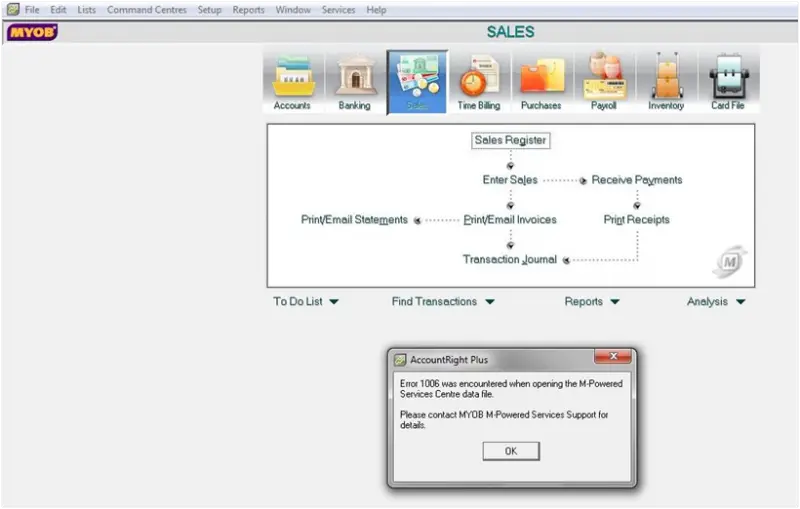
AccountRight Plus
Error 1006 was encountered when opening the M-Powered Services Centre data file.
Please contact MyDB M-Powered Services Support for details.
- 2346 views
- 1 answers
- 0 votes
I got a Lotus Notes error message saying that my public key was not found in the Domino Directory. How can I fix this error? I have been using this successfully, but now, I could not even start it. What should I do? Do I need to reinstall my Lotus application? Please give me suggestions on how to fix this problem. Thank you. I am really confused with this.
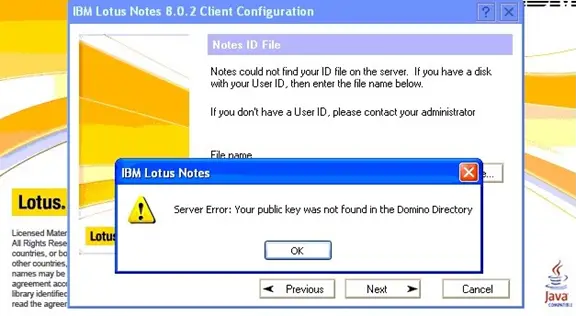
IBM Lotus Notes
Server Error: Your public key was not found in the Domino Directory
- 2814 views
- 1 answers
- 0 votes
Hi Gurus.
I was on my usual task of emailing invoices to our clients via our Sage Simply Accounting system when I randomly got this error message.
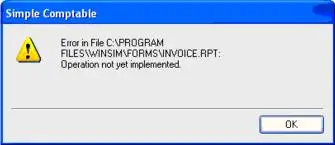
Simple Compatible
Error in File C:PROGRAM FILESWINSIMFORMINVOICE.RPT:
Operation not yet implemented.
Well, we just upgraded to a newer version, which I believe had an impact to this error. Anyway, our tech support reinstalled the new version but I still got the same error message.
Any advice on how to resolve the issue?
Thanks.
- 1178 views
- 1 answers
- 0 votes
I was testing a newly installed Sage Simply Accounting Software on a PC with Win XP before I turned it over to a user when I got this error message.

Simply Accounting
This transaction could not be processed because the company database could not be found, or the database engine is not running. If your company data is stored on a network computer, make sure that the network drive is accessible from your computer.
Simply accounting will now close. Any unsaved work will be lost
- 3026 views
- 1 answers
- 0 votes
Hi,
I just installed Sage Simply Accounting system software on my newly issued PC.
I then tried opening the company’s database, but I got this error message (see below).
As a long time user of this software, I knew I had the privilege to open the file. Did I miss a step?
Can someone help me, please?
Thanks in advance.
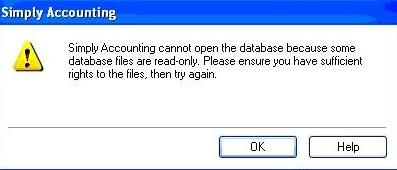
Simply Accounting
Simply Accounting cannot open the database because some database files are read only.
Please ensure you have sufficient rights to the files, then try again.
- 3428 views
- 1 answers
- 0 votes
Hi,
I tried to export an Excel file to Quickbooks when I got this error below.
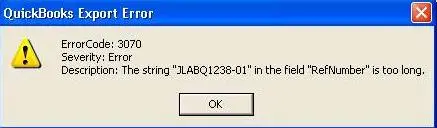
QuickBooks Export Error
ErrorCode: 3070
Severity: Error
Description: The string “JLABQ1238-01” in the field “ RefNumber” is too long.
I didn’t know how to fix the problem.
It’s a very long file in Excel and it would be tedious for me to revise each field. Is there a workaround for this?
Please help me fix the issue.
Thanks in advance.
- 1892 views
- 1 answers
- 0 votes
I was generating our quarterly Payroll report and needed some help. However, when I went to the Help portion, I got this error message.
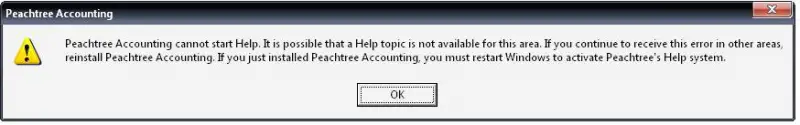
Peachtree Accounting
Peachtree Accounting cannot start Help. It is possible that a Help topic is not available for this area. If you continue to receive this error in other areas reinstall Peachtree Accounting. If you just installed Peachtree Accounting, you must restart Windows to activate Peachtree’s Help System.
- 1139 views
- 1 answers
- 0 votes
Hi Gurus,
I was installing Peachtree Accounting 2010 System when I got this error message (see screenshot below).

Peachtree Accounting 2012 – InstallShield Wizard
Peachtree requires a minimum operating system of Windows XP SP2 or Windows Vista SP1.
The installation will now close.
I wondered why this happened when I have Win XP SP 2 installed.
Any advice on how to fix the problem?
Do I need to do the tedious task of reinstalling Win XP?
Please help me and provide a workaround solution.
- 1900 views
- 2 answers
- 0 votes
Hi Experts,
I was testing and generating a Crystal Report in our Peachtree Accounting System when I got this error message.
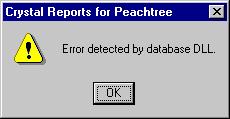
Crystal Reports for Peachtree
Error detected by database DLL.
I wasn’t sure what it meant. I went to this forum since I tried the Sage forum and couldn’t find any answer.
Any expert who can help me solve the error?
- 870 views
- 1 answers
- 0 votes











