Desktops
I have a PC that does not want to shut down. Every time I click shutdown from the start menu, the PC stays on and goes back to the desktop. Until now I have to turn off the PC by unplugging the power cable from the switch.
I am worried this will damage the hardware if kept this way.
Is there a way or solution to solve this problem on my PC?
- 845 views
- 2 answers
- 0 votes
Watching DVD movies is my hobby and I love to play it on my computer which has a wider screen compared to my laptop. I’ve been doing this as a past time when I don’t have anything to do every summer.
Well, when I checked it today the DVD drive won’t open. I tried to push the button several times so that it will open and I even waited for several minutes for it to rest then try to open it again. Still the same thing happened. The DVD drive won’t open and eject. Can anyone help me on this problem?
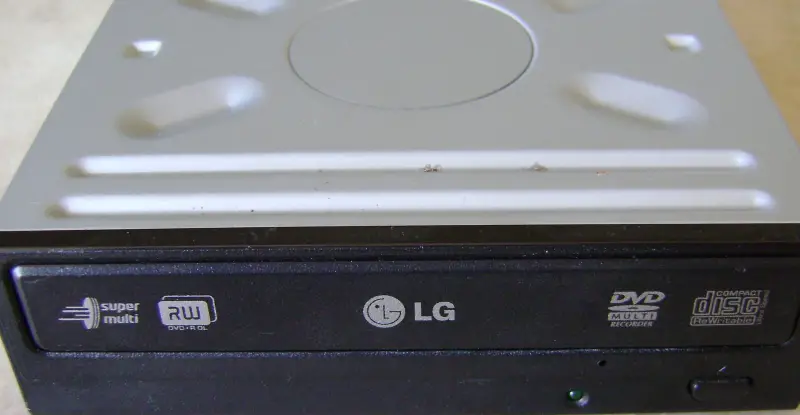
- 810 views
- 3 answers
- 0 votes
My desktop PC which is 4 years old shows no problems in the operating system (at least there's no such notification) but it shuts down immediately after a 15 mins work on Windows xp operating system and when I want to start it again I have to remove the power cable and put in again otherwise it gives no reaction the shut down or start button. The problem only occurs when I start windows operating system, it means that if I turn my pc on and not load the XP but keep it on BIOS mode it never shuts down.
What is the problem?? Is it the RAM memory, the Graphic card, the Power Supply Unit (PSU) or what??
- 789 views
- 2 answers
- 0 votes
I have just recently bought a new 512MB ram card for my dell desktop, and connected it to the memory slot in my motherboard. I did not touch the other memory card which is also 512MB. When I started my computer all I could access is BIOS menu and I notice that only 2 green lights were on, I checked my memory card in Bios setting it was 2 of them are enabled, so to say it is detected by my pc.
I notice that the 4 lights in front of my desktop (1,2,3,4 led lights), only 1 and 3 are green and 2, 4 does not, it was not like that before, 4 lights are mostly lit when I run my pc. What does this mean only 1 and 3 led indicators have a light?
- 759 views
- 1 answers
- 0 votes
I am using Microsoft Windows XP Service Pack 2. When I wanted to play any high resolution game, the game become very slow. My agp is 32MB of NVidia . My question is can I share my ram to agp card? if yes then tell me the process please
- 1111 views
- 2 answers
- 0 votes
Is it possible to increase the number of available PCI slots on my computer?
Do I need to buy another computer to have more available PCI slots?
Is it possible to have PCI tower with multiple PCI slots on my computer?
- 1850 views
- 3 answers
- 0 votes
Hey,
I'd like to ask about some hardware stuff. Actually it's not a problem yet, and I ask this question before something bad happen to my PC.
First of all, I know that every PC components is connected to the motherboard which is have a socket-connectivity each other. So, what I need to know is, do I have to at least review my all connected-components to my motherboard before change the motherboard with the new one? I mean, I know I'm using AMD socket AM3 now, but how about the other components such as RAM, graphic card, etc ?
And can you give me some advice about purchasing a good motherboard too? Thank you.
- 812 views
- 2 answers
- 0 votes
I cannot use my mouse at the beginning of windows.
When the computer windows start I can only use the cursor.
But when I want to click some icon this click does not work.
I want to mention another thing that if I restart my computer then the mouse click is enabled.
What can I do now?
- 794 views
- 1 answers
- 0 votes
My Computer with Windows XP is showing screen downward (Reverse order).
I have used CTRL + arrow keys to change, and I have also changed my LCD.
But problem is still persist.
Is it a Hardware problem or Windows problem.
I have no original CD for Windows to reinstall it.
Please help me to resolve the above said issue.
- 739 views
- 2 answers
- 0 votes
When I try to install Windows XP on my PC an error comes up that says "WinXP doesn't support ATA-133 controller and hard drive". Is there any version of WIndows XP that helps me so that I don't need to manually search for the drivers that are compatible with my hardware?
- 830 views
- 1 answers
- 0 votes











