Displays / Monitors
Hi,
I am using Windows 7 operating system in my computer laptop.
This is my usual habit for my computer to display the Windows sidebar because i can easily sighted the time, date and the notes.
A couple days ago the Windows sidebar acting so strange which was I didn't understand, the warning
message coming from the computer;

Windows Desktop Gadgets
Windows Desktop Gadgets has stopped working
A problem caused the program to stop working correctly.
Windows will close the program and notify you if a solution is available.
- 1567 views
- 2 answers
- 20 votes
Hi folks,
How to remove this error?

svchost.exe – Application Error
The exception unknown software exception (0xc00000fd) occurred in the application at location 0x76a9f4f9.
Click on OK to terminate the program
Click on CANCEL to debug the program
OK CANCEL
- 1601 views
- 3 answers
- 20 votes
Hi All,
I owned a HP w1907 lcd monitor. It comes as a package with HP Slim line S3520d Desktop Computer.
I have been using this for the past 2 years, and all is working properly.
Except yesterday when it was running so weird. Normally, whenever I turned the computer off or turned it on again, I don't need to press the monitor's power button at the top of it because it will automatically open when I open my CPU. But since yesterday, I have to run this process again and again. I don't know if this has settings for the monitor, for all I know this is a plug and play hardware that doesn't need any software to run.
The monitor specs are:
- 1449 views
- 3 answers
- 2 votes
When i start up my computer the images on my monitor are distorted. I only see stripes on my screen. I know the problem is not with my screen because i tested the screen on another computer and it works fine. I reinstalled my video drivers but that did not help.
I am not able to see properly on screen. My computer has an onboard video card.
I restarted my computer several times but it did not help. I need immediate assistance.
Can my image be fixed?
- 1133 views
- 2 answers
- 21 votes
Hi Folks,
I am using HP HDX X18-1001TX Premium Notebook PC. This has been my laptop for months now and I am very much careful in using it. Also, in addition, I am the only one using the laptop.
Now my problem is, I am having a problem with its display. Whenever I touch the cover of my laptop, the display turns pink and green lines. I know I did not drop it to disrupt its display. I am pretty sure that the video card is still okay. So, I first did an update of the driver, but it just won’t fix the issue.
Does it have something to do with the cover/lid’s wiring or something?
Regards,
Keith
- 1770 views
- 2 answers
- 20 votes
Hi,
I am using a very old model monitor Samsung SyncMaster CDP 1751. It is my first monitor that I have bought with my own money. So I don’t to dump this monitor very easily. It was ok until last month.
But currently the monitor buttons stop working and I can’t change the brightness or sharpness.
When I press the button then a message appears on the window telling me that it is locked.
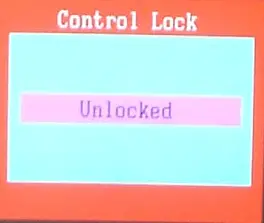
Control Lock
Unlocked
But I have never locked it.
There is also another option to unlock it, but I don’t know how to unlock it as no buttons work.
- 3269 views
- 3 answers
- 20 votes
Hi dudes,
I am keeping IBM branded computer in my house, for my personal use and I am running Win 7 on it.
But while trying to connect it with my television, I am facing an irritating issue. I recently connected my personal computer along with "HDTV" via "HDMI" cable, although it works good except that wh,en to change from computer to Television I have to reboot my computer.
- 1313 views
- 2 answers
- 4 votes
I am having a display problem with my Samsung SyncMaster 955DF monitor. I have been using this monitor for over two years and everything was ok until last month. After starting the PC I have been getting the display very lately. Usually it takes no times but these days it is taking up to a minute to show up and it is increasing day by day. I don’t know if there any connection of the problem with bad weather because in gloomy days it appears too much then sunny days. I don’t have expert level knowledge to solve the problem and looking forward to your comment to solve this weird problem.
- 1507 views
- 2 answers
- 21 votes
Just when I am in the hype of playing The Sims, I am so annoyed when suddenly after loading the game, my screen went black. It will go back again on the screen, but I am just annoyed. Then, once I am done with my game, the error pops up. I am using a Vista Operating System, 2GB RAM. At first, I tried to uninstall and reinstall the game. However, this does not fix the issue. Also, I tried to put down the screen resolution 800 x 600, but no luck. I am focusing on the game itself as this does not happen to my other games. Is it on my display driver now and not really on The Sims?
- 1629 views
- 2 answers
- 20 votes
Dear All,
I am having trouble with my home computer. I leaned on our window to check someone who called me from outside the house and when I get back to my computer, I found out that my monitor display is already upside down. Yeah, I think I have pressed something on the computer to make the display like that, but I want to get it back to what it was before. I was told to press Control + Alt + Up Arrow Key, but sadly, that does not work. I do not know any other options to try aside from that step that fixed my issue before.
Thanks in Advance,
Mike
- 944 views
- 2 answers
- 20 votes











