Firefox
Firefox Primary Profile in Use
This is the first time that I have encountered this error message saying that the Primary profile is in use.
I don’t know what "Primary" profile is. Is it the profile I am using in my operating system?
I really don’t know. So, please help me find a solution to this.
A great respect will be given to the one who can give me a solution to this.

Profile In Use
Firefox cannot use the profile "Primary" because it is in use.
- 1235 views
- 2 answers
- 0 votes
Firefox Unresponsive Script.
I encountered this warning message from Firefox before. Every day, during my browsing activity, the warning message shows always. But as the days pass by, the warning message stops appearing. I got this warning message before because I didn’t shut down my Firefox browser properly.
Yesterday, it started to appear again. I have just visited my favorite site http://honeybytes.blogspot.com. I know the problem does not come from the site since I am visiting the site regularly and this problem doesn’t happen to my computer. I think the problem lies in my Firefox browser. I just don't know how to figure it out.
- 1713 views
- 2 answers
- 0 votes
Reported Attack Site! Warning messages in Firefox.
I bookmarked the site with the title Kristen Bell Online, just a few hours ago. I have not encountered any warning message from Firefox ever sin
- 1810 views
- 2 answers
- 0 votes
Malformed File Error message in Firefox says INSTALL.RDF is not well-formed.
I have installed Firefox in Fedora Core 5. When I opened the Firefox browser, an error message appears which states malformed file. The error message looks like the browser is looking for INSTALL.RDF which is the subject on that error message. Some parts of the message say that the file does not exist. I don’t know what will come next. So, please help me solve this problem. I like Firefox more than any other internet browsers.

Malformed File
- 1307 views
- 2 answers
- 0 votes
Firefox error message won’t run after installing plug-in.
I have installed an update of a plug-in for Firefox. But after that installation and restarting Firefox, the system showed me a message telling that program should be closed to allow the previous installation to complete. This made the Firefox browser not to run.
Okay, as the message said so, I clicked the button OK then the Firefox closed. Since there were no running installation, I opened the Firefox and the message trapped me again. I tried it several times but it didn't work.
I also tried reinstalling my Firefox with the latest installer from Mozilla web site. No luck because the message still appeared.
- 1447 views
- 3 answers
- 0 votes
Repetitive “embarrassing message” shown in Firefox browser.
Every time that I open my Mozilla Firefox browser, an error "embarrassing message" appears. Firefox was having trouble in recovering the windows and tabs. As far as I know, this was caused by closing the browser abnormally like power failure.
I always close all open applications after my computer session, and shut it down normally.
So, how did this error come up inspite of proper closing of applications?

Well, this is embarrassing.
- 1403 views
- 3 answers
- 0 votes
Hi guys!
- 3013 views
- 2 answers
- 0 votes
I have log in to my Gmail account from cafe.
Firefox asked me to remember my password. Mistakenly, I clicked on it.
I don't know how to clear remember password in Firefox.
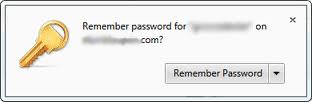
Can someone help me to solve my problem?
Thank You.
- 1631 views
- 4 answers
- 1 votes
Hi there!
Normally, I use Mozilla Firefox. I set it as my default browser.
I like this browser very much. We know Mozilla has many add-ons.

Yesterday, my Mozilla crashed and I lost all my add-ons. So, please tell me how can I recover them.
After Mozilla crashed, I could no longer install any plug-ins. What could be the problem?
- 1398 views
- 4 answers
- 0 votes
Hi there!
I use Firefox 6 version browser and Internet Explorer. When I entered into a website through Internet Explorer, all flash and images were loaded automatically. It is all right.
But when I browsed a URL through Mozilla Firefox, no images were loaded.
It means that some plug-ins are missing. So I tried searching them. I found out that plug-ins and configuration are fine.
So, how can I load images for my Firefox?
- 1731 views
- 2 answers
- 0 votes











