Google Chrome
My Friends,
I need this solved immediately. I had registered with Google absence and had created a page to place my links there but now when I access that page in Google site, I received the error message. See the attached image.
The webpage at https://www.google.com/accounts/Login?hl=en&continue=http://www.google.co.uk /might be temporarily down or it may have moved permanently to a new web address.
Error 102 (net::ERR_CONNECTION_REFUSED): Unknown error.
- 1861 views
- 1 answers
- 2 votes
My dear friends,
I was browsing an ad posting page on Google Chrome to post some ads of mine. Meanwhile this error appeared and the site page didn't explore.
I don’t know what happened because just half an hour ago, I visited the same site page and had posted ads, and now when I tried to open it, I was facing this error message.
Something went wrong while displaying this webpage. To continue, press Reload or go to another page.
Please help me as I have purchased registration to this page to post ads. If this page doesn’t explore, I will loose my daily online work.
- 1279 views
- 2 answers
- 1 votes
Greetings!
I had shared my recent problem of software on a different forum but got no answers. So this time, I am posting this question here because here, I see people do reply to questions. So friends, I have attached below the image of the error which I am receiving when I installed Google Chrome update.
- 2026 views
- 1 answers
- 1 votes
Hi!
Please tell me why am I receiving this message while installing Google Chrome update.exe file.
My internet connection is working perfectly, and my firewall settings are also not changed in the trusted files. I have also added the Google Chrome update.exe file but still when I run the file I receive this message:
In the attached image, the error message says that Computer might be disconnected from Internet or the Firewall is interrupting. I have checked both things. They are working fine.

- 2990 views
- 3 answers
- 21 votes
Morning friends!
I was just upgrading my system this morning. All updates were made except Google Chrome. So, I run the update of Chrome and during the update, it gave me this error message with some error codes. Take a look at the image attached.
I re-downloaded the same update from another source via internet and again run the update. This time, it completed the update up to 80%, and after that, the same error message appeared.
- 21636 views
- 5 answers
- 12 votes
Shred here!
I want to discuss a critical problem. I am using Google Chrome as my side browser. Firefox is my default browser. Now what happened is that I received an email from Yahoo with an attachment. So, I downloaded the attachment and saved it. It was an HTML file.
The document “testing.html” could not be opened. Chrome cannot open files in the “HTML document” format.
- 1492 views
- 2 answers
- 1 votes
Hi fellows, how are you today?
I want some help here regarding the image error you can see as attached. I was exploring a website, when I received this error message that LMS communication cannot be initialized.
An error has occurred:
Error initializing communications with LMS
Press ‘OK’ to view debug information to send to technical Support.
I pressed OK and it displayed a box having a few error reports regarding the opening of page. I thought that It may be because I was using IE 6. So I installed Google Chrome and explored that page. At the end of exploration, I received this error message again.
- 8246 views
- 2 answers
- 2 votes
While streaming the video, I obtained a message displayed over the player window as "This content doesn't seem to be working. Try again later". I copied the internal error:
EMP v.3.0.0.r426652_426614_1 Playlist URL : <http://playlists.bbc.co.uk/news/10462520A/playlist.sxml>.
Error code : CDN Redundancy Manager Error [0]:null.

- 3281 views
- 2 answers
- 2 votes
When I tried to search something on a site using the search engine powered by Google, I got a Google Error Forbidden: your client does not have permission to get url from this server.
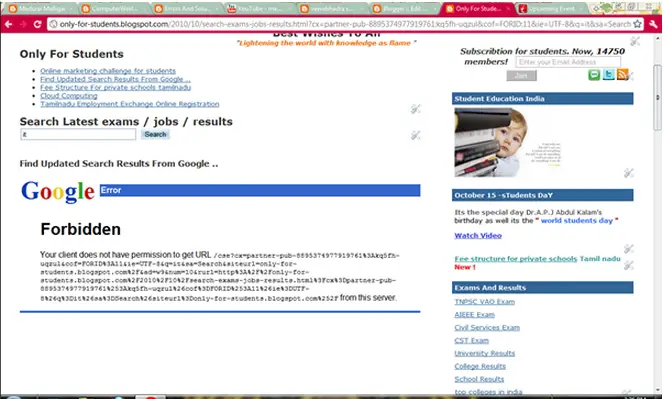
- 1459 views
- 3 answers
- 0 votes
Hi!
When I tried to surf the site Google.com, an error displayed over the page:
This webpage is not available.
The webpage at http://www.google.com/ might be temporarily down or it may
have moved permanently to a new web address.
More information on this error
Below is the original error message
"Error 401 (net::ERR_CACHE_READ_FAILURE) : unknown error"
- 4960 views
- 3 answers
- 0 votes










