Google Chrome
Hi!
I use 3 browsers but I preferred to use Google Chrome. Just a few days ago, an error appeared stating that my profile cannot be opened. To rectify, I uninstalled Google Chrome and then reinstalled it. Still, it was giving me the same error. After that I restored my PC settings using a restore utility, but it was unsuccessful.

- 2346 views
- 1 answers
- 0 votes
Hey there!
Okay, I do encounter pop-ups whenever I browse on the internet. A friend of mine told me that I can block them using a pop-up blocker. Call me innocent, but I do not know where to find pop-up blocker in Google Chrome. I would appreciate it very much if somebody can give me a walk through.
Thanks.
- 2184 views
- 2 answers
- 0 votes
Hello!
How can I delete Google Chrome search history? I found the wrench icon on the right side of the address bar and went to tools. That wasn’t right. I finally saw the History sect and saw the list of addresses I’ve visited, but where do I get them? Am I missing something?
Thanks!
- 1834 views
- 3 answers
- 0 votes
Hey there!
My name is Neil and I got a problem with my Google Chrome. I am used to having my Google Chrome with the bookmark placed just below my address bar. For some reasons, I just found out that I cannot see my bookmark setting on my tabs. I can only see it when I open another tab. When the page is fully loaded, it will once again disappear.
Who can help me have my bookmark bar always visible?
Thanks.
- 2256 views
- 4 answers
- 0 votes
Hi!
I was comparing websites and one way to do it quickly is put the two websites side by side via clicking restore. After clicking restore, the Google Chrome window disappears. I can only get it back by clicking maximize through taskbar.
I think it disappeared because it went far below the taskbar. I don't know how to move it.
It can't be reached by the mouse.
How can I make Chrome reappear in a window mode?
Thanks.
- 1839 views
- 1 answers
- 20 votes
Hi,
My sister has modified the default settings of default browser. I could get back to the original one including default home page. But I am getting trouble in hiding specific toolbars that have been installed. I am unable to hide toolbar named Brothersoft as there are no options like view in Chrome. Kindly provide guidance on how to get the original scenario without un-installation of Chrome or removing cookies and default settings.
Thank you.
- 14967 views
- 3 answers
- 24 votes
Hello there!
I went to this site chrome://settings/languages. I don’t remember what I did there. Now when I opened my browser, only boxes appear . My browser language has changed and I cannot read it. It’s very difficult for me to understand it. I’m not able to do anything with it. I want to change my browser into English.
Please help me to solve this problem. Thanks in advance.
- 1370 views
- 1 answers
- 17 votes
Hi!
I tested Chrome browser from Google at my friend’s PC. I like it very much. When at home, I tried to install it to use. It gave me this error:
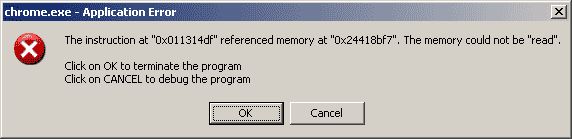
Chrome.exe- Application Error
The instruction at “0x011314df” referenced memory at “0x24418bf7”. The memory could not be “read”.
Click on OK to terminate the program
Click on CANCEL to debug the program
- 1705 views
- 2 answers
- 20 votes
I am experiencing errors for the past few days. This occurred after a fresh installation of Windows 7 Ultimate x64.
There are two error boxes that keep appearing each and every time.
The first error:
Chrome. exe – Application Error
The instruction at 0x00000O30 referenced memory at 0x0000X0. The memory could not be written.
Click on OK to terminate the program
Warning: Unresponsive script
- 2148 views
- 2 answers
- 20 votes
Very well, this has been really a day of bad luck. Only when I have tried to sail along the Internet with my Google Chrome, number of error 2 showed, with a small yellow triangle and a black sign of exclamation in its interior. My equipment is executed on Windows XP. I tried to navigate with Internet Explorer 6 and I cannot look this way.
Really I need my surfing. I did one I begin again and nothing changes. Also I tried to analyze my equipment with my CA antivirus, but I did not find anything that my equipment can damage.
Really I hope that someone can help me to solve this problem.
- 1783 views
- 2 answers
- 21 votes










