Hardware
My monitor color display is different from other monitor. My monitor has some violet gradient. What could cause this problem? Recently I cleaned my computers from dusts and disassembled my desktop computer to remove the dust that is inside the CPU and behind the monitor. My monitor is a CRT. If anyone has some answers, please help me with this one. My eyes are distracted and I can't work on my Desktop.
Thank you.
- 711 views
- 1 answers
- 0 votes
Startrep.exe – Application error. The instruction at 0x73a0ffa6 reference at 0xcc034008. Memory could not be read. This message appears after some minutes passed after choosing to install an OS. My Intended Operating System would be windows 7. Unfortunately i have this error always appearing. I tried installing the os to another Desktop and it worked fine. I therefore suspect that the hardware of my Desktop could be the one causing the problem. The image below describes the error i always encounter. Please help.
- 2312 views
- 1 answers
- 0 votes
The instruction at 0x77c81f70 referenced memory at 0xecffffff.
The memory could not be read.
The message always appears every time i try to install a new operating system to my new Desktop.
I don't know if its the memory or the motherboard that causes the problem.
This happens everytime i install an operating system.
My Desktop is new.
Does anyone know the answer to my problem?
Looking forward for your help.
- 887 views
- 1 answers
- 0 votes
I wanted to ask about:
I have an integrated ATI radeon Xpress 200M GPU, and I'm able to play almost any game up to 2005-2006 release dates. Recently I have been thinking of over clocking it so I can possibly run even better games on it.
I have purchased a laptop cooler-desk, and I think I'm ready for over clocking.
Only problem is I'm not sure how to do it safely. Should I use a program in order to do so or over clock it using the BIOS.
Please provide me with a sufficient guide on how can I do this.
- 1615 views
- 2 answers
- 1 votes
The CPU is running but no display is seen on the monitor. I tried to replace the hard disk and the memory but to no avail. I also tried installing a new power supply but just the same, the monitor only displays a black screen. Could somebody help me with my problem. I have tried fixing it for days but my desktop just wont work.
- 1382 views
- 2 answers
- 0 votes
My question is:
How can I split my PC in order to use two sets of monitors, mice and keyboards from the same hardware. I've seen this being done at my school and they are using some sort of Hubs that branch out of the main housing of the computer.
They are using up to 4 hubs from each PC housing. And all hubs use different logons and essentially act as separate computers, they only share hardware.
Is this possible and if so how do I do it?
- 986 views
- 1 answers
- 1 votes
I am trying to connect the UART to connect to any named pipe or USB or serial adapter. I am trying this for my speech synthesizer. I am getting an error every time I tried to connect. The error “Cannot set the host port mode of the serial port 0 because the device path is empty or null.” I am getting the same error and cannot set the host pipe mode of serial port 0 as the path pipe seems to be empty. I have tried with every windows host but the error remains same.
- 884 views
- 2 answers
- 0 votes
The Message "No Connection Check Signal Cable" always shows at the monitor everytime i start my desktop computer.
The image below shows the error message i receive from my monitor. I already checked the connection of the cable for the monitor and it is connected perfectly and the CPU is running. What can be the problem? My monitor is a samsung CRT 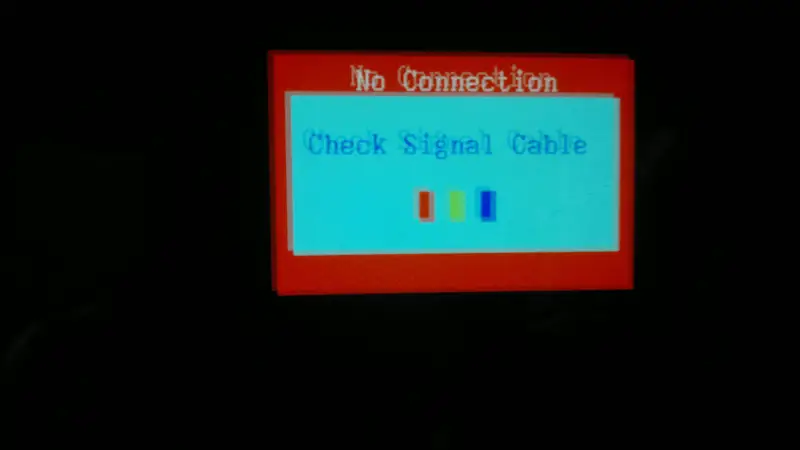
- 3982 views
- 2 answers
- 0 votes
Last month, My PC work fine, But this month My PC doesn't work fine. How can i maintain my PC performance?
- 1138 views
- 4 answers
- 0 votes
Hi guys,
I bought a disc from which have the installers for certain games.
I installed it without any problem but when I tried loading it an error message appears.
Can you someone tell me what I need to do to solve this one?

Unhandled exception
Message:
No DirectX 8 rendering hardware were found on your computer.
Occurred:
at GraphicsD3D8Impl::CreateD3DObject
at GraphicsD3D8Impl::ctor
at GameAppBase::SystemInitialize
at GameAppBase::Initialize
- 2032 views
- 1 answers
- 2 votes











