Hardware
I have 2 4GB USB drive. They are both Kingston and the same model, I bought the other flash drive and the other one was a gift from my friend. My problem is when I am using the flash drive, the one that gifted to me, I cannot eject the drive, and the system says that the device is currently in use even if all applications and explorers are closed.
But if I am using the other drive, I’ve got no problem ejecting it. I am just worried that my files stored on it might be damaged because I just remove the flash drive from the USB port without ejecting it because I cannot eject.
Any help please.

- 946 views
- 2 answers
- 0 votes
Hi guys,
I just changed my hard disk with all the old files including the ones on C but still installed my old hard disk as master.
When I try to boot up my pc and I get this error message:
Run a DLL as an App
Run a DLL as an App has encountered a problem and needs to close. We are sorry for the inconvenience.
If you were in the middle of something, the information you were working on might be lost.
Please tell Microsoft about this problem.
We have created an error report that you can send to help us improve Run a DLL as an App. We will treat this report as confidential and anonymous.
To see what data this error report contains, click Here.
- 2050 views
- 2 answers
- 0 votes
Hi,
I have an ACER laptop whose DVD/CD drives have been operating quite well by reading from the disks I have been using ever since I acquired it. However, recently, whenever I try to play a CD using the PowerDVD installed in my laptop, it brings this error message. What should I do?

DVD Error
Error Code: 8004087A
DVD-Video playback graph building failed
Regards.
- 3119 views
- 2 answers
- 0 votes
I was printing some documents, it was already in the process while the printer error incur as shown in the screenshot below:

Canon MP250 series Printer – USB001
Print data cannot be sent because of the current printer status.
Check that the printer is connected and the power is on.
If an error has occurred in the printer, clear the error.
Even when the printer is operating correctly, this message may appear if the printer is taking a long time to perform an operation.
If this message does not disappear after some time, stop printing , and then print again.
Cancel Printing
- 2796 views
- 2 answers
- 0 votes
Hello,
For 2 days now, my 4-year-old Asus motherboard shows this error on boot:
Chassis intruded!
Fatal error…System Halted
I do not know what seems to be the problem. Is my motherboard going bad?
Could it be one of the attached devices?
I need help. Thank you in advance for any suggestions.

- 7614 views
- 3 answers
- 0 votes
I can’t search and add my printer from a local network, so I was using USB storage device save it from that PC and print to the server, hassle it was for sure shared by the server because it was the default printer by other unit.
I tried direct printing and choose add printer and it shows like this:

The active Directory Domain Services is currently unavailable
I also tried to us control panel and add printer, and it shows like this:

It can’t search the printer.
- 1871 views
- 2 answers
- 0 votes
How do you do,
I recently created a source filter using the Direct Show Streaming Model via CSource as the base class for the filter. My problem is I have been trying to construct as well as revise a filter graph using GraphEdit, but when I try to connect my output pin to another filter, it brings the following error. Please help.

GraphEdit
These filters cannot agree on a connection. Verify type compatibility of input pin and output pins.
- 1178 views
- 1 answers
- 0 votes
I’m having a hard time looking for an answer to this problem, whenever I print a print report also prints out for the last page.
I don’t need it, and it’s not useful for me. I’m using windows 7 and cannon MP250.
I can’t find this setup. But I can’t fix.
Take a look at this image.
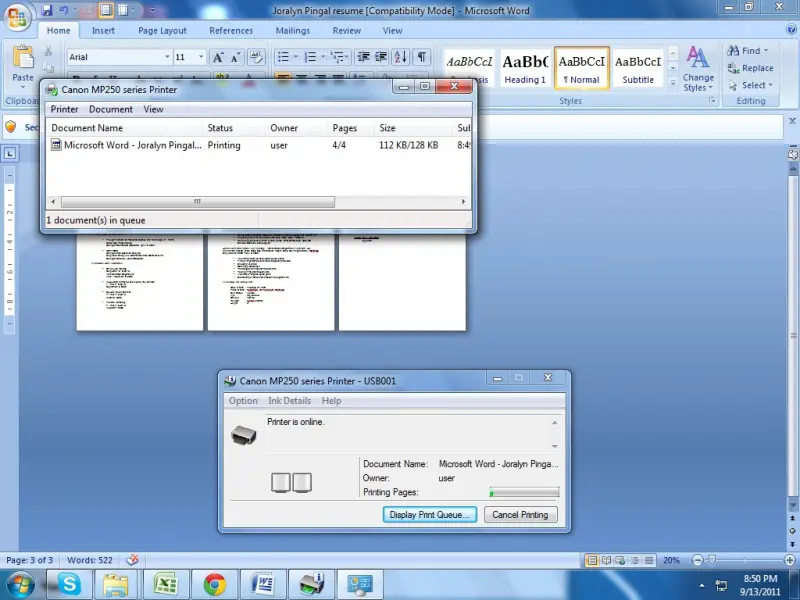
In this image shows I only print 3 pages, and it adds another page for printing report it shows like this.

- 1030 views
- 1 answers
- 0 votes
I can’t search and add my printer from a local network, so I was using USB storage device save it from that PC and print to the server, hassle.
It was for sure shared by the server because it was the default printer by other unit.
I tried direct printing and choose add printer and it shows like this:

“The active Directory Domain Services is currently unavailable”
I also tried to us control panel and add printer, and it shows like this:

- 1270 views
- 1 answers
- 0 votes
Today I purchased my HP Photosmart C4580 but got an error after installing the hardware. I am going out of my mind now because even the HP Tech support never reply my inquiries. I'm trying to post my problem maybe some of you can help me. Thank you.
MSI.dotwrp
Fatal error during installation.
Module C:WINDOWSsystem32hpbmiai.dll failed to register. HRESULT -2147221164. Contact your support personnel.
Please go to http://www.hp.com/support for troubleshooting information about "Fatal Error" and "MSI.dot4wrp"
- 1889 views
- 2 answers
- 0 votes










