Hardware
Hi,
- 923 views
- 5 answers
- 1 votes
Hi,
I have a gaming PC with 4 GB Ram, 2.66 GHz, Core i7 and ATI 5870 card. Now my problem is with my CPU, which is overheating and mine Cooler Fans are not working properly. It is making some noise too. I am in a great risk with it. What can I do now? Do I have to change my cooler fans?
Awaiting your answer.
- 811 views
- 2 answers
- 0 votes
Hi,
I have a Nokia 3110i set. I bought it 2 months ago. I use my USB cable, to use it as EDGE Modem. But recently I have lost the cable and my USB port is also giving me some trouble. So, I don’t want to buy another cable.
I want to use it by using Bluetooth. How can I do that?
Please help.
Thanks!
- 2236 views
- 3 answers
- 1 votes
Hi,
I bought a TDK 8GB Flash Disk. This flash disk will enable you to partition your files into two. One is without password and the other one is protected with password. I have my important files saved on the protected partition. Everything including important documents and photos. The problem is whenever, I typed my password; the flash disk will have an error box. The error is;

- 1819 views
- 3 answers
- 0 votes
Hello,
My scanner on the F2280, has been working fine until last week, when it stopped working and a message came up 'HP CUE – scanning Flow Component has encountered a problem and needs to close.'
I have tried scanning, by pressing the scan button on the printer itself and also by going into the HP solution center. Both resulted in the error message. The copier function and printer work fine. I have not loaded any new software or done anything that might have caused the problem – any ideas?
Thank you.
- 1388 views
- 2 answers
- 0 votes
Hi all,
My computer is now unresponsive. A message appears and it says SATA DRIVE NOT RECOGNIZED. It is requiring a reboot, but after rebooting the system, same problem appears. The SATA drive is unrecognized. The screen turned black, although I can still see the toolbars. All programs installed and personal files are missing. I tried to run on SAFE MODE and tried to restore the computer on a previous date, but it is not working. I checked BIOS and SATA is enabled. What can I do to make the drive recognizable or how can I make my computer run normal mode again?
Thanks.
- 857 views
- 3 answers
- 0 votes
Hi friends,
Printer is not working at all. All in one HP deskjet F380. It worked fine for about a month. Now nothing. Found "teredo tunneling pseudo-interface" in my device manager. I enabled it and uninstalled it. Now my printer will print from my Word program, but still cant print anything off the web sites. Any help?
Thanks for help.
- 873 views
- 2 answers
- 0 votes
Hi,
I am amazed what thing has stolen my graphics card. Actually, I have lost my graphics card in the device list, while it is still linked with the system and nothing has affected my device.
I was trying to update drivers from some PC solutions site, but instead of updating it, all went wrong.
Please help.
Thanks.
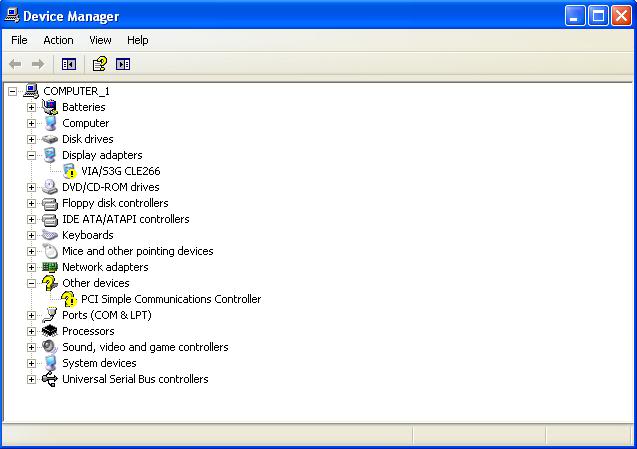
- 1849 views
- 4 answers
- 0 votes
Hello,
When I start my PC, I click on my session so that, i can load my settings and I finally arrive on the desktop.
(There was only my session).
I want to delete this unique session to arrive directly on the Windows desktop.
I read that I had to create another session "Admin" in order to remove my session, but the problem remains the same as I would always click on the new session before arriving at the desktop.
Thank you very much.
- 1009 views
- 2 answers
- 0 votes
Hi,
After installing this software, when i try to open a program it gives an error that says "A Hard driver error occurred while starting the application"?
What is the fix?
Thanks.
- 896 views
- 2 answers
- 0 votes










