Hardware
I recently bought a PowerBook G4 which not completely brand new. I bought it from my cousin’s friend. The problem is I don’t want to enter any password every time I start the machine. Every time I start the machine it prompts a window to enter password. It is a bit annoying to me. I have searched for the option to disable it but remain unsuccessful. I am not really sure whether it is removable or not. Could it be removed? If you have the answer please send it to me as soon as possible.
- 872 views
- 2 answers
- 20 votes
I have notice this problem when I started to boot my computer to install the Windows XP.
At first I thought it was just a sound coming from a phone or something but when I do the repetition of booting the beeps was continuously sounding. I unplug the computer and turned it on again.
I went back to BIOS set-up to boot again the devices but still the beeps are keeps on beeping.
I did not continue boot my computer because of the problem encountered.
What will be the exact problem of the computer why are the beeps always interfering?
Please help!

- 767 views
- 2 answers
- 21 votes
Good Day everyone!
This is the warning message I have seen in my computer early in the morning!
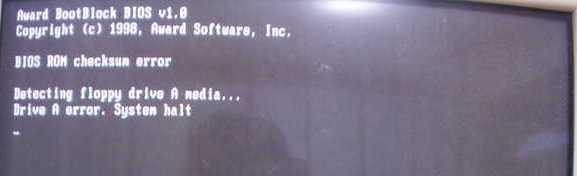
- 5171 views
- 2 answers
- 21 votes
Guys is anyone here knows why my computer doesn't open properly in the start up? And there's a sounds coming from my CPU. When I finally opened my computer,after 10-15mins. it will automatically shutdown.
This is my first time I encountered it. It makes me so shock, when I here that long (toot) sounds So I just unplugged the cord. My friend told me to try to system restore my computer.
- 1024 views
- 2 answers
- 1 votes
Hi
One of my desktop having a problem with the motherboards. I change the motherboard ( Gigabyte ) to a new one ( Jetway ) and then some problem showed up.
Everytime I plugged in a usb flashdisk or I put in a CD/DVD there's always an error message with title 'Windows – No Disk' and the details 'Exception Processing Message' I have to restart my computer then the message gone but it showed up again if I plugged the usb flashdisk back in or put the CD/DVD back in.
- 1357 views
- 2 answers
- 20 votes
I can’t format my SanDisk 8GB USB drive. I can’t even copy paste any of the files or folders fro or into the USB drive.
The disk is write-protected
Remove the write-protection or use another disk
Removable Disk
- 2594 views
- 3 answers
- 21 votes
For the first time ever I have tried to burn an ISO image onto a Blu-ray disk and failed. I am using a Verbatim Rewritable 25 GB Disk. The software I am using to burn is ImgBurn and I am running Win 7 on my PC.
Though I was successful to burn the ISO image of the movie but I can’t find any movie after running the disk.
I can see only nothing but only menus. Could you please show me the complete ISO image burning process? Is this the fault of the ImgBurn software?
If you think.
So please suggest me some other compatible burning software.
- 901 views
- 1 answers
- 20 votes
I scream out when I found out that the battery icon on the system tray is missing!
![]()
Yesterday when I use my laptop that normally charge the battery. When I noticed that it’s been 3 hours using the laptop and needs to unplug the charger to get rid from overheat.
But before doing that i checked the status of the battery if it is already full charged because the battery of my laptop will consume 2 to 3 hours of charging.
But apparently the icon is not there! I explore the entire system on how to enable the icon, but sad to say I couldn’t find the options!
Please help i really need the icon back!
- 2014 views
- 2 answers
- 20 votes
To all the experts, I hope you can help me to get rid of the frustrating situation. I have got a 160GB Maxtor hard drive. Pc performance gets slow recently and I tried to clean up by using the Maxtor software tool an error was found in one of the drive. Then I delete the partition by using Easeus Partition manager. But the problem is it appeared again after restarting the computer. I repeat the process for couple of times but can’t fix it. Is it damaged? Have you ever experienced such type of problem? I believe there must be a solution behind every problem. Please tell me what will I have to do?
- 820 views
- 2 answers
- 20 votes
Hey. I am Arthur and I am new here in TechyV. I just need some help with my laptop which is already a year older. My laptop is an HP one.
No recent change was made, but I noticed that it says that my adapter is not plugged. I checked the cabling and all and seems like all are in its proper places. The adapter’s light is also turned on.
Seeing the setup, it is just the way it is from the first time I have used it. The only difference is, it says that it is not plugged in, but all the while, it is already charging. Is there a way to keep away with it telling me that my adapter is not connected?
- 1199 views
- 2 answers
- 2 votes










