Hardware
Hi,
I am trying to stay calm though I am facing a serious pc issue. I have been using a Lenovo G450 2949 B9Q laptop for over two months which is running on Windows XP. One of my uncles gave it to me as a birthday present. But it turns into daily struggle for me. From last week it starts to show a blue screen which says some kind of error occurred and beginning dump of physical memory.

A problem has been detected and windows has been shut down to prevent damage to your computer.
DRIVER_IRQL_NOT_LESS_OR_EQUAL
STOP: 0x0000000D1 (0x00000000C, 0x00000002, 0x0000000, 0xF86B5A89)
- 3491 views
- 2 answers
- 20 votes
Hi,
I need your help guys to resolve this issue. I can’t add new files to my CD.
I have used Nero 9 to burn the CD with the multi-session open. After someday I tried to add some files to that CD but no way I can add the new files. It’s showing a message that if I burn the new files then it could damage the older files.
I don’t know what’s going on here. I have done the same process before for many times. Is this the fault of the CD or the write?
I don’t want to waste a new disk to write such small files.
Do you have any solution?
- 1752 views
- 2 answers
- 21 votes
I have bought an Acer Aspire 4738Z recently. Every feature is working fine but experiencing a little yet annoying problem. I am using multiple USB devices and used to using the safely remove hardware icon in the taskbar to unplug any of the USB devices. But currently if I remove one of the devices then icon to remove hardware safely has disappeared magically.
I see no other options to remove the other devices. Now, how would I remove the remaining USB devices?
Can I just unplug the device, which could damage the device?
I don’t want to reboot every time to remove it.
Please give me a suggestion.
- 1874 views
- 2 answers
- 20 votes
I have some important data in my old Maxtor hard disk. Recently I have tried to transfer those data to another hard disk. But in the middle of the copying process suddenly it stops. After failing for couple of times, I tested the hard drive. The test result revealed that I had a bad sector or partition need to replace that hard drive before crushing the full system. But I need to retrieve those data before dumping the drive.
My question is:
- Is there any software available to repair the bad sector?
- Can I still use one of the good options of that hard drive?
- 1126 views
- 2 answers
- 20 votes
I have already damaged more then 10 blank CD guys and I need your help immediately. I have been using AsusDRW-24B1ST for last six months without facing any problems. But currently I am having serious problem with it. In the middle of the writing process, it vanishes automatically without showing any kind of message. I am using Nero 7 essentials to burn the CD. I thought it was corrupted and tried to burn after reinstalling the software. I have also tried by changing different burning options. But nothing can stop the error. What is the problem? Please share your knowledge and rescue me.
- 1019 views
- 2 answers
- 20 votes
Hi,
I am using a very old model monitor Samsung SyncMaster CDP 1751. It is my first monitor that I have bought with my own money. So I don’t to dump this monitor very easily. It was ok until last month.
But currently the monitor buttons stop working and I can’t change the brightness or sharpness.
When I press the button then a message appears on the window telling me that it is locked.
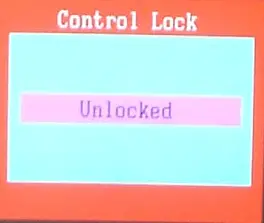
Control Lock
Unlocked
But I have never locked it.
There is also another option to unlock it, but I don’t know how to unlock it as no buttons work.
- 3267 views
- 3 answers
- 20 votes
I am enjoying TV in my desktop pc by using an internal AverMedia TV tuner card. Last night while I was enjoying a sports event suddenly my pc shut down automatically. Immediately after that I have checked the power supply and other hardware and found nothing unusual. After then I have started the pc again and try to run the TV tuner software. But very sadly I am not getting the normal service and it shows that no TV tuner drive found. I have tried by uninstall/reinstall the software and also tried by placing the hardware into different slot of motherboard, but getting the same issue. Please help me.
- 3377 views
- 2 answers
- 20 votes
A few weeks ago, my uncle who lives in China gave me a present of a Compaq laptop that had Windows 7 already installed. The Windows had very high quality graphics at first.
However, after a few days, I came to realize that Windows 7 was not as easy to navigate as Windows XP.
Then I tried to install Windows XP after formatting the drive C:. For a while it worked okay, but now I have noticed some serious problems. A blue screen has popped up that says ‘physical memory error’.

- 2116 views
- 3 answers
- 21 votes
I am having two types of problem with my Kingston 16 GB flash drive:
1. When I connect my flash drive to my DELL laptop then its causing my pc to restart immediately.
2. Showing that the folders are empty but there was at least 4 GB data in my flash drive in multiple folders.
I have more then one flash drive and not having such kind problems with them. I can’t try to format the drive because many important documents left there. I don’t want to loose any of that data. Please give me a solution and don’t tell me that it has completely damaged.
- 892 views
- 3 answers
- 20 votes
I was typing on Microsoft Word when my computer suddenly shuts down. When I touch on the left side of my Toshiba Satellite laptop, near the fan, the heat is unbearable. I press the power button then it shuts down again. So I waited for a few minutes until the heat is gone, then I gently pressed the power button again.The Start up Repair window displayed on my screen with error alert box.
StartRep. exe – Application Error
The instruction at 0x7481060a referenced memory at 0x00000000. The memory could not be read.
Click on OK to terminate the program
- 7352 views
- 3 answers
- 21 votes










