Hardware
CMOS problem, how do I fix it?
Every time I turned on my computer,and before it starts up to the windows.
There will be a message that I should press F1 first before I continue to the next loading page.
And when I press F1 it will continue.
But when I press delete button on the keyboard it will go to the setup menu.
After that I will re-save the side menu and then the computer will restart again.
When the computer restarted the message will disappear. I mean no press F1 anymore.
But the next day, that I will use the computer the message show up again.
I'm tired of seeing that message every time I opened my computer.
- 1437 views
- 2 answers
- 20 votes
Bios problem, how will I fix it?
I have a Celeron desktop computer.
My problem is the BIOS so I decided to take off the CMOS battery and replace it with a new one again. When I turned on my computer, the BIOS comes first, then suddenly froze on the next loading page when the computer is starting to check the devices.
I insert my Microsoft Windows XP 64 bit bootable disk but when I turned on the computer again, the Windows' logo doesn't display on my screen. My computer loading up and just stops when the logo display.
I just replaced the CMOS battery to be able BIOS works. What is the problem on my computer?
- 2556 views
- 2 answers
- 20 votes
Blurred LCD monitor, how will I fix it?
I have 14" Asus LCD monitor that I bought from a friend.
After a year, whenever I turned on it displayed a shadow image. My eyes gets everytime I saw my monitor blurred. I thought that the video card was problem. It is the screen display that caused the blurriness of my monitor? So I checked the button on the monitor where the screen display located. But Its not.
Do you have any idea on how to fix this?
Should I update the video card driver?
If not run the safe mode just to fix it?
I already tried system restore but it doesn't changed anything.
- 1993 views
- 2 answers
- 21 votes
I have two hard disk installed on my cpu . These are:
my original hard disk is
1. Samsung 160Gb SATA2 7200 RPM Hard Disk Drive
and the recently installed
2. Seagate Barracuda 7200.10 SATA 320Gb 7200 RPM Hard Drive
- 837 views
- 2 answers
- 20 votes
Help!
This problem occurs when I use the computer just today. When I turn on the computer the error message came out.
Actually the applications and the programs of the system did not complete to load because of the existing problem.
And I can't understand the prompted error because I don't know how to fix problem regarding computers.
This is the error that came out

NI License Manager: nilmUtil.exe – Application Error
The instruction at "0x7c91aa01" referenced memory at '0x017c2258". The memory could not be "read".
- 2054 views
- 3 answers
- 20 votes
Hi, my laptop’s microphone is not functioning well, or should I say, not functioning correctly. It will only work if you will plug it in the headphone jack. But, this is not on its right jack. Please see details for my laptop:
-Acer Aspire 5532
-Windows Vista
-two jacks for headset microphone
I want to know if this is a problem with my headset microphone, on the jack or my laptop itself. I am willing to buy another headset microphone, but not buy a new laptop. So, if you think that this is about my laptop, kindly advise what steps I should take to resolve this problem.
Thank you.
- 1819 views
- 2 answers
- 20 votes
Just when I am in the hype of playing The Sims, I am so annoyed when suddenly after loading the game, my screen went black. It will go back again on the screen, but I am just annoyed. Then, once I am done with my game, the error pops up. I am using a Vista Operating System, 2GB RAM. At first, I tried to uninstall and reinstall the game. However, this does not fix the issue. Also, I tried to put down the screen resolution 800 x 600, but no luck. I am focusing on the game itself as this does not happen to my other games. Is it on my display driver now and not really on The Sims?
- 1629 views
- 2 answers
- 20 votes
There’s a trouble with my printer at home. I have an Epson R240 printer and my little sister encountered a paper stuck issue before. I do not know how she fixed it, but after that, it was already printing fine. After like three days or a week later, the problem is once again back. It is saying Paper jammed when in fact, it is not. I do not know how to remove that error message. Sometimes, it bothers me. I can just ignore it since I can print okay, but I am getting tired of seeing the error message. Anything I can try to stop the error from popping up?
- 2115 views
- 2 answers
- 21 votes
Hi there everyone! Need a concise explanation regarding this matter.
I use HP computer with a Windows Vista Premium operating system.
The system prompted a screen HP updates and what I did was I clicked the Update button and after a few minutes the screen popped-up an error message:

HP Update
Your system does not meet the minimum requirements for this update.
Update has been cancelled. (9998)
- 3450 views
- 2 answers
- 21 votes
I am having problems with my laptop's keyboard. My laptop is a Compaq Presario running a Windows XP Home Edition.
My problem is, whenever I typed something whether on the address bar of my browser or type anything on MS- Word or Excel, there is nothing on my screen except the cursor that keeps blinking as if it was waiting for me to type something.
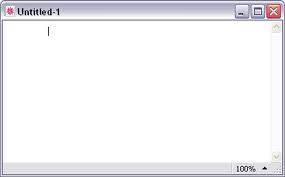
I tried cleaning by brushing gently the sides of my keyboard thinking that there is just some dirt blocking beneath the keys and making it hard to type anything on the screen. But it didn't work.
- 2038 views
- 3 answers
- 20 votes










