iPad
Hello,
During the mission of a game that I play on my iPad this error appeared and closed my game. Is the first error of this game that I had and I really want to finish this game. Can anyone help me to fix this error ? Please if is possible give me a solution that won’t require me to reinstall the game…
Thank you experts !
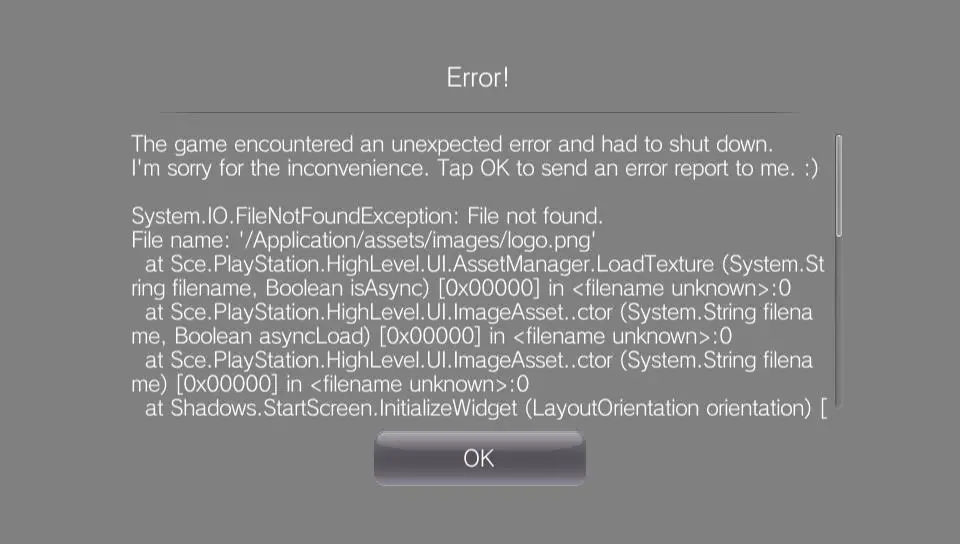
Error!
The game encountered an unexpected error and had to shut down.
I’m sorry for the inconvenience. Tap OK to send an error report to me. J
System.IO.FileNotFoundException: File not Found.
File name: ‘/Application/assets/images/logo.pnh’
- 753 views
- 1 answers
- 0 votes
Hello,
I have this error on my iPad every time I open my Internet browser and try to surf over the Internet. Sometimes is working for a while and sometimes is not working at all. I tried to run different browsers but none was working and solved this error. Does anyone have any idea about this ? What is the error ?
Thanks !

Oops! Sorry, it looks like something went wrong and an error has occurred. Please refresh your browser to restart the application.
- 685 views
- 1 answers
- 0 votes
Hello there,
Recently I have updated my iTunes and I now I have some difficulties to connect my iPad. I know what my device isn’t eligible for the requested build and before the update it worked just fine. Now can anyone help me with this? What should I do, in the future should I make the updates or stay with the current version?
Thanks!
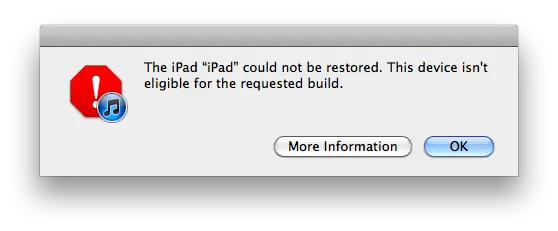
The iPad “iPad” could not be restored. This device isn’t eligible for the requested build.
- 836 views
- 1 answers
- 0 votes
Hello there,
I have installed VLC Player on my iPad and I have some problems in running movies. Some of my videos work fine and some don’t. I am getting this kind of error. Does anyone have any idea how can I make this work ? Why I have some problems in running long or short videos ?
Thank you !

Warning
Your iPad is probably too slow to play this movie correctly.
- 805 views
- 1 answers
- 0 votes
Hello Experts,
- 556 views
- 1 answers
- 0 votes
Hi,
Friends I am totally foiled with this simple error. The calendar application is not sync with any other app in the system. On/ off the sync is working, need to find the reason for this and fix it. With IPad it’s working well and good but the problem is with iCloud. Hopefully wait for someone to help me.
Error Image:

Words in the Error Image:
The server responded with an error.
There was an unexpected error with the request (domain NSCocoaErrorDomain / error 1550).
- 712 views
- 1 answers
- 0 votes
I would like to have an Outlook 365 Shared Calendar on my iPad. How is it possible to have it? Should I download it from any site or install it manually? Please let me know what site will I be able to download this software successfully and what settings will I have to do.
- 691 views
- 1 answers
- 0 votes
I have some pictures on my iPad which I would like to transfer to my computer. Its running Windows 8 and I cant understand how to go about doing so. Please will anyone guide me?
- 637 views
- 1 answers
- 0 votes
Hello Friends,
I need to uninstall iMacsoft iPad Video Converter from my computer, that too completely in an all efficient manner. Please advice, How to do it, because earlier i uninstalled another such application, just by dragging it in the trash, but the left over preferences, widgets, settings, were arising problems by slowing down the Mac performance.
Please guide me to avoid such issues in uninstalling iMacsoft iPad Video Converter,
Kyle M Arteaga
- 865 views
- 1 answers
- 0 votes
Hi,
I have an iPad and I would like to use an SD card reader to get raw files from some photos. Is there an app or program that I can use to edit raw files? I would like to work with raw files until when I want to save the photos as jpeg. Just looking for a simple program.
- 709 views
- 1 answers
- 0 votes











