iPhoto
How can I optimize IOS 8 device for optimum functionality? I recently got an IOS 8 device and the way it was preconfigured is not to my taste. How can I arrange the icon in the order I want? What strategy should I use for the device to use less power (Battery)? I want to place app in the dock and above the dock like in android device?
- 622 views
- 1 answers
- 0 votes
Hello there,
I am unable to run iPhoto after I did some updates to my MAC. I tried to reopen the program again, but this message appeared again. Also, I tried to run an update to iPhoto, but it failed. Can anyone help me to update the iPhoto ? Yesterday worked without any error and why I have this now ?
Thanks !

Problem Report for iPhoto
iPhoto quit unexpectedly while using the lJPCFoundalion
plugin.
Click Reopen so open the application again. This report will be sent so
Apple automatically.
Comments
Show DetaIls OK Reopen
- 1022 views
- 1 answers
- 0 votes
Hello,
I am disturbed here with an issue with my iPhoto library manager. I have a particular library that won’t open at all. It pops up a message shown in the image below. How can the compatibility issue arise when the library was also created on iPhoto?

iPhoto is unable to open this library
The library is not compatible with iPhoto
- 911 views
- 1 answers
- 0 votes
Hello,
I would like to know why iPhoto is displaying the message below whenever I try to save a photo library. I have more than enough space on my hard disk. Also how can I make sure that iPhoto is able to access the library folder?

An error occurred while trying to save your photo library
Some recent changes may be lost. Make sure your hard disk has enough space and that iPhoto is able to access the iPhoto Library folder.
- 939 views
- 1 answers
- 0 votes
Hello,
I got the following error from iPhoto while trying to open a file. Any ideas?
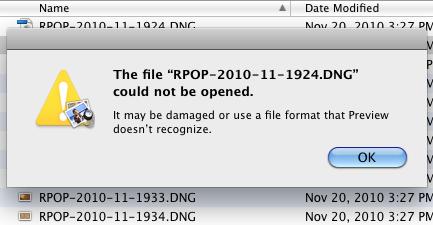
The file “RPOP-2010-11-1924.DNG” could not be opened.
It may be damaged or use a file format that preview doesn’t recognize
- 1101 views
- 1 answers
- 0 votes
Hi guys. How do I view the comments and type of camera used in a JPEG file on a Mac? I can view the metadata of a JPEG in A Windows OS system. I have the 27" iMac that has the 3.2 GHz Quad-Core Intel i5 processor, Nvidia GeForce GTXn 675MX Graphics Processor and OSx Mountain Lion. I need tips on JPG metadata Mac.
- 1269 views
- 1 answers
- 0 votes
I want to install Bada OS (samsung wave) on my kindle fire 2. I need detailed instructions on how to do that because I am a newbie. Tutorials in russian are fine too.
Thank you!
- 1195 views
- 2 answers
- 0 votes
I have a bunch of videos (mainly MPEG4, but also MOV and AVI) and I need to rotate them by 90 degrees quickly! Is there an online website that allows me to upload a video and rotate it?
- 1010 views
- 2 answers
- 0 votes
Hi,
The problem is with my Carbon Copy Cloner. I received an error message while creating a schedule task.
Have a look at the screenshot below. I do not find any reason behind the issue. If you have any idea for the error message, please help me to solve the problem.
Thanks in advance.
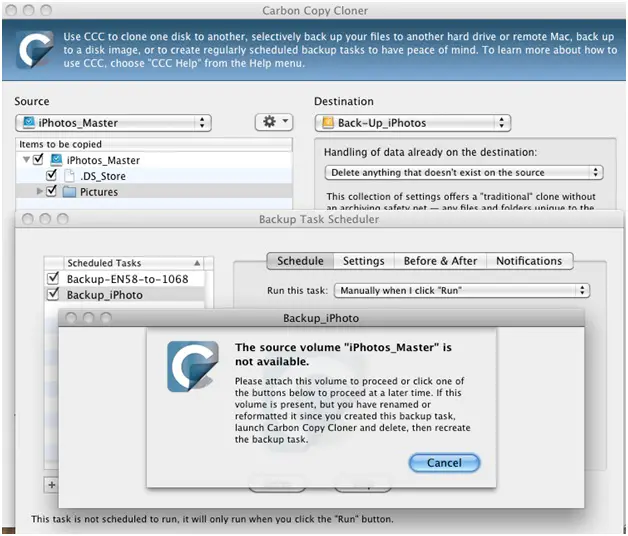
Carbon Copy Cloner
Backup_iPhoto
The source volume "iPhotos_Master” is not available.
- 848 views
- 1 answers
- 0 votes
We will be holding a big, Christmas event. So how do I create Mac Christmas newsletters using iPhoto? These newsletters must be opened in all Mac versions. I have experienced creating newsletters in newer Mac but will not run on older versions. Please help.
Thank you.
- 1000 views
- 1 answers
- 0 votes











