iTunes
So, I was using iTunes on my computer and after a while my iTunes stopped working. An error message, then appeared that said something like program can't start because MSVCR80.dll is missing, try reinstalling the program to fix this problem. I tried reinstalling but it doesn't seem to have any effect. How can I fix this?
- 658 views
- 1 answers
- 0 votes
Hi,
I am using a Dell Inspiron 14 laptop with windows 7 in it. Everything is working pretty well, except playing videos giving me strange problems.
When I try to play videos from iTunes the audio and video gets out-of-sync soon. To avoid that I tried to pause the video and played again with 20 second interval. But This doesn't last long and the problem is being repeated again. But, the same videos are being played properly from the Quick Time player. I feel that the problem is with iTunes. I have updated my iTunes to get the latest version of it but no use.
Did anybody faced this issue ever? Any help in this regard will be greatly appreciated. Thanks in advance for any help.
- 630 views
- 1 answers
- 0 votes
Just downloaded the application Shazam on my iPhone 5, and then tested it by holding it on the desktop playing music through iTunes. It did identify the song with no problem, but then I could no longer close iTunes in the PC for some reason. Is it just a coincidence or does it have something to do with the app?
- 630 views
- 1 answers
- 0 votes
I had Adobe Reader installed on my iPhone 4. When I uninstalled it, my PDF docs that I stored on the device were also removed. I have an iPhone 5 now, and I will be installing Adobe Reader on it as well. My question is, how do I backup and restore my PDF docs using iTunes? Is this possible?
- 605 views
- 1 answers
- 0 votes
I have an old Lenovo laptop and a new HP Envy. I am going to donate the Lenovo to someone but I want to transfer all my iTunes stuff to the HP Envy first before I do that. Can I use iTunes to transfer the files? How? Thanks in advance for the help.
- 554 views
- 1 answers
- 0 votes
Hello there,
I am using couple of Apple devices and created iTunes accounts. While creating the account I have used my work address (in USA) and with a private address in Australia. Now, my problem is that my work address is no more valid because I am moving out to another job. The work address is linked to iCloud account and it is keep asking my work email and password. Deleting the existing iCloud and creating a new one didn't work. I am not sure what are the alternatives here. Can somebody help me to resolve this confusion?
Thanks!
- 537 views
- 1 answers
- 0 votes
Hello,
When I try to restore Apple TV in iTunes, I ended up with an error message. I do not understand the root cause of this problem. I tried some steps repeatedly but nothing works. I am not technical strong so feeling tired of this. Someone could help me to solve this error. Thanks for your help.

iTunes
Your Apple TV has been restored to factory settings. Please disconnect your Apple TV from your computer and reconnect it to your TV.
- 807 views
- 2 answers
- 1 votes
Hello Pro,
My iTunes is creating a problem I do not understand the root cause of this problem. Last week iTunes library was damaged so I created a new one. This is asking me to create a library every day. After that, I am facing this error repeatedly. How do I fix the error? Someone could help me to solve this error. Thanks for your help.

Choose iTunes Library
iTunes needs a library to continue. You may choose an existing iTunes library or create a new one.
- 4393 views
- 1 answers
- 3 votes
Hi Pro,
I have been a regular user for iTunes for quiet long time. However, when I try to open it after a long vacation for about 6 months; I am not able to open it. When I try to open iTunes, it throws me an error message. The error 1905 says some dll failed to unregister. How do I fix this error? Do I need to uninstall and reinstall it again? Please help. Thanks.

Error 1905. Module C:/Program
Files/iTunesMinPlayer.dll failed to unregister.
HRESULT-2147220472. Contact your support persona..
- 944 views
- 1 answers
- 1 votes
Hello,
When I try to install iTunes in the computer, I ended up with an error message. I got this error message in the middle of installation process. I have recently upgraded my system to latest version. For your information, I have Windows Vista operating system 64-bit. How do I install iTunes without any problem? Please guide me. Thanks.
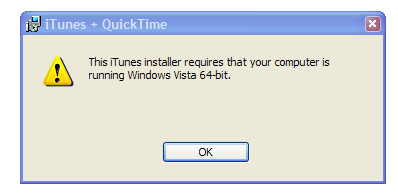
iTunes + QuickTime
This iTunes installer requires that your computer is running Windows Vista 64-bit
- 1611 views
- 2 answers
- 3 votes











