Linux
Hi
I am using debian Linux and the browser chromium.
Recently i wanted to quit Iron after running chromium but i faced this error telling me " your profile cannot be used because it is from a newest version of Chromium
Some features may be unavailable please specify a different profile directory or use a newest version of chromium"
Hope that someone can help me quickly and give some tips to proceed
Thanks you

- 1646 views
- 2 answers
- 0 votes
Hi ,
this is a problem connecting from my Windows 7 Professional to Debian Linux using Remote Desktop Connection. I saw this error message “Because of a protocol error, this session will be disconnected. Please try connecting to the remote computer again.”
I tried VNC and it works fine. Unfortunately VNS works fine only when the user on remote machine is logged in. It does not work when is logged off. That is why I need to use Remote Desktop Connection.
I have tested it using Windows XP Pro SP3 and it works fine. Even when the user on remote machine was logged off, I was able to connect to my Debian and log in.
It means that the issue is only on Windows 7 Pro. The Debian Linux configuration is fine.
- 2086 views
- 2 answers
- 0 votes
Hello,
As I can see people are using this site to resolve Debian errors and I would like to ask some questions about the error I discovered using VirtualBox I did not know what to do.
Please this is the error as I saw:
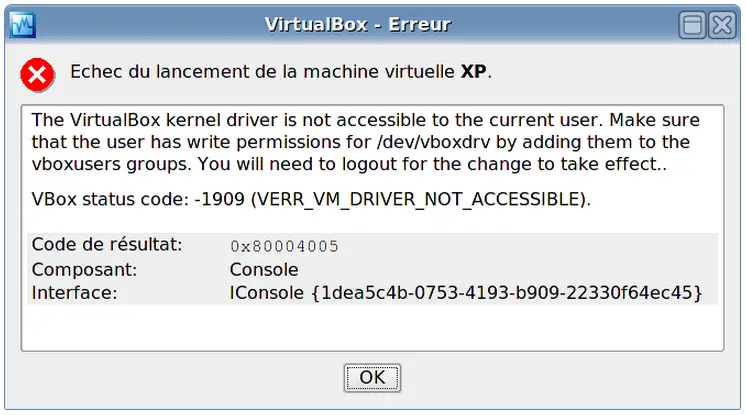
Error:
- 1278 views
- 1 answers
- 0 votes
Definitely debian is not easy to install and this time i have this
Error " no boot loader installed" what is the boot loader and how can i install it ?
Help this is not an easy one. Should I continue the installation by forcing or clicking the ok button? i waiting to hear from you
The error image :
Continue without boot loader
No boot loader installed
No boot loader has been installed, either because you chose not to or because your specific architecture doesn't support a boot loader yet.
- 2133 views
- 1 answers
- 0 votes
2 days ago with the Debian, I got an error " no kernel module was found." through the install procedure of Debian and for multidistro. how does it work to get installed?
It is an iso. so iso is Cdrom. how could I make it transformed on my pen drive please? It seems that it is a bug from Debian installer

Error:
[! !] Load installer components from CD
No kernel modules were found. This probably is due to a mismatch between the kernel used by this version of the installer and the kernel version available in the archive.
- 2496 views
- 1 answers
- 0 votes
hi
please help .Someone can have experience to resolve this error or to give a quick answer to help me because
Parallels Tools upgrade in Debian virtual machine fails with error and the message was like this "
"An error occured when downloading components for building Parallels Tools kernel modules – kernel sources. Install these components and try again":
im waiting for you thanks

Error:
An error occured when downloading components for building Parallels Tools kernel modules – kernel sources. Install these components and try again
- 2501 views
- 1 answers
- 0 votes
Hello,
I have a problem in Debian Linux when installing from the USB and the error was stating "an error occurred when attempting to get the device information error 8"
Can you help me .I know you are here to help please don't abandon me question look at the image illustrating the error.

Error:
An error occurred when attempting to get the device information error 8"
- 1352 views
- 2 answers
- 0 votes
hello
i have this problem when trying to login with debian and i really confused because i never seen this before and i want someone to help me resolve this problem and tell what to do next to avoid this type of errors in the future
this is the error "Linux SCSI error return code = 0x 00200008"
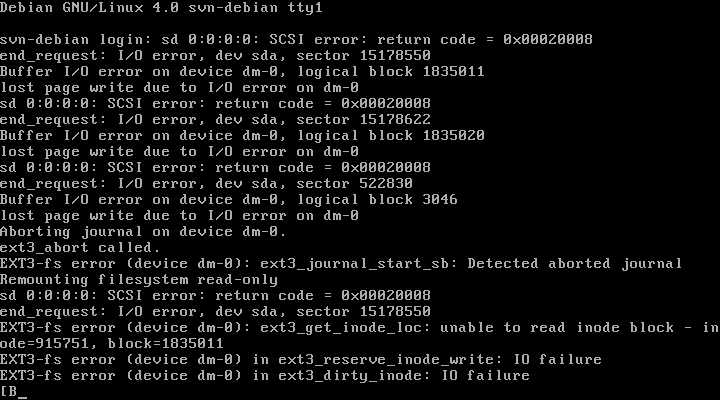
Error:
linux SCSI error return code = 0x 00200008
- 1517 views
- 2 answers
- 0 votes
hi guys
i am very happy to discover this website because i have a serious problem while installing Debian in my computer and i finally have this error message : "Debian Error Network autoconfiguration failed"
did someone already encounter this and how do you think i can handle the issue ? i am saying thanks in advance for your help
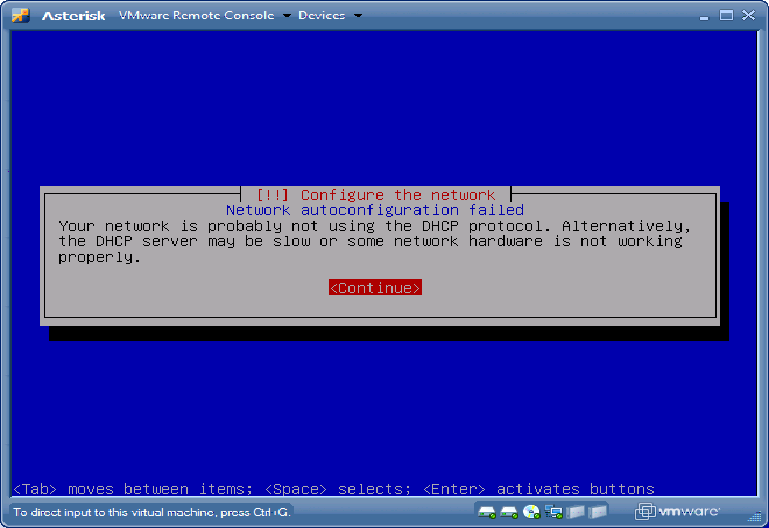
Error:
[!!] Configure the network
Network autoconfiguration failed
Your network is probably not using the DHCP protocol. Alternatively, the DHCP server may be slow or some network hardware is not working properly.
- 2788 views
- 1 answers
- 0 votes
Hi,
I'm on fedora v13 beta. I boot up the pc with fedora beta and then I connected my canon printer ( it's a five in one device) and turned on.
A dialog box appeared asking me if I want to setup hpijs.
I clicked okay, and an error popped up.
Thank you.

Failed to install package
Unknown error. Please refer to the detailed
report and report in your distribution bugtracker.
More details
could not do simulate: The packages are already all installed
- 1251 views
- 2 answers
- 0 votes











