Linux
I have got the Update Package in Linux Mint, however, this seems to be broken as I received an error on starting the update. I tried removing the package but it also won't let me. I am certain that there are contents in this update that is stopping me from running the update but I am not sure what to do next. I am asking for help on resolving this matter. Thank you.

Could not mark all packages for installation or upgrade
- 841 views
- 1 answers
- 0 votes
I am running GNOME Ubuntu 13.10 on a VirtualBox 4.3.2 host which is Windows 8.1 64-bit. I also have the guest desktop with 4.3.2 installed through a CD from the host. My problem is, I can't make the Stream run. An error is showing and I'm not sure how to fix it. Nor do I understand why it occurs. I am looking for someone who can help mw with resolving this. The error I got is:

Steam – Fatal Error
Fatal Error: Steam does not run in VirtualBox with 3D acceleration enabled. Try turning off 3D acceleration.
OK
- 2092 views
- 1 answers
- 0 votes
I am running Linux Mint 12 with MATE. I just added WINE PPS following the instructions and downloaded the Wine package from the winehq download page. However, when I try to refresh in synaptic, an error occurred. And then another warning pops up on Wine 1.3 installation stating that the package cannot be trusted. I want to know, can I just get rid of the warning and continue with the installation? Any ideas? Thanks.

An error occurred
- 750 views
- 1 answers
- 0 votes
I'm running a Windows 7 machine and I want to install Linux Mint as dual boot. I tried but it failed through the Live CD install. The installation shows an error message and I can't be able to continue. I need information on how to fix this. Is it compatible to install Linux Mint on my Lenovo S205 PC?
Here is the image of the error message:

GRUB installation failed
The 'grub-efi'package failed to install into /target/. Without the GRUB boot loader, the installed system will not boot.
OK
- 1330 views
- 1 answers
- 0 votes
I am trying to make the dictionary work on my Linux Mint. I opened it through the Menu then go to Office and then Dictionary to start it but there is an error on launching it. It says, "Unable to create the data directory '/home/lulz/.mate2/mate-dictionary': No such file or directory." How can I resolve this?
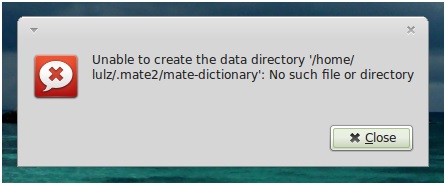
- 604 views
- 1 answers
- 0 votes
Hello! I am new to Linux and I am really in need a Expert's help. Recently, I upgraded my Linux Mint 13 to Cinammon 14 and the error appears after upgrading when I clicked on the executables on the tar files. Can someone please help on fixing this? Thanks.

Could not display “/media/killswitchguy/New vol…inux Apps/eclipse(2)/eclipse”.
There is no application installed for executable files.
- 707 views
- 1 answers
- 0 votes
I am attempting to activate ATI/AMD driver via the Hardware Drivers app with Jaunty. This is just upgraded with a clean Intrepid install. I saw the status saying the process is downloading but there is nothing that appears and it seems like it's not working even though the System monitor is stating that it was downloading. When I opened it, an error appears. Please tell me what to do with it. Thanks.
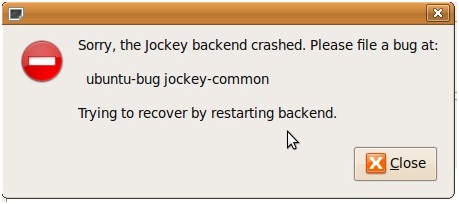
Sorry, the jockey backend crashed. Please file a bug at:
Ubuntu-bug jockey-common
Trying to recover by restarting backend.
Close
- 881 views
- 1 answers
- 0 votes
I am running Ubuntu 12.04 and I am getting an error today.
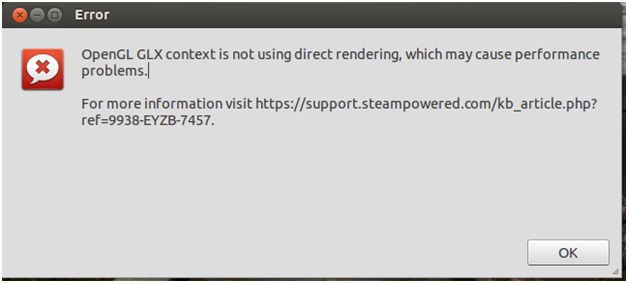
Error
OpenGL GLX context is not using direct rendering, which may cause performance problems.
For more information visit https://support.steampowered.com/kb_article.php?ref=0038-EYZB-7457.
OK
I checked the nvidia x-org file and its configuration and it appears that openGL doesn't have issues. I tried some troubleshooting but it doesn't work. So I am hoping that someone can help me with this. Thanks.
- 1737 views
- 1 answers
- 0 votes
I just installed Microsoft Windows Compatibility Layer and I encountered an error in Ubuntu. The Repair option in the error message doesn't help. In fact, another error appears stating that the "Package operation failed". How can I solve this problem?
Here is the preview of the first error I've got:
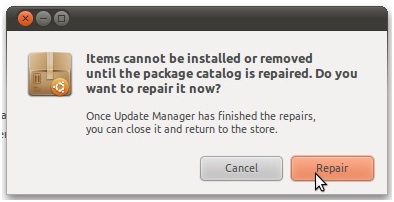
Items cannot be installed or removed until the package catalog is repaired. Do you want to repair it now?
Once Update Manager has finished the repairs, you can close it and return to the store.
Cancel Repair
- 775 views
- 1 answers
- 0 votes
I have a small issue with my Ubuntu Quantal machine. I just updated and since then my Nvidia driver suddenly stopped on working. So I reinstalled it and it works again. However, my Firefox started crashing after some time of of running. When I run the Software Updater, I received another error which I don't know how to fix anymore:
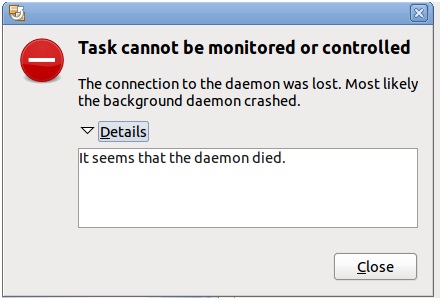
Task cannot be monitored or controlled
The connection to the daemon was lost. Most likely the background daemon crashed.
Details
It seems that the daemon died.
Close
- 1374 views
- 1 answers
- 0 votes











