Linux
Hello,
I am trying to test out indicator-whether using the unstable builds under Ubuntu 10.10 Maverick Meerkat. Suddenly, I found my system stuck for a couple of times and I received the following error message when I tried to open banshee. It is very annoying to me and have spent many hours fixing it. I really need your assistance to resolve the following matter. Thanks in advance.

Encountered a fatal error
Exception has been thrown by the target of an invocation.
- 654 views
- 2 answers
- 0 votes
Hello experts,
I am using Mplayer on my Ubuntu Operating System but getting the following error message when listening to remote streams using this program. I have no idea how to fix this error. I am just looking for an expert’s advice so that I may resolve the problem. I would be grateful to you for any kind of assistance. Thanks in advance.

Couldn’t resolve name for AF_INET6: scfire-chi0l-1-aol.com
- 1023 views
- 1 answers
- 0 votes
Hi,
I am using Linux Operating System and getting the following error message. I receive this error message when I try to start or play any kind of media (DVD or mpg/divx file). I also get the same error message on the console output. How can I avoid this Xine engine error message. Any assistance would be greatly appreciated. Thanks in advance.

Error from the Xine engine
The Xine engine failed to start.
No demuxer found – stream format not recognised.
- 759 views
- 1 answers
- 0 votes
Hello Friends,
I need to Setup a webcam security system with Linux distribution live with motion detection. I am not so much aware of motion detection, Please do let me know about it.
Thanks, Otis Hartwell
- 701 views
- 1 answers
- 0 votes
Hello,
I have been using VLC on Ubuntu for some time now. Recently I saw that the program is becoming slow to load files and that is why I thought of updating it. I got the online updates from the official website and tried to do the update but I ran into the error below. So I thought that since update is not working, I could leave it the way it was. The next time I turned on my computer the same error showed up. What could be the remedy for this?
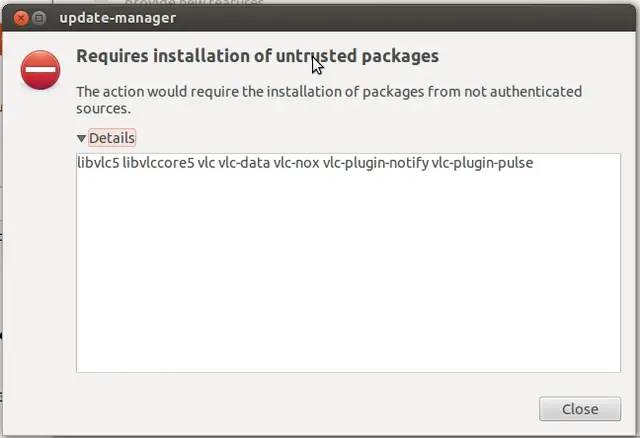
- 1086 views
- 2 answers
- 0 votes
Hi everyone,
I want to give Ubuntu a try so that I can have a feel of Linux OS. I then installed Ubuntu from a CD. After the installation I tried to play a media file but the Audio Player could not run the file and I got an error. I would like to get a step by step guide on how to solve this issue and also if I get a guide of how to use Ubuntu that will be great.

Error message:
ERROR: We could not load the Audio Player library. Please ensure that the audio player library is accessible in your LD_LIBRARY PATH and is compiled for your platform.
We were looking for: libAFSAudioPlayer
- 787 views
- 1 answers
- 0 votes
In an attempt to set up Fedora 12 network, I have encountered an error. I used both FTP and HTTP but separately first with FTP and after failure I used HTTP but it failed too. The installer cannot complete the network setup. To see what I mean just see the image with the error message. I have clicked Retry several times but am stuck at the same place every time.
Error image:

Error message:
Unable to read Package metadata. This may be de to a missing pepodata directory. Please ensure that your install three has been correctly generated.
installationRepo 200911081854i386.
- 987 views
- 2 answers
- 0 votes
Hello,
I am using the Ubuntu Operating system and get the following error message when try to launch Media Portal. I am running my system in 32-bit display mode. How can I fix this issue without having any issue? Please suggest me any idea would be appreciated. Thanks in advance.
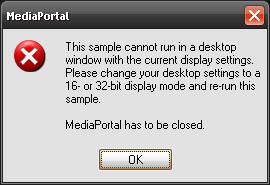
MediaPortal
This sample cannot run on desktop windows with the current display settings. Please change your desktop settings to a 16- or 32 –bit display mode and re-run this sample.
- 683 views
- 1 answers
- 0 votes
Hi,
I am using two Ubuntu machines and trying to share folders from one to the other. When I attempt to do this task on the server I get the following error message saying “Failed to mount Windows share”. I think you help me to fix this problem so please guide me. Thanks.

Can’t display location “smb://student2.lse.ac.uk/s_users/smithygf”
Failed to mount Windows share
- 830 views
- 1 answers
- 0 votes
Hello experts,
Recently I installed the latest Ubuntu and now I am in trouble with the frequent Apport pop up with the message “Sorry, Ubuntu 12.04 has experienced an internal error”. You can see the full error message below attached image. I need your assistance to fix this issue ASAP. Any idea would be appreciated. Thanks in advance.

Ubuntu
Sorry, Ubuntu 13.04 has experienced an internal error.
If you notice further problems, try restarting the computer.
- 692 views
- 1 answers
- 0 votes










