Memory / RAM
Is there any cable wire that can retrieve a file from a corrupted laptop or external memory? Thanks!
- 1137 views
- 2 answers
- 0 votes
Hi,
I salvaged one computer desktop from our stock room.
I installed Windows XP and MS Office 2003. The specs of the computer are as follows:
- Intel ® Core ™2 Duo CPU
- E4400 @ 2.00 GHz
- 2.00 GHz, 504 MB of RAM
Everything seems to be fine, but I observed that the computer’s performance is a bit slow. Connecting to the internet, opening folders and even printing takes time to accomplish.
Also,a balloon message kept coming saying that virtual memory is low.
Windows – Virtual Memory Minimum Too Low
- 1611 views
- 3 answers
- 0 votes
Hi,
I have a problem related to moving messages into the memory card of my mobile,and my mobile is E71.
I am trying to move the message to my memory card using the option memory in use from the messaging settings. I select yes to the memory card to move them and when I asked about copying all messages to the new message memory storage.
I asked firstly about saving to original messages, then I tried both of Yes and No.
But every time an error appears like the following:
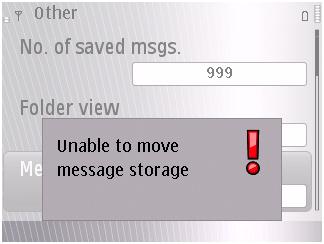
- 1538 views
- 1 answers
- 20 votes
My pc requires some sort of ICU treatments as for last few days everything inside the computer is complaining about problems.
I tried a software System Defragmenter, but that requires purchasing which is not possible in my case.
Now my hardware is started getting corrupt. My hard disk and RAM are somewhat near to die. The latest error I got is

Critical Error RAM memory usage is critically high. RAM memory failure
The pc is Pentium III 933 MHz with 512 mb of RAM and 120 gb hard disk.
As I purchased it one and half year ago, that’s why it is not in any kind of warranty.
- 1353 views
- 4 answers
- 20 votes
This message alarm me when I open my computer laptop yesterday afternoon.

Hardware Malfunction
Call your hardware vendor for support
NMI : Parity Check / Memory Parity Error
The system has halted
There are the following information’s of the computer:
- 1533 views
- 3 answers
- 2 votes
I arrived at my cousin’s province yesterday for a vacation and he shared to me the strange and troublesome condition about his laptop that he bought one year ago. According to him, since last week, every time he started his laptop, the error message has been appearing on the screen saying “RAM is corrupted, settings cleared.” We did some researches from various computer related websites and forums and one of the bloggers said that the error is caused by the defective battery. After checking the battery of his laptop, we found out that the battery has no physical damage and even a small scratch cannot be observed. What is the problem and how can we solve it?
Thank you very much in advance for the inputs.
- 1225 views
- 4 answers
- 20 votes
Hello everyone,
Whenever I am running the CAPSA, the message has been blocking me telling “No enough RAM space to build packet buffer.”
The various researches that I have initiated told me that running a CAPSA requires a contiguous block of memory and reduces the performance of the software that are installed in my PC.
To tell you guys frankly, I cannot understand what it is referring all about because computer is not my line of expertise. In short, I cannot relate on what the output of my research is talking about.
But if you can give me a step-by-step guideline on how I can troubleshoot this problem, then I can positively make it.
Thanks for the help in advance.
- 1331 views
- 2 answers
- 4 votes
Any help that you could offer me please! This is actually the problem of my friend about his PC when he mounted an external hard drive into it. When the command window asked him to restart the PC, he restarted it. During the booting process, the following error message appeared “0x000000F4 (0x00000003, 0x8A56ABE0, 0x8A56AD54,0x80604418) PERFORMING PHYSICAL MEMORY DUMP.”
And so I presumed that the problem is in the internal memory of the computer. Then, I opened the chassis of the system unit and mounted out the two RAMs and installed it again. I restarted the PC, but the same error had been displaying. I bought a new RAM and replaced the old RAM that the PC have, but it didn’t work fine.
Any help will be greatly appreciated.
- 1829 views
- 3 answers
- 21 votes
My mother’s assigned PC in their office has been experiencing a very low performance and it took a long time to open any application installed on it. Just last week, it responded very slowly and the message appeared when she started it one morning to start her daily job routine “Your system is running with too little virtual memory. ”
The dreary presence of the of the mentioned message and the very slow performance of the PC most of the time force my mother to end the process, end the program that are opened and shutdown the Microsoft Windows and the computer manually. My mother’s PC has a 126 MB RAM and Windows 98 installed on it. What troubleshooting technique will I need to help my mother? Thank you.
- 813 views
- 2 answers
- 20 votes
I have some important data in my old Maxtor hard disk. Recently I have tried to transfer those data to another hard disk. But in the middle of the copying process suddenly it stops. After failing for couple of times, I tested the hard drive. The test result revealed that I had a bad sector or partition need to replace that hard drive before crushing the full system. But I need to retrieve those data before dumping the drive.
My question is:
- Is there any software available to repair the bad sector?
- Can I still use one of the good options of that hard drive?
- 1126 views
- 2 answers
- 20 votes











