Microsoft Office
I am using Microsoft Office 2007 but all the computers of our university use Microsoft Office 2003. When I want to open some files which I have saved on my computer, they do not open with Microsoft Office 2003!
What should I do to solve the problem?
- 752 views
- 2 answers
- 0 votes
I am trying to use file sharing in Microsoft groove but my PC seems to be unable to support it.
I have heard that there is a tweak you must do to make it work with 64bit.
Can anyone tell me how to this?

Error:
Microsoft Office Groove
Groove File Sharing workspaces are not supported on 64 bit operating systems.
OK
- 1193 views
- 2 answers
- 0 votes
Certain documents in Office 2010 open protected mode, it may be unsafe to open. These files may have been downloaded from internet or are located potentially unsafe location. Protected document opens in read only mode. So how to turn off protected view?
- 2831 views
- 2 answers
- 2 votes
I have some work to convert PDF files to Word document. I used a PDF to Word document program.
When I finished converting the file it displays this error. Can anyone tell me what is the reason ?
All help will be appreciated.

- 1653 views
- 2 answers
- 1 votes
Hi!
Currently I'm preparing documents for my office purposes and all these documents are saved in PDF format. Besides these documents I have many other documents which are in PDF format. How can I convert these documents into MS Word format?
- 2875 views
- 3 answers
- 2 votes
My MS Word has just been upgraded to version 2007 from 2003. The layout of the menu and commands take some getting used to.
I used to be able to customize the buttons that appear on the top menu of MS Word 2003, depending on what I use frequently.
For example, Font commands. I use double strike through and small caps a lot in my documents and projects, so those are 2 buttons I would definitely need to get up there on the menu rather than having to do a 3- or 4-step procedure just to accomplish the font format.
I cannot seem to find a way to customize the command buttons in MS Word 2007. Can someone please show me how?
- 1369 views
- 2 answers
- 0 votes
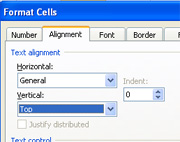
When I worked with the Microsoft Excel 2007 and input data in a cell, it was always set in bottom line.
It seems to me it is default setting, but I need the default setting as top line instead of bottom line.
Is it possible?
If possible please let me know the process.
- 846 views
- 1 answers
- 0 votes

I found an article in the web site about the Ribbon option of Microsoft Office 2007. The Ribbon is a new feature for Microsoft Office 2007. There are several ways to turn off the ribbon in order to save space on my computer.
I need to know how can I implement the Ribbon for my computer?
- 1126 views
- 1 answers
- 0 votes
Hello,
I have this problem with my email.
I am using MS Outlook and set the email address with gmail.com.
Since this morning I don't have any new messages which is impossible because I always have emails because its part of my job.
I ask my co workers to try send emails to me, but still I don't receive any messages.
- 944 views
- 1 answers
- 0 votes
Hi,
I got stuck somewhere in MS Excel. Can you guys please help me? It is a bit urgent.
When I enter a value, it appears with two decimal places. For example, when I enter 154 it shows up as 1.54. What's wrong?
Help please.
Thanks.
- 2092 views
- 2 answers
- 0 votes










