Microsoft Office
Dear friends of the techyv community.
I want to create digitally signed certificates using Microsoft office tools. I can’t seem to be able to finish one.
Step by step instructions would greatly help.
Thank you in advance to who will be able to provide answers.
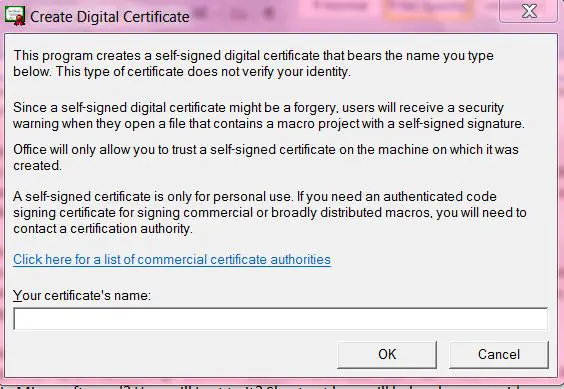
Create Digital Certificate
This program creates a self-signed digital certificate that bears the name you type below. This type of certificate does not verify your identity.
- 1180 views
- 1 answers
- 0 votes
I want to quickly replace and change words in Microsoft Groove.
But I can’t find the tool. Is there such a tool like in Microsoft word?
How will I get to it? Short cut keys will help, please provide me with any.
Thanks in advance.

- 1080 views
- 1 answers
- 0 votes
I want to use the ink feature in Microsoft Word for signing purposes.
But my problem is I cannot locate the ink feature.
Any other tools to sign digital documents and confirm the authentication of these?
I also want to digitally lock Excel files.

- 3868 views
- 2 answers
- 0 votes
I have a question regarding Microsoft Word 2010. I am unsure how to insert watermarks onto your documents. I have seen guides online but I cannot find the option on my toolbar. Can someone please guide me?
Thanks.
- 1406 views
- 3 answers
- 1 votes
I've checked all the settings including email account settings, port settings and even internet connection to make sure its set according to its correct configuration. Why can't I send & receive emails through my Microsoft Outlook?
- 970 views
- 1 answers
- 0 votes
I am working in Microsoft Word file. I want to share this file between two computers on the network because we want to work on this file simultaneously. Can anyone tell me how to share a Word document on network?

- 998 views
- 2 answers
- 1 votes
I have a problem regarding my MS Excel. An error message is appearing whenever I open my Document. The message is as follows:
" 'C:Program FilesExcel Image Assistant.xla' counld not be found.Check the spelling of the file name, and verify that the file location is correct.
If you are trying to open the file from list of most recently used files on the File menu,make sure that the file has not been renamed,moved, or deleted."
Can I have a useful solution to this?
- 955 views
- 3 answers
- 0 votes
I am using Microsoft Excel 2003. When I use auto filter option, it filters the data.
But when I try to copy that filtered data to another sheet it does not work.
The whole list is copied to another sheet.
- 1818 views
- 3 answers
- 1 votes
If anyone took my office 2010 product keys without my permission can I deactivate the key?
A person stole my office 2010 product key.
Now I've got a new pc I need to install office on it but I have no licenses left can I deactivate my product key that I loss and then install it on my computers?

- 1291 views
- 1 answers
- 0 votes
I setup Windows 7 to my personal desktop computer in which I have some important Word documents. These documents are related to my office work and sometimes need to print it.
As have no printer in my room, I take these documents to PenDrive and go to a shop but could not open the document. What's wrong?
- 944 views
- 1 answers
- 0 votes










