Microsoft Office
I am having problems printing emails from my Outlook. When I try to print, I get the error message “An error has occur in the script on this page”. I get this message in all of my emails that I am trying to print. Any assistance would be great.
- 1351 views
- 2 answers
- 0 votes
I have a small picture 99×99 pixel in size. As I resized that to 500×500 pix, I lost the image quality. How can I retain image quality with resizing images for larger picture?
- 897 views
- 3 answers
- 0 votes
I have just updated my Microsoft Office 2003 to Microsoft Office 2007 to use the new PDF conversion capabilities.
But when I try to convert PPT files to PDF file, the new converted document is now displaying a solid vertical black blocks in the content.
This happens to all converted PDF documents.
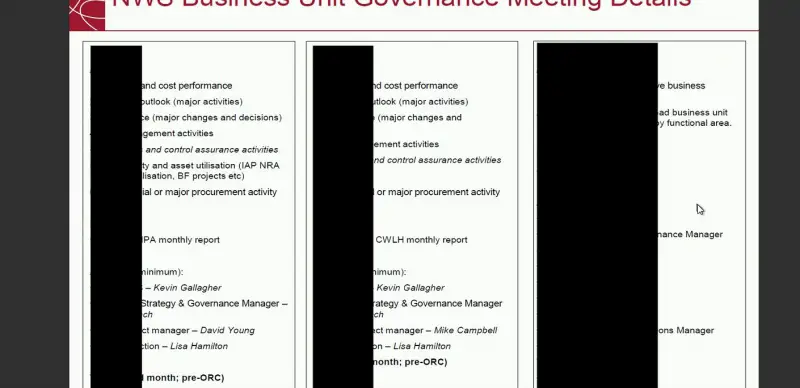
- 1001 views
- 3 answers
- 0 votes

I have been using Microsoft Word 2007, here everything is nice but my problem is a Quick Access toolbar, for getting working advantage I need to move another place from the default place.
Have any suggestion that I can apply to move my expected area?
- 933 views
- 2 answers
- 0 votes
I am having multiple Excel files.
I want them to compile into one Excel file.
Let's say for example, I do have region wise Client List along with their details maintained in different Excel sheet, I want to consolidate these regional files into one Excel file: 'Client Master List.'.
Kindly suggest the simplest way to do this.
- 2746 views
- 3 answers
- 0 votes
I am trying to access a Windows XP machine on a LAN to load an OpenOffice file. I am using OpenOffice 2.2. I can see the odt file when I try to File > Open.
When i double click on the file I get the following error; "General Internet error has occurred" Internet is running in my computer and I can freely access the internet and send emails.
The Windows XP machine has the folder (within which the above file sits) set to shared.
Please tell me the solution of this problem.
- 919 views
- 1 answers
- 0 votes
Hello!
I know two ways to print a worksheet in which I used Window – Split, so that I print only those columns that interests me:
- Hide columns that do not interest me, then I use Page Break View to ensure this page contains all the columns and Set Print Area to select what I need to be printed.
- With Page Break View I set two pages with those two columns that interests me and give the printer settings to print the two pages on only one page.
I would like to ask if there is an easier and more intuitive way to achieve what I wrote above, without hiding columns or in the second case, without spaces between fields on the printed page. The file work with is always cut in half, left side is always fixed.
- 1311 views
- 2 answers
- 0 votes
What is the shortcut key of print preview & what's the keyboard shortcut key for Print document ?
- 1067 views
- 2 answers
- 0 votes
How can we save a document in 97-2003 format by using MS Word 2007?
- 973 views
- 2 answers
- 0 votes
Where can you find the horizontal split bar on MS Word screen?
- 1192 views
- 2 answers
- 0 votes











