Microsoft Office
Hi,
For last few days I have encountered a problem about using MS Office on my desktop with Win XP Operating System. The problem is that, whenever I went to launch MS Word, I have got the following error message:
Runtime Error!
Program: C:Program FilesMicrosoft OfficeOffice12WINWORD.EXE
R6025
Pure virtual function call
After that, if I click on the OK button, the message disappears and thus I am unable to use MS Office anymore.
Can anyone please in this aspect to solve this problem?
- 1133 views
- 3 answers
- 1 votes
I have this document that I want to add a watermark. I'm aware you can add either text or a picture.
I want to add a picture watermark to the document.
I'm quite new to MS Word 2007 so I'm not yet familiar with it.
Any help please!
Thank you!
- 1447 views
- 4 answers
- 0 votes
I have this error when trying to open a Word Document.
When I click the OK button, it would pop up again but when I click the red X button the document opens fine.
Is it strange?
How can I fix this?
I am using Office 2007.
Microsoft Office Word
Word cannot start the converter mswrd632.wpc.
Show help >
OK
- 3224 views
- 3 answers
- 0 votes
I wanted to insert a PDF file in my Visio project.
All was fine until I tried to save it.
Then I pressed save I get an error with some kind of problem.
Any Ideas where I could start solving this kind of problem?
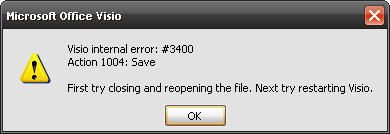
Error:
Microsoft Office Visio
Visio internal error: #3400
Action 1004: Save
First try closing and reopening the file. Next try restarting Visio.
- 5894 views
- 2 answers
- 0 votes
Hello everybody.
I have a strange problem, when I tried to open an Excel document, I got an error message, something about links.
Other documents open without a problem and can be edited with no problem.
Maybe I need to re-install Microsoft Office to get it working.
Thank you for your answers.

This workbook contains one or more links that cannot be updated.
* To change the source of links, or attempt to update values again, click Edit Links.
* To leave the links as is, click Continue.
- 1101 views
- 1 answers
- 0 votes
Good MAE,
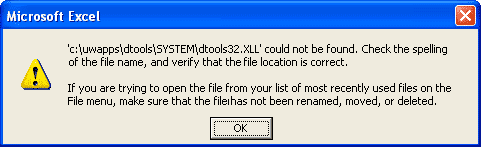
- 1519 views
- 3 answers
- 0 votes
I am creating a formula for Social Security System Bracket computing.
In every row of the condition I have finished, I am testing the formula if the condition shows the right calculation for the salary bracket given.
I am just in the middle of the table when the error message showed as I enter the formula telling that the Formula is too long.
How can I avoid this error message since I need to create a long formula so that I could come up with the right answer?

Error:
Microsoft Excel
Formula is too long.
OK
- 1503 views
- 3 answers
- 0 votes
I am using MS Word for last many years. Recently I have used MS Word 2007, and I am facing the spacing problem. Whenever I want to increase the space between the line by 5 point, I press CTRL+5 and it occurs.
But sometimes when I want to finish the space and I repeat this process, it fails.

Can anyone help on this issue? Even the FORMAT PAINTER BRUSH does not work in this case sometimes.
- 1112 views
- 3 answers
- 0 votes
i had office 2003 installed in my system but i thought to upgrade and change over to office XP. so i uninstalled the 2003 but now when i am trying to install the office XP every time it give me the following error. i have already tried deleting remaining ms files but it didn't worked. Please help me in installing this.
Microsoft Office Home and Business 2010 Trial
Microsoft Office Home and Business 2010 Trial encountered an error during setup.
- 1336 views
- 3 answers
- 0 votes
Oh I can't think of anything. What should I do for this?
I can't use MS Word 2007 in my computer.
But it's urgent. I recently installed MS Office 2007 on my personal computer.
I can open all the packages without MS Word. When I open Word 2007 the message below appears.

It says There is not enough memory or disk space to run word
Then I deleted some files from my C: drive. But unfortunately it didn't resolve my problem.
Then I re-installed the full MS Office package again. But it occurs again and again.
- 3585 views
- 5 answers
- 1 votes










