Microsoft Office
I have installed Ubuntu on my laptop because Windows XP was infected. I don't have CD-Rom so I tried to downloaded trial version of Microsoft Office 2007. But every time I try there is an error message that pops up saying, " Setup cannot continue because a required file is either corrupted or not available. Run setup from original source".
Following is the error image:

Setup Error
Setup cannot continue because a required file is either corrupted or not available. Run Setup again from the original source disc or download location.
- 1879 views
- 2 answers
- 0 votes
Does anyone here ever stuck like me trying to set the layout of your pages in Microsoft Word, one with Portrait orientation and the other in Landscape orientation?
I know how to change the orientation, but I don’t manage to set different orientation for each page. What I need is that my first page orientation set to Portrait, and my second page orientation set to Landscape. That’s all because I need to put a large table on my second page.
In the picture below, that’s what I want to do. I would appreciate some trick from anyone here.
Thank you.
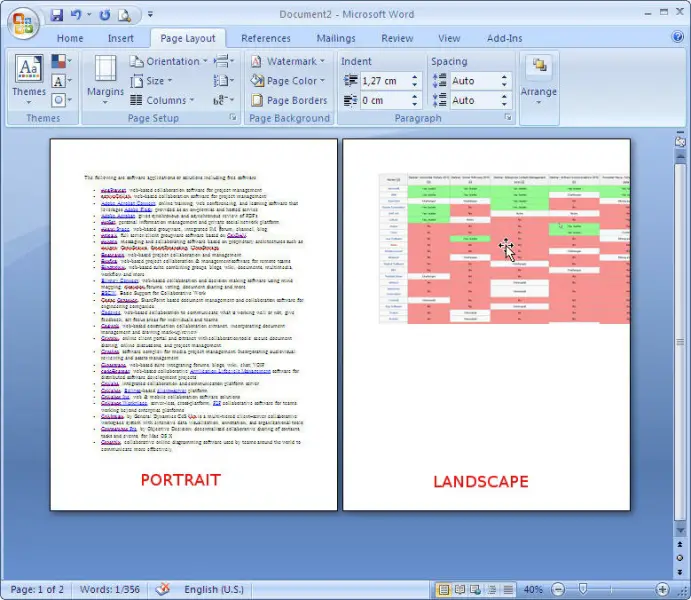
- 4731 views
- 3 answers
- 0 votes
Dear all,
I’ve copied some files (Word and Excel files) from my office mate. The Word file contains some merge field so when I open the Word file, it will need a data source which is the Excel file. But I could not load the Excel file.
It gave me some errors, when I tried to load the Excel file.I tried it twice but did not succeed. It gave me this error message: “Specified driver could not be loaded due to system error 126 (Microsoft Excel Driver (*.xls, *.xlsx, *.xlsm, *.xlsb))”
- 6038 views
- 3 answers
- 0 votes
I have faced a problem on launching MS Word 2007. I have asked to make sure about the installation of Microsoft Word where MS Office has already been installed. Here is the error message:
"Could not load file or assembly 'Microsoft.Office.Interop.Word, Version= 11.0.0.0, Culture= neutral, PublicKeyToken=71e9bce111e9429c' or one of its depencies. The system cannot find the file specified."
How can I get out from this type of problem?
- 1209 views
- 3 answers
- 0 votes
How can I get the list containing all Excel formulas?
- 931 views
- 2 answers
- 0 votes
I have this problem encountered on Microsoft Excel. Everytime I input a figure for summation, the cell is not returning a value. What it returns is the same value of previous data. The SUM function only works when I click on the SAVE button.
Is there any way this can be corrected?
- 937 views
- 2 answers
- 0 votes
Hi,
I recently upgraded to MS Office 2007. On Outlook 2007, I want to print only the first two pages of an email but the print window does not give me the option to choose a page range. I've attached a screenshot of my print window. I hope someone could help me, I don't want to print every pages on my email it's really a waste of paper.
Thanks.
- 2386 views
- 2 answers
- 0 votes
If i have a file in Office 2007 but on the system I have Office 2003, how can I use that file in Office 2003 if Office 2007 is not available?
- 1385 views
- 5 answers
- 0 votes
How can I convert a column into a row? In my research project, I am facing this problem. If data are given into columns, I mostly need to convert it into rows. How can it be done?
- 1023 views
- 2 answers
- 0 votes
Dear,
I would like to know about using MS Word. I used MS Word 2007 in my laptop. I need to know a question and the question is, If I insert a file through PenDrive of MS Word 2003, Do I need any software of MS Word 2003 though I use MS Word 2007?
- 1136 views
- 3 answers
- 1 votes










