Microsoft Office
If you want to copy and paste some formatted text so that the text becomes unformatted where should it be pasted?
Could you perform that operation?
- 822 views
- 2 answers
- 0 votes
In documents having many paragraphs, the appearance of the documents can be improved by increasing the spacing between paragraph. Where in Word, is the built-in option that allows you to add such space?
- 1648 views
- 3 answers
- 0 votes
In documents having many paragraphs, the appearance of the documents can be improved by increasing the space in between paragraph. Where in Word, is the built-in option that allows you to add such space?
- 1100 views
- 2 answers
- 0 votes
We know that in MS Excel & MS Word, one can provide security password to protect his work from unauthorized modification, but people can view spreadsheets and documents.
Is it possible to protect my work from unauthorized modification in MS PowerPoint?
So any person can view the presentation and/or slideshow, but cannot be able to modify or alter it.
What is the way to password protected my presentation from unauthorized modification?
- 828 views
- 2 answers
- 0 votes
I have a MS PowerPoint 2003 presentation file. I want to print out a page of slides from MS PowerPoint, but there's always page numbering which is not important for me.
How do I deactivate this page number from my presentation when it would be printed?
- 927 views
- 2 answers
- 0 votes
I am using a MS PowerPoint 2003 presentation file.
When I record an audio on MS PowerPoint, how do I get it to play throughout the entire slide show, versus just playing on each slide that the recorded audio is on, such as playing one song throughout my whole presentation?
And how can it possible to put one track playing repeatedly on a whole presentation?
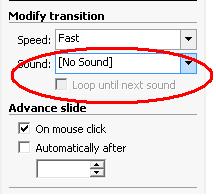
How can I do set up a audio record and playing repeatedly in my presentation?
- 1006 views
- 1 answers
- 0 votes
I have a MS Excel sheet and my project is to create a MS Excel tools where consumers can enter a certain quantity of multiple different products at given rates. That's very simple for me, just a few multiplication formulas.
But what I want to happen is that the final price be displayed on Sheet 2. Can anyone help me?
How can I calculate in MS Excel where the answer will be displayed on another sheet?
- 994 views
- 2 answers
- 0 votes
Hello all,
I have big problem here as I can't write in MS Word and I don't know why and I tried more times to remove it and download another one but the same problem so please I need help quickly
Thanks to those who are reading this and will give me answer.
- 1102 views
- 2 answers
- 0 votes
Hello!
I need a MS Word help. In the file menu bar last one is exit option. There are only 4 document names displayed but I want to increase the number of displayed documents.
Because I want to see 10-11 documents insides the Word window. Where is this function located?
How can I enable it?
- 1216 views
- 2 answers
- 0 votes
There is a large number of users of Microsoft Office for data processing and data editing and many other purposes. But most of the users are using previous versions of Microsoft Office.
A few days before, I installed Office 2007 on my PC. I also installed Office 2003. I want to use two versions of Microsoft Office (2003 +2007) in my computer. When I clicked to run MS Word 2003/2007 program, it did not work perfectly.
In that situation if I click the Word icon for two times, the mouse cursor will hang and I cannot click anywhere.
What’s the problem? What can I do to fix this problem?
![]()
- 1154 views
- 3 answers
- 0 votes











