Microsoft Office
Hi dear,
I want to use the Auto Format table, but I cannot use the Auto Format table as professional.
Tell me, how I can use Auto Format table?
- 1209 views
- 1 answers
- 0 votes
Generally I use Microsoft Office 2007. Just now I installed Office 2010 and I want to switch from Evernote to OneNote 2010.
Is there anybody who knows a converter tool from Evernote to OneNote. Is there any easier way to do this? I have to copy/paste about 100 notes from Evernote to OneNote. Can I get a help?
- 2134 views
- 2 answers
- 1 votes
I was wondering whether it is possible to add sound files to a Word documents or not. That is, can we make a Word document a multimedia file ? If possible how can I do that-I have no idea. Can any one help me?
- 1107 views
- 3 answers
- 0 votes
I use Microsoft Office 2003. I worked any file of my office. It send it another office they are open normally this file. But one day they are send me one file and I download it. and it was .docx format. I can not open it in my computer. I have no other Microsoft Office software.
So what can I do at this moment?
- 1068 views
- 2 answers
- 0 votes
I am using Windows XP home and use outlook express for email purpose. I am facing a problem that I can send mail to anyone but unable to receive the emails. My computer is connected with LAN and it did not show any error messages to me regarding connectivity.
While my emails are available on my email server. But I want to fix it and want check and organize my E-mails in Outlook express. Kindly tell me how to resolve the problem?
- 1108 views
- 2 answers
- 0 votes
I have a Google Excel sheet. I need this document for offline use but when I downloaded it, it opened on protected mode.
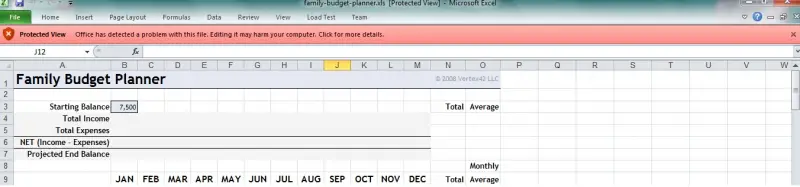
Is there any option to edit this document in my local PC.
I am using office 2010.
- 1070 views
- 1 answers
- 1 votes
Last night I was download Microsoft Office 2011.
When it complete to download then I install properly.
And I open this software normally. everything is OK when I write this body.
Now I want to change my fonts. but I cannot find this option.
I used shortcut key, and that is Ctrl+Shift+F. But do not work.
So what can I do at this moment?
- 1109 views
- 2 answers
- 0 votes
Hi to all readers,
Please allow me to share here in techyv my problem regarding Microsoft Excel; this problem occurred when I saved my file.
Microsoft Excel
Microsoft Excel is waiting for another application to complete an OLE action.
When I received the error message above, I am thinking of a system failure, so restarted my computer and just forgot the work I made will be lost. But when I am back to try again, the same error message appeared when I just tried to save a little editing I've done with my worksheet.
- 3984 views
- 2 answers
- 0 votes
Hi,
I started my day with a problem with Microsoft Excel. I received an error message when I set up my spreadsheet to have two custom views. I made this to limit the entry area only to the unlocked cells.
Microsoft Excel
Some view settings could not be applied.
Without the protection settings the views work great. I am wondering what made this error message to occur, forgetting those protections set up will make the worksheet prone to error in data inputs.
- 5501 views
- 4 answers
- 0 votes
Hi,
I am sharing here an issue in Microsoft Excel. I always receive an error message everytime I quit Microsoft Excel. See the attached screen shot below.
MICROSOFT EXCEL
Cannot quit Microsoft Excel
As I read on the error message, it’s very simple to look at, but very annoying because it pops up every time I quit Excel. My first remedy to this error was to remove Excel and install it again. However, it did not solve the issue.
- 5670 views
- 2 answers
- 0 votes










