Microsoft Office
Hi techyv friends,
I am sharing here my problem regarding Microsoft Excel. While I was reviewing my report using the said application, an error message suddenly appeared on my screen. The message goes, Microsoft Excel quit unexpectedly. I pasted below the screen shot of the error message.
Microsoft Office Excel
Error signature
App Name: excel.exe App Ver.: 11.0.8237.0
- 1090 views
- 1 answers
- 0 votes
Great day to all,
While I am working with my worksheet at office I received an error message generated by Microsoft Excel, I pasted below the whole content of the error message for better view of my problem.
Microsoft Excel
Step “DTSStep_DTSDataDrivenQueryTask_1” Failed
Error: 2147467259
- 2594 views
- 2 answers
- 0 votes
Hello friends, my post here is about my problem in using Microsoft Word, I meet an error message while working on my document, the error message goes: The XSL Transformation (XSLT) file that is applied to this document contains scripts or references to other documents, but it is not signed. Word will apply the XSLT file, but the scripts or references will not run.
Microsoft Office Word
The XSL Transformation (XSLT) file that is applied to this document contains scripts or references to other documents, but it is not signed. Word will apply the XSLT file, but the scripts or references will not run.
- 1576 views
- 1 answers
- 0 votes
Hi people,
I am posting here a problem that I will consult to all of you since I am new in using the web function of Microsoft Excel.
Please see below the error message I meet while running Excel.
Microsoft Excel
19q8wvy9G99wqCw2qj8wwh44y29q2w2942hCv8qC [1]’is not a valid web Archive.
OK
Understanding such error message is so hard for me since I am a new user with this function, and I am not also a technical person. I also shared this problem with my office mates, but they are not familiar with such error message.
- 1887 views
- 1 answers
- 1 votes
Hi to all techyv readers, I am posting here a hard time that I encountered. I received an error when I am on the process of opening a file in Microsoft Excel.
Microsoft Excel
Excel cannot complete this task with available resources. Choose less data or close other application.
OK
- 2428 views
- 3 answers
- 0 votes
Hi folks and friends, I am sharing here my problem that I encountered, I met this error when I am about to open a Microsoft Excel file.
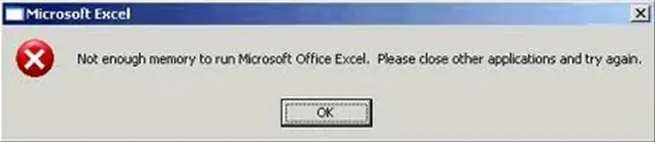
Microsoft Excel
Not enough memory to run Microsoft Office Excel. Please close other application and try again.
OK
- 2670 views
- 4 answers
- 0 votes
Hi guys, I have an issue here regarding my csv file, I downloaded from the internet a data sheet that I needed most, when I opened it with Microsoft Excel it cannot be opened instead it displayed an error message that the file is a SYLK file.
Microsoft Office Excel
Excel has detected that ‘test.csv’ is a SYLK file, but cannot load it. Either the file has errors or it is not a SYLK file format. Click OK to try to open the file in a different format.
OK Cancel
- 2841 views
- 3 answers
- 0 votes
Hi guys,
While I was at work to open some emails, I received an email that contains attachment.
When I commanded the computer to open the attached file I received an error message:
Microsoft Excel
General mail failure Quit Microsoft Office Excel, restart the mail system, and try again.
OK
I am wondering what went wrong with my computer. I restarted my computer in hope that it's just a minor glitz, but when I am back opening the email attachment, still I can't open the file because of the same error message.
- 5432 views
- 2 answers
- 0 votes
Hi guys,
I am posting here an error message that I encountered. I met this error when I am about to open a Microsoft Excel file sent to me via email attachment.
Microsoft Excel
Solver: An unexpected internal error occurred, or available memory was exhausted.
OK
The error message above gives a lot of headache to me because I need to open the file sent to me. All that was said on that error I already checked. I have a lot of hard drive space and my memory is above the requirements for Microsoft Excel.
- 3047 views
- 2 answers
- 0 votes
Good day to all,
I am sharing my experience here while re-installing Microsoft Office in my computer. I removed Microsoft Office in my computer for the reason that I am under attack by some virus and my Microsoft Office applications was affected. While I am on the process of re-installation an error message appeared on my screen:
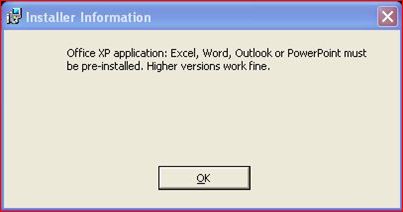
Installer Information
Office XP application Excel, Word, Outlook or PowerPoint must be pre-installed. Higher versions work fine.
- 4747 views
- 2 answers
- 0 votes











