Microsoft Office
Hi,
My internal website that was built with MS SharePoint 2003 has been working fine for a couple of months. Recently, I noticed that more and more computers are unable to access it.
I don't have any experience troubleshooting SharePoint and some say I just have to rebuild the website. It would be time consuming I rebuild it.
One of the user reported that this the error he's been getting:
A communication error occurred: "Operation timed out"
The Web Server may be down, too busy, or experiencing other problems preventing it from responding to requests. You may wish to try again at a later time.
Any tips or suggestions on how to fix this?
Regards.
- 1649 views
- 1 answers
- 20 votes
Hello
I'm a college student and a part time writer for a small community in campus. We use a desktop with Windows 7 installed with office software Microsoft Office 2007 configured in it. Unfortunately there are no printers connected to the desktop since the old one is broken, which is Canon Bubbe Jet 400 if I'm not mistaken, and the we're waiting confirmed approval for the new one, which is HP Officejet F2600 I think.
I've created a reporting piece on the desktop using Word 2007 and tried using a computer off campus ( cyber cafe to be exact ) unfortunately they different Office version installed in the desktop.
- 1578 views
- 2 answers
- 14 votes
Most of the word files I am receiving right now are from Microsoft Office Word 2007 that has .docx or .docm extension. I only have Microsoft Office Word 2003 on my pc that is why I’m unable to open them. I don’t want to upgrade yet to Office 2007 because Office 2003 is still working for me.
There might be a simple program that I can install so I will be able to view Word 2007 documents. Upgrading will be costly I think. It would be of great help if you can suggest one for me to install for free.
- 2172 views
- 2 answers
- 20 votes
I work as secretary in a government institution and have lots of clerical work to be done within the day. This problem occurs just yesterday when I used the MS WORD 2007. When i started to hit the key on the keyboard, the letters on the MS WORD is not functioning and it's says an error link as what you have seen below:
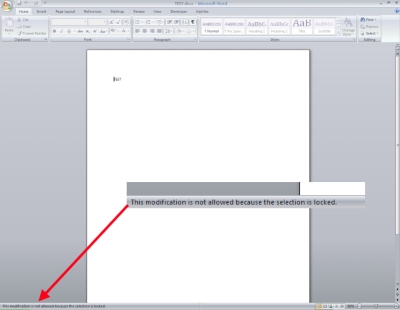
This modification is not allowed because the selection is locked.
- 3610 views
- 2 answers
- 20 votes
Microsoft Outlook 2007 is the one that I use in sending and receiving emails. My friend sent me an email yesterday that has an attachment that I couldn’t open. I asked her to send it again and still not opening. It is a word file that has information about her business proposal.
I have Win 7 that has MS Office 2007 installed on it. Other emails that have an attachment are opening. That is the only attachment I could not open. I didn’t touch any settings on outlook.
I am open to any possible solutions you might have. Thank you.
- 1073 views
- 2 answers
- 21 votes
My officemates had upgraded his Microsoft Outlook Express into Microsoft Outlook 2007 because of the latter’s more amazing new features. When he tried to send emails, he got this error message “Receiving reported error (0x8004060C): The message store has reached its maximum size.
To reduce the amount of data in this message store, select some items that you no longer need, and permanently (SHIFT + DEL) delete them.” Of course, my friend was quite frustrated in this situation because he thought that the newest version of Microsoft Outlook could be able to manage of sending larger size of documents considering the fact that the nature of our work requires a faster environment and could manage to send bigger size of files.
- 2253 views
- 2 answers
- 21 votes
This morning I checked my outlook 2007 email and found out that the links are no longer working. I can still send and receive emails it’s just that when I click on the links on the message, it doesn’t open. I checked all the settings and all of them seem to be okay. Probably I did something yesterday which I cannot figure out.
- 1165 views
- 2 answers
- 20 votes
I want to know how to convert a word document to a pdf file for free. Someone in the office used software to do the conversion but we have to pay to download that software.
I’ve heard that some people are able to convert for free. I am using Word 2007. It will make my job easier if I would be able to find free software to do it because I will be using it all the time. I am excited to know your suggestions. Also, I’m using windows 7 Starter at home and windows xp in the office.
- 2305 views
- 3 answers
- 20 votes
Hi,
My Microsoft Outlook is having trouble with Out of Office assistant. I just came back from a week long vacation leave and I was terrified when I found out that I cannot change settings that I am already back in the office. Consequently, my office mates and not to mention, my boss, are still receiving out of office messages from my email.
I tried to restart Outlook and the computer, but unfortunately, still the same thing. The error that I am seeing is "The command is not available." Yeah, I can still work, but it feels so awful thinking that I am crazy enough to send out of office message, but I was able to reply to their email. Any help is appreciated.
- 2661 views
- 1 answers
- 20 votes
Hi,
I will have to specify my problem straight to the point. I have a problem with all of my Excel attachments whenever I am opening it in Microsoft Outlook 2007. My laptop is in Vista SP2. I can open Excel application fine. I can also open any attachments, but not Excel. This suddenly happened and no configurations was changed in my personal computer.
I have attempted to repair Microsoft Office and even reinstalled it because repair did not solve it. Unfortunately, reinstallation of Office will not resolve it either. I have also tried to focus on Excel. From Excel Options, I have changed the settings in Advanced, I have cleared the option, “Ignore other applications that use Dynamic Data Exchange (DDE)” and restarted Excel.
- 3401 views
- 2 answers
- 20 votes











