Microsoft Office
Is there someone who can find the problem? I was making an essay of an article. I used MS WORD 2003 when I created the document. My document was really creative because I made some creative stuff in the there to make it presentable to the instructor when I pass the file.
When I used the computer of my classmate I noticed that she using MS WORD 2010 and when I open the file the error message prompted on the screen and says "cannot open file. doc". I tried it again but still nothing works? Is it possible that MS WORD 2003 to MS WORD 2010 are not compatible? It used WINDOWS XP in MS Word 2003 and WINDOWS 07 for MS WORD 2010. Looking forward to your answer guys.
- 1190 views
- 2 answers
- 24 votes
Hi there,
I have got installed MS windows vista on my PC and I am having an issue with it while trying to send the fax.
The issue is, I have made a MS word 2003 file (commanding) go FILE > SENDTO > FAX, and it follows the wizard but at least when the wizard ends, the FAX has not been started to send.
Mean, whenever I start the FAX sending wizard from a word in Window Vista, the wizard starts and then ends without sending the Fax. I am very disturbed due to this issue and have tried almost everything (which I know) but no use.
- 1419 views
- 2 answers
- 25 votes
Hi,
I am trying to add some buttons to my PowerPoint presentation. These buttons will not just, step forward or backward during the slide show, but also jump to certain slides when clicked.
How do I do this? Is it possible in Microsoft Office 2007?
- 1878 views
- 6 answers
- 22 votes
Hi everyone,
I am a user of MS outlook 2007 and I am having an issue with its outgoing. Actually, I tried to send a large size file (almost 200 MB) and it was large enough that it was never perfect to be sent out. But now, I even can’t send anything else in my outlook.
- 3851 views
- 3 answers
- 25 votes
Hi Mates,
I am running MS office 2003 on my PC and am having an issue while using MS outlook 2003.
Actually, the problem is that I am trying to set up different POP email accounts through MS Outlook 2003, to enable myself to setup various folders for my personal e-mail account along with creating folders for my different e-mail accounts.
- 978 views
- 2 answers
- 25 votes
Hi Mates,
I have office 2007, and i get the below message when using outlook.
For a few weeks though it will go away but now its been high time i take experts advice to get rid of this issue.
Would need some solution that can fix this issue.
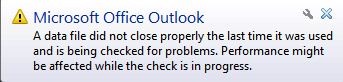
Error:
Microsoft Office Outlook
A data file did not close properly the last time it was used and is being checked for problems. Performance might be affected while the check is in progress.
Bye
Kanaka
- 2198 views
- 2 answers
- 22 votes
Hi,
I am working on a project in Excel/VBA and am unfortunately got stuck in a technical issue.
In fact, I am trying to develop a loop as I want to check for a cell and on the other hand the cell contains nothing, I want to populate some data into another particular cell.
If I would tell you in context then, it would be as like I want to check cell f1, if it is not empty then I would like to enter the VALID in a specific cell (suppose) G1. But when f1 should be blank/empty then the G1 would likely leave blank.
Conclusion: at the point/stage F1 appears as empty cell, that should be or possibly the end of my produced data. I want to do this via do while loop to stop (the operation) but I am not been able to do so.
- 2923 views
- 2 answers
- 25 votes
Hi All,
Outlook 2003 send and receive goes on running and never finishes.
I am an administrator in a banking firm. We have 100 systems out of which a managers system keeps running with time that is not realistic at all.
Can anyone help with a solution. it does download but the time shown is not realistic and concerns me.

Outlook Send/Receive Progress
1 of 2 Tasks have completed successfully.
Well in advance thanks.
- 2931 views
- 2 answers
- 23 votes
Hi All,
Back with another question. Expecting your help.
When i am trying to install Office 2003 professional edition get the below error. I am not running in safe mode i am sure.
The package is working and i am sure.
Any views guys.
Microsoft Office Professional Edition 2003
Error 1719. The Windows Installer Service could not be accessed. This can occur if you are running Windows in safe mode, or if the Windows Installer is not correctly installed. Contact your support personnel for assistance.
OK
- 2325 views
- 2 answers
- 22 votes
Hi,
I have an Excel sheet containing about 1,200 rows. Each of the rows has different customer information. I want to know how many of them have dues.
Problem is the number of rows is not fixed. They may vary. So I can’t count the number of empty cells and just minus it from total rows. Do you have any suggestion?
- 1353 views
- 7 answers
- 22 votes











