Misc Software
Hello,
I have the latest and updated version of the PhysX System Software installed on my PC. This error doesn’t want to skip and I don’t know what it appears since I have the latest version of my video card driver. Can anyone tell me please what is not working ? Why this error keeps appearing ?
Thank you !
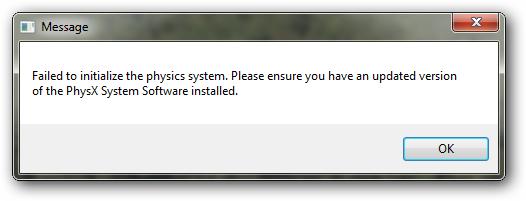
Message
Failed to initialize the physics system. Please ensure you have an update version of the PhysX System Software installed.
- 649 views
- 1 answers
- 0 votes
Hi there,
While I was working on big project in Autodesk this error appeared and it seems like I have to stop the work because I cannot skip this error. Does anyone have any idea about this error ? How can I solve this and it appears ?
Thank you !

ViewCube: Could not set active camera.
- 689 views
- 1 answers
- 0 votes
Hi there,
Today Camtasia showed up this error when I tried to start to record something on my desktop. It worked just fine until today. The reinstall is not helping and can anyone help me please to fix this error ? What is causing this error ?
Thank you !
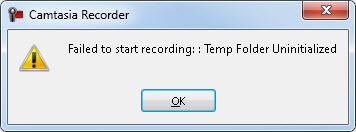
Camtasia Recorder
Failed to start recording: :Temp Folder Uninitialized
- 1408 views
- 2 answers
- 0 votes
Hi there,
I have this error when running compiled script. I did a small research on the Internet about this error and nothing useful was found. Can anyone help me please to fix this error ? Please tell me why I have this error what is causing this ?
Thanks !

Autolt Error
Line 2253 (File “E:Dnload9xAddonsAutoit V3 ScriptScanFiles.exe”):
Error : cannot redeclare a constant.
- 871 views
- 2 answers
- 0 votes
Hello,
When I loaded a project saved in ArcMap this error appeared and loaded the project with some missing data. This is the first project that gives me error. Does anyone have some ideas about this error ? How can I solve this one ?
Thanks !

ArcMap
Warning , inconsistent extent!
One or more of the added layers has an extent that is not consistent with the associated reference information.
Re-projecting the data in such a layer may lead to unexpected behavior. Use ArcCatalog to confirm the spatial reference is correct and adjuct if necessary.
- 856 views
- 1 answers
- 0 votes
Hello,
I have checked on the Intel website and my CPU supports SSE 3 and this error still appears. I don’t know why but I found on a website that I have to update my entire PC drivers. I did so and I didn’t get rid of this error. Can anyone help me please to fix this error ? What could be the problem ?
Regards experts !

CPU is unqualified
Mudbox requires a CPU that supports SSE3.
Please click on this link: Certified Hardware for more information.
- 3729 views
- 2 answers
- 0 votes
Hi experts,
When I want to start a new record of my desktop this error appears and I have to choose a new audio device. I made some changes in the settings and is not working at all. Any solution ? How can I solve this and is there a problem with my audio device ?
Thank you !
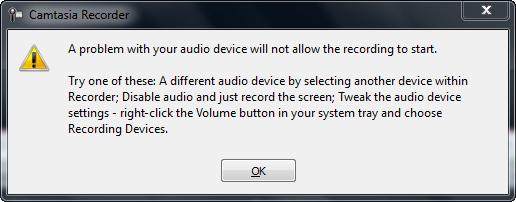
Camtasia Recorder
A problem with your audio device will not allow the recording to start.
- 1765 views
- 1 answers
- 0 votes
Hi,
I just installed on my PC CamStudio and this is the error when I want to open the program. The installer is downloaded from a trusted website and the installer is fully compatible with my OS. Any solution ? Can anyone tell me please why I cannot open CamStudio ?
Thanks !

C:programsCamStudio 2.6bRecorder.exe.
C:programsCamStudio 2.6bRecorder.exe
- 498 views
- 1 answers
- 0 votes
Hello there,
While Autodesk was loading this error appeared. It seems like I have to restore my Windows. This is a bit unexpected and I don’t want to restore my Windows. Does anyone have any idea why I have this error ? Why is asking to System Restore ?
Thank you experts !
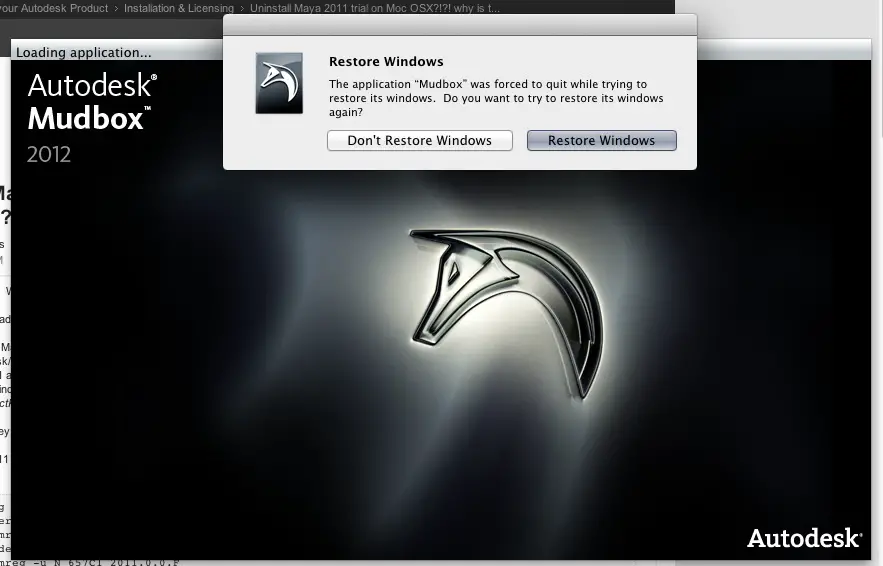
Restore Windows
The application ‘Mudbox’ was forced to quit while trying to restore its windows. Do you want to try to restore its windows again?
- 773 views
- 1 answers
- 0 votes
Hi there,
While I was trying to open Imatest this error appeared during the process. When I press the Retry button the error appears again. A DLL file is missing I don’t know where I can find this error. Any solution for this DLL file ? How can I install this DLL file ?
Regards experts !

Imatest 1.6.9 Setup
Error opening file for writing:
C:Program Files (x86)Imatesttoolboxmatlabiofunprivatejpeg_depth.dll
Click Abort to stop the installation,
Retry to try again , or
Ignore to skip this file.
- 710 views
- 1 answers
- 0 votes










