Misc Software
Hi,
I remembered one crash where Fireworks CS5 used to crash on editing a symbol which had an empty name. This crash is also fixed along with the other crashes fixed for Fw CS5.1 release? Or is there another way to solve this ?
Thanks !

Fireworks has recovered files from last session. The recovered files can be found in the folder:
/OS X 10.6.6 US/Users/sarthak/Desktop/Fireworks
Recovered/Apr 15,2011 4.15.56 PM
- 617 views
- 1 answers
- 0 votes
Hi there,
Does anyone know how to round –trip from Final Cut Pro X ? Because when I do this following the standard steps this error appears. It doesn’t matter how long the clip is, the error is the same. Can anyone help me please ?
Regards !

Error
The replacement clip is too short.
Please select another clip in the media pool
- 505 views
- 1 answers
- 0 votes
Hi there,
I don’t know why when I came back to Edge Animate it asked if I wanted to use this and reload the composition. I have to click Yes button because I don’t want to lose any unsaved changes. Does anyone know why this appears ? What is wrong ?
Regards !

File changed
TwitterAPlnew.html was changed outside of Edge Animate.
Do you want to reload the composition?
You will lose any unsaved changes.
- 706 views
- 1 answers
- 0 votes
Hello,
While I was working on Adobe After Effects this error appears and I lose a part of my current project and I have to remake some steps. What this warning dialogue means ? How can I solve this and is there a chance that sometime it will crash and I will lose the entire project ?
Thank you !

After Effects
After Effects warning: the file ‘C:Program FileAdobeAdobe After Effects CS5.5SupportFilescursorscur_DirectSelect_png’ could not be found.
- 2446 views
- 1 answers
- 0 votes
Hi experts,
Finally got a chance to view that YouTube video and one free course of Resolve Lite from classondemand.net site. However, I’m a bit concern about this message below. If I upgrade to a more recent driver, MC6 will give me this error? Is this the real problem ?
Thank you !

Avid Media Composer
GPU display driver mismatch. Found version: 306.97. Supported version: 275.89
Please install the supported driver and restart.
If you continue working without the correct driver, GPU accelerated effects will be disabled resulting in reduced effects performance.
- 1313 views
- 1 answers
- 0 votes
Hi there,
Can anyone tell me please how to handle Bit Depth in Adobe Premiere Pro After Effects ? I tried to do this many times and tried many times the result is the error below. I didn’t find a way and I don’t think I will without the help from an expert. Any solution ?
Thanks !

After Effects
Output color depth exceeds project color depth.
- 2640 views
- 1 answers
- 0 votes
How to get the product key of My Dell Laptop. I was advised by our Vendor that the Product Key is no provided because the OS is already injected on it's BIOS. I also need copies of these keys for inventory purposes. Any ideas on how to get these keys?
- 640 views
- 1 answers
- 0 votes
how to record video in camtasia? I just installed this software to record video but I do not have any idea on how to use this and if to record video is the only purpose of this software. can you please give me some tips on how to use this?
- 753 views
- 1 answers
- 0 votes
Hi,
I cannot open a catalog in Lightroom because it seems like it is used by another Lightroom. I have checked this and the error lies. Does anyone have any idea about this error ? Why I cannot open the specific catalog ?
Thank you !
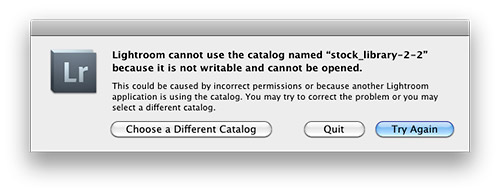
Light room cannot use the catalog named “STOCK_library-2-2” because it is not writable and cannot be opened. This could be caused by incorrect permission or because another Lightroom application is using the catalog. You may try to correct the problem or you may select a different catalog.
- 825 views
- 1 answers
- 0 votes
Hello experts !
Upon installing this product to a brand new machine (XP) with no other Third Party software yet installed, we activated the program using the “online” method, allowed the install to complete, then started Premiere. This error appeared and I need some expert solutions for my error please. Please help me..
Thank you !
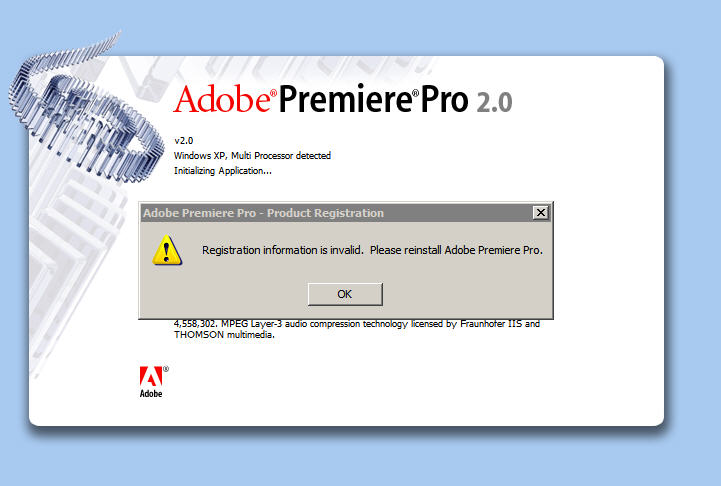
Adobe Premiere Pro – Product Registration
Registration information is invalid. Please reinstall Adobe Premiere Pro.
- 1750 views
- 1 answers
- 0 votes










