Misc Software
Hello,
I want to update Adobe from the MAC App Store and this error appeared while downloading. I tried to make the updates manually and is not working, I have another error there. Any solution ? Can anyone help me to solve this please ?
Thank you !
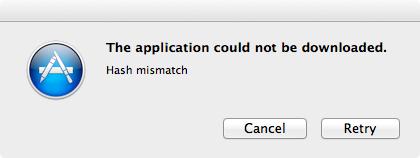
The application could not be downloaded.
Hash mismatch
- 542 views
- 1 answers
- 0 votes
Hi there,
After installation this error appeared from After FX. The installer is OK and is downloaded from a trusted source and is compatible with my Windows XP. Why I have this application error ? What should I do to make Adobe to work ?
Thank you !

Df8: AfterFX.exe – Application Error
The exception unknown software exception (0xc0000005) occurred in the application at locacition 0x123de3b0.
Click on OK to terminate the program.
- 974 views
- 1 answers
- 0 votes
Hello,
While the Analyze All button always seems to work, the Analyze Frame sometimes brings up an error message, ‘Face detection has failed’. This has occurred on several different clips. What am I doing wrong?
Thanks !

After Effects error: face detection has failed. Please manually select the skin color. For more info, please see the manual. (517)
(25::241)
- 674 views
- 1 answers
- 0 votes
Hello,
I lost a big project because of these two errors. They appeared suddenly and I’m lost. Is there a chance to recover my unsaved project ? How can I do this ? Please tell me how can this type of error be prevented in the future ?
Thank you !
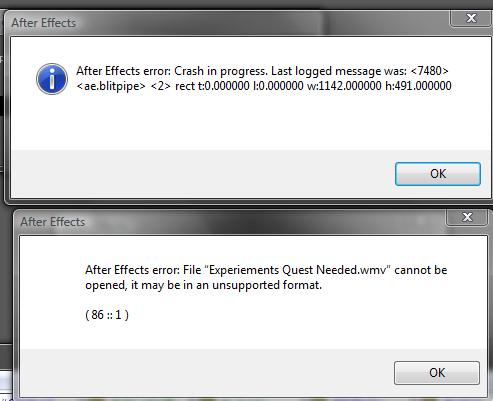
After Effects
After Effects error: Crash in progress. Last logged message was :
rect t: 0.000000 1:0.000000 w: 1142.000000 h:491.000000
After Effects error: File “Experience Quest Needed.wmv” cannot be opened, it may be an unsupported format.
- 795 views
- 1 answers
- 0 votes
Hi there,
Internal control gives me this message from webpage. If I click the OK button to see the debug file this doesn’t appear and I didn’t solve anything. Any solution ? Does any of you expert can help with my problem please ?
Thank you !
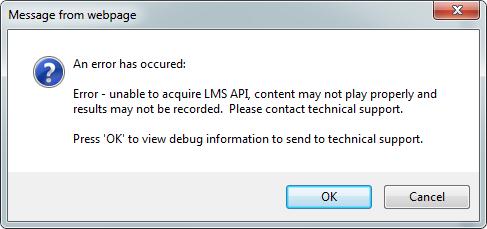
Message from webpage
An error has occurred:
Error – unable to acquire LMS API, content may not play properly and result may not be recorded. Please contact technical support.
Press ‘OK’ to view debug information to send to technical support.
- 669 views
- 1 answers
- 0 votes
Hello experts,
Recently I have installed some plug-ins for my Adobe After Effects CC and when I try to open the program this error message appears every time. I would like to uninstall the plug-ins but I don’t know how. Can anyone help me please to uninstall them ? If is possible please help me to open the program with the installed plug-ins.
Regards experts !
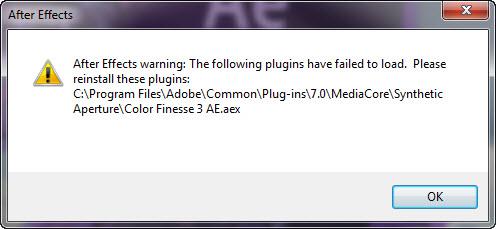
After Effects
After Effects warning: the following plugins have failed to load. Please reinstall these plugin:
C:Program FileAdobeCommonPlut-ins7.0MediaCoreSyntheticApertureColor Finesse 3 AE.aex
- 1415 views
- 2 answers
- 0 votes
Hi there,
After I saved a project from After Effects this error appeared when save was done. I clicked OK and I was expecting for a log which didn’t appear. Should I be worried about this message ? Why is generating a crash log ?
Thank you !

After Effects
A copy of your project was saved at: /Users/mc/Desktop/Mr. Sad Sack’s Problematical Project_1.aep.
Generating crash log, which may take a few minutes.
- 793 views
- 1 answers
- 0 votes
Hi there,
Adobe Acrobat shows me this error sometimes when I’m working with Winedt 7. Sometimes it works just fine but once in a while I have this kind of error. Any solution for this error ? What is not working ? Adobe Acrobat or Winedt 7 ?
Thank you !
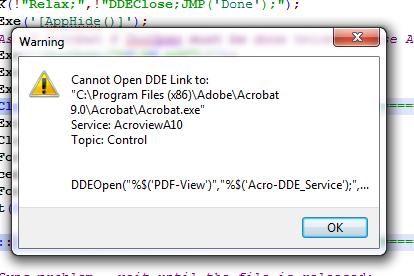
Warning
Cannot Open DDE Link to:
“C:Program File (x86)AdobeAcrobat 9.0Acrobat AcrobatAcrobat.exe”
Service: AcroviewA10
Topic: Control
DDEOpen(‘%$(‘PDF-View’)”, “%$(Acro-DDE_Service’);”,…
- 780 views
- 1 answers
- 0 votes
Hello there,
Adobe Premiere Pro gives me this error when I want export an AE composition project. I didn’t miss any effects or presets and I don’t know why this appears. Does anyone have a solution for my problem please ?
Regards experts !
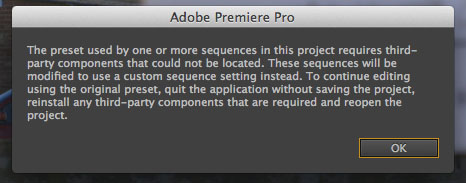
Adobe Premiere Pro
- 978 views
- 1 answers
- 0 votes
Hello,
Today I bought a new USB disk and I tried to test it. With Disk Speed Test I have this error and at this moment I don’t know other software that will help me. Can anyone help me with this and tell me why Disk Speed Test shows errors ? Is there another program that can solve my dilemma ?
Thank you !

The disk was not ejected properly. If possible, always eject a disk before unplugging it or turning it off.
To eject a disk select it in the Finder and choose File
>Eject. The next time you connect the disk, Mac OS X will attempt to repair any damage to the information on the disk.
- 1185 views
- 1 answers
- 0 votes










