Misc Software
Hello,
I have installed Pixel Shader 2.0 in my system. But it is not running and showing following error message. I don't have any idea on it. I am using latest DirectX 10 with Windows XP SP2. Can you help me regarding the issue? I shall be highly grateful.
ArtStudio system report
Error: Your system doesn’t support Pixel Shaders 2.0
Thanks,
Thomas
- 1524 views
- 3 answers
- 0 votes
Hi,
My Adobe Acrobat is unable to open documents and generates following error message.
First I thought it is due to an error of a specific document. But it is happening for most of the documents.
I download many PDF everyday from Internet.
So, I am facing quite serious problem, since almost nothing is opening right now.
Can you guys help me?

Adobe Acrobat
There was an error processing a page. There was a problem reading this document (110).
Regards,
Catherine
- 6587 views
- 3 answers
- 1 votes
Hi,
A strange message is appearing called 'suit product activation needed' for Adobe Acrobat. I have installed the total suit but the following message appears. According to the message, I have to run Photoshop, but Acrobat is not opening. Please help me regarding the issue.
Error Message:
Suite Product Activation Needed
Adobe Acrobat was installed as part of a suite. To enable Adobe Acrobat, please start another component of this suite (such as Adobe Photoshop).
Thanks
Triza
- 4312 views
- 2 answers
- 0 votes
Hello,
The following error is encountering at the time of installation of MFL pro suit.
Have you ever face such a problem.
As per the message, I had restarted PC several times but the problem was not solved.
Please let me know the solution.
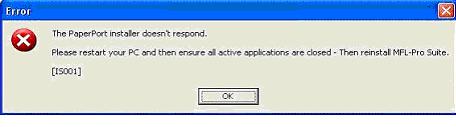
Error
The PaperPort installer doesn’t respond.
Please restart your PC and then ensure all active applications are closed – Then reinstall MFL- Pro Suite
[IS001]
Thanks,
Augustine
- 3054 views
- 3 answers
- 0 votes
Hi,
I tried copying files onto a CD using a software tool when I got this error message (see below).
I tried using new CDs even using a different brand and still got the same error. I might have missed something.
Can anyone give advice on what to do next?
Please help and thanks in advance.

There was a problem writing to the disk.
You can try again by clicking the retry button. You will need another blank disk ready.
- 1140 views
- 2 answers
- 0 votes
Hello everyone,
My troubles begin with Acronis True Image 2012. As far as the NAS device backup configuration is concerned, everything seems to be fine. Even the connection test goes ok. But when I try to connect I just get this:
Access to the file is denied.
More information about this error and solutions may be available online in the Acronis Knowledge Base.
To access the online resource manually, enter the event code at:http://kb.acronis.com/errorcode
Error code: 0x00040014
Less details”
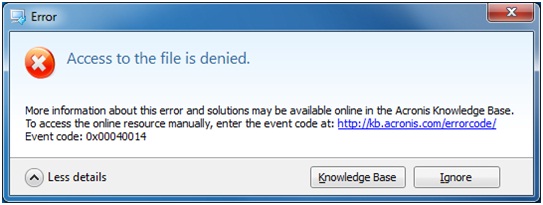
If anyone has already encountered this type of error please let me know.
- 1788 views
- 2 answers
- 0 votes
Hi,
My troubles start with trying to upgrade from Norton Ghost 14 to Ghost 15. I’ve tried installing it on my Windows 7 Professional and I got the following error message:
“Norton Ghost Installer Information
ERROR: Failed to have success running InstallVSSProvider function in MSIInstallVSSProvider Function.”
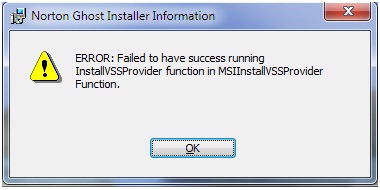
I’ve tried contacting the support but they haven’t replied yet so I’m becoming impatient. If anyone has a solution please post as soon as possible. Thanks very much.
- 2592 views
- 3 answers
- 0 votes
Hi, I’m having trouble with the Android SDK app. After running the application the emulator doesn’t boot.
If I try using the command:/path/to/android-sdk/tools/android the application works but the
Start button isn’t working so the emulator won’t boot and I just get an error message:
Starting Android Emulator
Starting emulator for AVD ‘titanium_7_WVGA800’
NAND: could not create temp file for system NAND disk
image: Permission denied
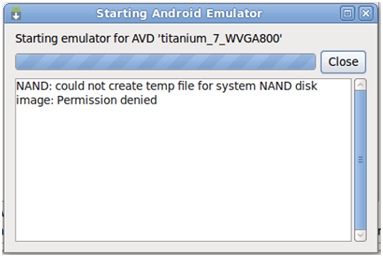
If there’s anyone with a solution please help.
Thanks.
- 895 views
- 1 answers
- 0 votes
Hey,
Has anyone had a similar problem to this one: while trying to publish a DWF drawing I got an error message that goes like this:
“Error
The current operation encountered problems processing one or more sheets and the plot job has been canceled.
To successfully complete this operation, remove any unplottable sheets from the job prior to running it.
For a summary of which sheets are unplottable, refer to the plot log file.”
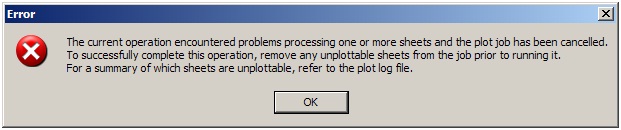
- 1650 views
- 1 answers
- 0 votes
Hello,
My problem is this: I’ve installed Android SDK, Java SE 6 and Eclipse 3.5 and everything seemed to be in just fine.
I'm using Windows 7,and I think it's not a compatibility problem.
But still the Android application doesn't work and a message like this keeps popping-out:
Android AVD Error, No compatible targets were found.
Do you wish to add a new Android Virtual Device?
No Yes

Did anyone else encounter this kind of problem before?
Thanks in advance.
- 1103 views
- 1 answers
- 0 votes










