Misc Software
Hello there,
Even I have my PC up to date, all the programs are up to date and the Flash Player also is updated I still have this error on GameRanger. I don’t know what to do anymore and how can this error be solved. Does anyone have a solution for this error please ?
Thanks !

GameRanger: Flash Player Needs Updating
GameRanger: Flash Player Needs Updating
Your Adobe Flash Player web plug-in is Version 1 and needs to be updated to the latest version for security fixes.
Download and run the update from Adobe’s site.
OK
- 1444 views
- 2 answers
- 0 votes
Hello experts,
This Onekey Theater is causing me lots of errors, this is one of them. I can listen music, watching movies, play games with sound. My sound is working perfect. This is the only software that have problems with my sound card. How can I solve this error? Why this software have compatibility issue with my sound?
Thanks!
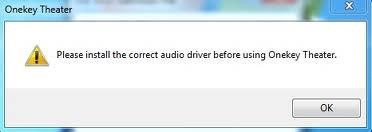
Onekey Theater
Please install the correct audio driver before using Onekey Theater.
OK
- 4465 views
- 1 answers
- 0 votes
Hi,
This morning I had this error from GameRanger and now the program is not opening anymore. I rebooted my PC, reinstall the program and is not working. I have installed the last version, my PC is up to date and nothing seems to work. Can anyone help me to fix this error ? What could cause this one ?
Thanks !

GameRanger Error
GameRanger has encountered an unexpected error and must quit.
This error has been logged automatically.
OK
- 14906 views
- 2 answers
- 1 votes
Hi there,
I have this error when I want to install Team Speak 3 on my laptop and I downloaded the version compatible with Windows 7. I tried to download it from different servers and the same problem is everywhere. Please help me to solve this! Why I have this error? Is something wrong with the software or with my laptop?
Thanks!

ts3client_win64.exe – Bad Image
C:Windowssystem32HID.DLL is either not designed to run on Windows or it contains an error. Try installing the program again using the original installation media or contact your system administrator or the software vendor for support.
OK
- 1662 views
- 1 answers
- 0 votes
Hello,
I have this error from GameRanger Server for two weeks. For the moment I thought that could be a problem from the server but now I don’t. It passed two weeks and I still can’t connect to the server. I have verified the official website and it seems like they never had a problem with servers recently. Does anyone have any idea why I cannot connect to the server ?
Thank you !

No Response FromGameRanger Server
There was no response after contacting the GameRanger server.
Click the Connect button to try again
- 21764 views
- 2 answers
- 6 votes
Hello,
This error appears when I try to add a game GameRanger. I have verified the game and is compatible with GameRanger. Also I have selected the application (.exe) American Conquest: Fight Back and it seems it doesn’t want to work. Can anyone help me to fix this error please ? What could be the problem ?
Thanks !

Invalid Selection
Please choose the game application for “American Conquest:Fight Back”.
OK
- 16893 views
- 1 answers
- 6 votes
Hi there,
I have this error that appears on my desktop every time, unexpectedly and for no reason. Sometimes when my PC is open and none application are opened this error still appears. I am tired of this error and I want it to be solved by the experts from Techyv. Please guys can anyone help me to fix this? Why I have this error and how can I prevent such errors?
Thank you guys!

RunDLL
There was a problem starting msilbk32.dIl
The specified module could not be found.
- 763 views
- 1 answers
- 0 votes
Hi experts,
I don’t know why I can’t install this plug-in to my Winamp. I have this error that is saying that I need to have a Winamp 5.5+ version. My Winamp version is 5.5 and I still cannot install this plug-in. Can anyone help me to fix this error? Please tell me the steps to install this plug-in without reinstalling my Winamp.
Thank you!

NuIlSoft SHOUTcast Source
- 738 views
- 1 answers
- 0 votes
Hi there,
My antivirus is updated and after I scan no virus was found. This Error Goblin tells me that I might I have a virus. Does anyone have any idea about this Error Code: 0xe2 ? What could cause this error and why my antivirus didn’t find any virus ?
Thank you !

Error Goblin
Look up any Windows error code to find out what it actually means.
We also have an offline and portable version for Windows available for download.
Error Code: 0xe2
- 804 views
- 2 answers
- 0 votes
Hi there,
I have this error in OS X and I don’t know why is not compatible with MailChimp. I have completed all the required fields for the MailChimp and still this error appears. Does anyone have any idea about this error? How can this error be solved? Thanks!

Your form’s fields may be incompatible with MailChimp!
Please match a field to the required MailChimp “EMAIL” field.
Help OK
- 41110 views
- 2 answers
- 0 votes










