Mozilla
Hi everyone,
I'm having trouble with McAfee Scan 8.8, to be precise with a feature that is included in the Patch 1 bundle, but when I try to do a scan I have two instances where Mozilla Firefox received the following error: ids_ss_name ids_ss_version.
I really am not sure what this means. I realize that the problem itself is not very clearly explained by this, not even the nature of the problem seems to be very clear and the information about the error is also obscure.
I've tried using VSE 8.8 via ePo 4.6, but I keep getting the same error message.
- 2830 views
- 3 answers
- 0 votes
I got this error message below every time I try to access my Gmail using Mozilla Firefox. It works well with other browsers like Internet Explorer and Google Chrome. It only comes out when I use Mozilla Firefox. Please help me. Here’s the error message:
“We're sorry. It seems there is a problem. Please try using Gmail with a supported browser. If you're encountering this error while using a supported browser, we suggest alerting your Internet Service Provider (ISP) that a proxy is failing to accept cookies on HTTP redirects.”
Thanks for the inputs.
- 1435 views
- 4 answers
- 0 votes
My Firefox browser does not work. It displays a message on the screen when I try to start it that the server could not be found.
This always happen even when there is enough bundle to browse.
I need someone to explain how I will go about solving this problem.

- 1124 views
- 1 answers
- 0 votes
I am having problems while using Mozilla Firefox (3.6.12) as well as the admin area of my e-pages shop. The problem that I am facing is that when I try Ioading a page, it appears empty and sometimes it’s loaded incompletely. Because of that I have to reload/refresh the pages again. I don’t know if I’m the only one getting this problem? Please provide me with the solution.
- 911 views
- 1 answers
- 0 votes
I am having problems loading pages in Mozilla 1.7. The pages are loading completely. The previous versions of Mozilla worked fine. The site that I am trying to load uses frames and flash in most of the instances. When I open that particular site the content in the bottom frame is not loading completely. Can you advise me and provide me with a solution? Thanks.
- 881 views
- 1 answers
- 0 votes
My backup browsers are Firefox 7.0 and Internet Explorer 8. Installation works in Firefox but when computer restarts another installation required. While attempting Internet Explorer installation I get error message “Failed to register” and citing problems in ActiveX Control. Flash player working properly. Tried various methods to fix the problem but failed. I have also problem in Quick time installation. Installation error: “Error 46: Could not load or find the QuickTime ActiveX control" message” How these problems would be solved?
- 1135 views
- 1 answers
- 0 votes
Hi everyone!
I use Mozilla Firefox as my internet browser. Yesterday, I tried downloading from it a certain video with the use of the Internet Download Manager but an error occurred: “Cannot transfer file download to Internet Download Manager. Error 0x80070002”. Is it because the two are not compatible? Please help me. Any response will be greatly appreciated.
Thanks.
- 2025 views
- 1 answers
- 0 votes
From where can the Mozilla Archive projects be downloaded? Whether Firefox is stable to work on? What is the procedure to make Firefox as the default browser
- 876 views
- 2 answers
- 1 votes
I am browsing on my Mozilla Firefox when I got an error message that says,
“Type Error: Components. Classes ['@mozilla.org/extensions/manager; 1’] is undefined.”
It appears on my screen simultaneously. What should I do? I was just doing my research and this error suddenly appears and never stops. Please help.
- 1027 views
- 1 answers
- 0 votes
I installed Mozilla Firefox successfully on my windows 7. Later it just could not work anymore. I have tried all the available three options without any success. Does some one have any clue on what I should do? Below prompts are what I get when I try to use it.
Thanks.
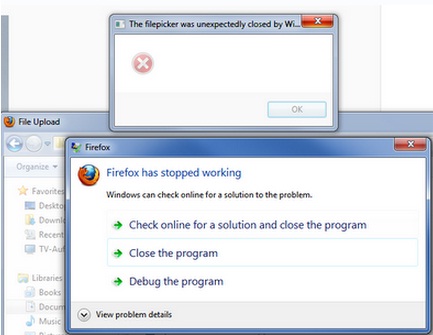
Firefox has stopped working
Windows can check for a solution to the problem.
Check online for a solution and close the program
Close the program
Debug the program
- 1422 views
- 2 answers
- 0 votes











