Mozilla
Friends have a check on this error message as it says that the problem may be due to refusal or acceptance of cookies.
So let me tell you I have enabled cookies in the explorer so no issue of cookies but it may be some error on the site's server but that’s not what I want.
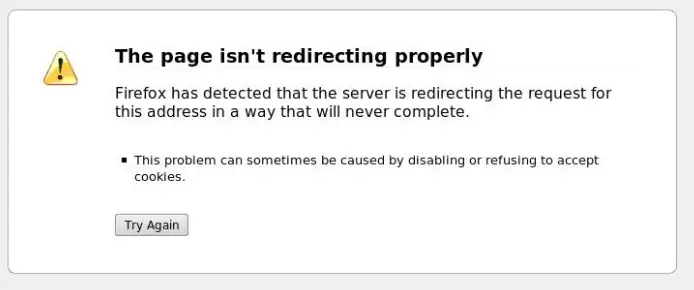
- 1302 views
- 2 answers
- 1 votes
Hi fellows I need some help here actually the error I am facing is out of my knowledge, I don’t know hwy this error occurred and what troubleshooting should be done to rectify it.
I am looking for an expert’s opinion to solve this error problem for me.
As I don’t have knowledge about the error so I have attached an image of the error that I receive while exploring sites on Firefox.
Exception: Type Error: clazz has no properties
Please view the image and tell me if anyone of you had an experience in receiving such error and had solved this problem.
- 814 views
- 1 answers
- 1 votes
I want you to check the attached image first and then read the rest of the message.
Ok now if you have checked the error image you might have understood that what my problem is.
Whenever I try to find updates for some add-ons on Firefox I get the updates but just after it shows the updates and I try to install those updates I receive this message that SSL received a record that exceeds allowed limit.

An error occurred during a connection to services. addons. Mozilla. Org:443.
SSL received a record that exceeded the maximum permissible length.
- 1639 views
- 2 answers
- 1 votes
I don’t know why always I have to face all these errors regarding explorers.
I first used IE 8 that gave me errors so I left it.
Then I used Google Chrome it also started giving errors so I un-installed it too and now when I am trying to work with Firefox it is also not letting me to work with it.
Please someone help me these browsers are teasing me and affecting my daily routine work.

The instruction “0x005363a8” referenced memory at “0x1427f0b4”. The memory could not be “read”.
Click on OK to terminate the program
- 868 views
- 1 answers
- 1 votes
Sweet morning but critical issues.
I am here with a error message of Firefox add-ons.
If you look at the error message you will see that there are 4 add-ons that I had installed on Firefox and they got installed well without any error but just after all these were installed with Firefox and Firefox restarted at that point Firefox responded with this error message that these add-ons are not compatible with this version.
The following add-ons are not compatible with this version of Firefox and have been disabled:
Firebug 1.05
Google toolbar for Firefox 3.0.20070525W
Smart Digg Button 1.01
- 905 views
- 1 answers
- 1 votes
Hi there everybody,
Firefox on my computer needs to be installed, but I am not able to install it, I mean I know how install it but its exe file is not running properly.
I had refreshed my computer window yesterday, and today I was installing the necessary software’s on it, so when I run the Firefox setup file it gave me the error message as in the image after performing a few steps of installation.

The application failed to initialize properly (0xc0000006). Click on OK to terminate the application.
- 1656 views
- 3 answers
- 1 votes
Greetings my friends I have been searching for this error solution all over the internet but still got no answers to it so now I am asking you fellows to answer this question so I can get this done and can move forward with my work.
Now the main issue is that I was installing an upgrade of chrome where I received this error that Firefox cannot install this item because chrome registration failed.
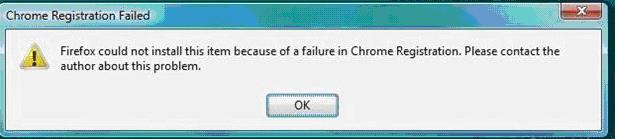
Firefox could not install this item because of a failure in Chrome Registration. Please contact the author about this problem.
- 1411 views
- 3 answers
- 1 votes
Hi All,
Does Firefox have any add on that saves all the open site URL's into memory.
Basically i open 100's of URL's and need to open the same later on a different system. So i save them in a txt file and email it to others or a different machine, where i can open them all with a different mechanism i already have.
For now need to save all open windows/tabs into a txt file or memory.
Any help is much appreciated.
Thanks experts,
Gowri.
- 1956 views
- 2 answers
- 20 votes
Hi experts,
My Mozilla Firefox crushed. I had just updated it to version 3.6.2, but after it, I thought it would give me more benefits as a web browser, but now its very horrible. I could no longer open my bookmarks and on my refuge. I want to read some help on the browser HELP menu, it did not give me any help because ,it also crashed.

Firefox had a problem and crashed. We’ll try to restore you tabs and windows when it restarts.
Unfortunately the crash reporter is unable to submit a crash report.
Details: The application did not leave a crash dump file.
- 1402 views
- 1 answers
- 14 votes
Hi there,
My brother is always in front of the computer, always playing games on Facebook. I just want him to play every Saturday and Sunday. Because his classes started just last week. I want him to focus with his studies and not spend lots of time on Facebook.
Can somebody here, tell me how to block Facebook for an hour or for week days? So, if every time my brother browses for Facebook, he won't be able to open it. I can't use a password for the computer because he actually needs it to research for his studies.
Please help me guys. Thanks in advance.
- 1837 views
- 2 answers
- 20 votes











