MS Access
Hi,
Our company is now migrating all our data from Microsoft Excel to Microsoft Access database.
I am working on a cut and paste routine from Excel worksheet to MS access database, but then this error showed up.

- 4219 views
- 1 answers
- 20 votes
Hi,
I am using MS Access 2003 running under Microsoft Windows XP with Service Pack 2. I encountered a problem when I opened a database. It prompted me to have a copy of Jet 4 with Service Pack 8 installed on my computer.
When on the process of installing Jet 4, I came across an error of KB829558 Setup Error, and it suggested that there is no need for me to install a Service Pack since the service pack I am trying to install is older version than what I already have.

KB829558 Setup Error
- 1496 views
- 1 answers
- 20 votes
Hi all,
My post is about an error with installing MS Access. Lately this week I noticed some problem with my MS access application.
It loads very slow, so I decided to re-install it using the commercial CD installer.
When I am in the middle of the installation, an error occurred and the only button that appeared was closed and it did not suggest any reason and solution.
After I clicked on close, the installation process ended.

Microsoft Office Access 2007 encountered an error during setup.
- 1901 views
- 2 answers
- 20 votes
Hi,
I am posting here an issue regarding my concern on MS Access. Whenever I create a new form, an error will pop up that says ActiveX component can't create object. This problem started when I got this new computer from our local computer vendor. Last week all my work seemed to do great.
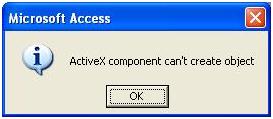
ActiveX component can't create object
What I did was to re-install MS Access again, but the same problem occurred and I couldn't create a new form.
- 1962 views
- 2 answers
- 20 votes
Hi folks,
While I was encoding some data for our inventory application made from Microsoft Access, I met an error message that said that the application has encountered an error. It asked me to send the error report or don't send. But there is no notification on why the error occurred. Any suggestion on what to do.

Microsoft Office Access
Microsoft Office Access has encountered a problem and needs to close. We are sorry for inconvenience.
- 1068 views
- 1 answers
- 20 votes
Hi all,
I can't explain this error a lot to you. But as far as I went to its bottom, I found that some table fields are missing. Though it's giving a table missing error, you can see next to it that it says table or no view found. It means that maybe the table exists, but table field is missing and that’s why the database is not able to view the table completely for proper results to be displayed.
I understand the database issues, but yet not able to sort them out.
If anyone of you can clear this error up, then please let me know. I have attached a screenshot of the error, so you can actually see what the error is given by the system database.
- 2259 views
- 2 answers
- 1 votes
Hello,
I have Microsoft Office installed in my new laptop along with Windows XP 32 bit SP3.
I have a problem regarding Microsoft Excel. I can't seem to open Excel properly. Every time I tried to open Excel, there's a message box shows up with a message "Please wait while Microsoft Office configures with Front Page".
I have tried to wait for some time hoping it will finish but no such luck so I click cancel button.
I tried re-opening Excel again, but the same error message showed up all the time.
I need to have Excel working soon since I have plenty of work to do. Can anyone tell me what should I do ?
- 1105 views
- 2 answers
- 13 votes
I've made a little progress with packaging and making a runtime file for my Access 2007 app using Microsoft info pages. But for some reason, I'm getting a blank application when I test-package it and then tried and run the file.
- 5624 views
- 2 answers
- 22 votes
Hi,
I have a big table in Access containing some records. I need to export them to Oracle database running on the same machine.
The table has only 3 fields. Transaction ID, Customer, Salesman.
How do I send them to Oracle? Do I need to create a table there or something like that? I do not know Oracle.
Is there any simple way to do so? I played around Office 2007, export option but the closest I could get was to export to a text file. My friend said that you can also use this text file as an input in Oracle. But it sounds confusing.
- 3085 views
- 6 answers
- 26 votes
Dear all,
I'm using MS Access 2003. I have a large database with lots of information. I can input data in MS Access but I don't know how to make a compiled report. Most importantly, I want to make a report with the exact requirements that I need in my report.
Please let me know if anyone has any instructions which will be most helpful for me. Thanks.
Labu
- 973 views
- 5 answers
- 10 votes










