MS Excel
Greetings, everyone!
I'm not very familiar with MS Excel, as I use MS Word more. This week however I have a project I have to complete in spreadsheet. I got this error and the Help assistant keeps giving me the wrong answers and entries. Can anyone help me with this problem? Thank you all so very much.

Microsoft Excel
The command could not be completed by using the range specified. Select a single cell within the range and try the command again.
OK
- 1191 views
- 1 answers
- 0 votes
Change events make things easier. Can anybody guide me that while using change events in MS Excel, how can I avoid not going to be drastically increasing the size of my workbook?
- 972 views
- 1 answers
- 0 votes
Hello, TechyV!
I am installing SAS Add-In for Microsoft Office 2.1 on my laptop, OS Windows Vista Home Basic. This error came up on the InstallShield Wizard Prompt.
I have read that this works on Windows XP, should there be any reason why it should not work on Vista?
Please help, thank you!
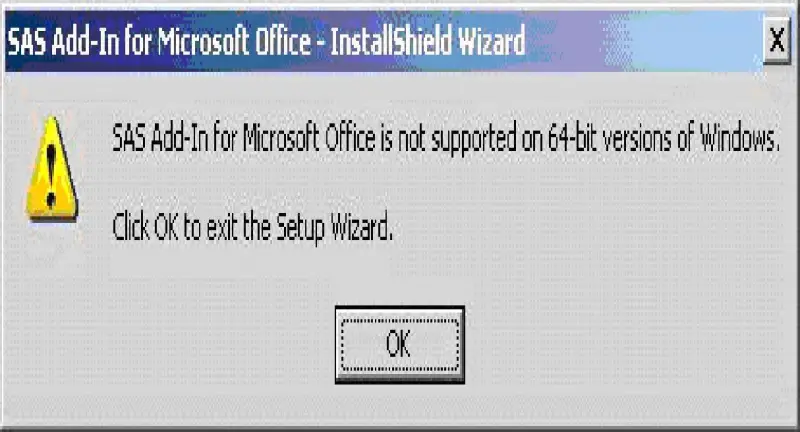
SAS Add-In for Microsoft Office – InstallShied Wizard
SAS Add-In for Microsoft Office 2is not supported on 64-bit version of Windows .
Click Ok to exit the Setup Wizard
OK
- 1465 views
- 1 answers
- 0 votes
Hi Techyvs,
Can someone please tell me how to create a floating row (cells) in Excel.
Thanks.
- 20080 views
- 4 answers
- 1 votes
Hello,
I wish to store my company data in xml format. I use Office 2007 and tried to generate xml from Microsoft Excel.
But when I try to generate xml the following error message appear.
All other functionality of Excel is just fine except about XML.
If you know the solution please let me know.
Application Error
There was an error in creating XML file
Object reference not set to an instance of an object.
Wishes,
Miller
- 1334 views
- 2 answers
- 0 votes
When I created a worksheet which consists of confidential data,
I want that these values.although present in the worksheet, it should be hidden and as a result the cells containing this data should appear blank in the worksheet.
How can I do this?
- 1187 views
- 2 answers
- 0 votes
hello, I have a problem use excel 2003.
when i type a number e.g 3/4, it typed as a date in cell.
what step should do to solve my problem,
thanks..
- 1124 views
- 2 answers
- 0 votes
how can I format this?
- 1153 views
- 2 answers
- 0 votes
I have been running a tab-delimited text file through a macro for about a year, which puts the data for each accounting number into separate tabs. In the future, I will be receiving Excel files.
The Excel files that I was provided with will not run through the macro. I have little experience with macros, but as far as I know, the macro searches for the word CAN in the file, retrieves the actual accounting number from the next line to label the tab, and pulls all the data into that tab until it comes to the word CAN again.
- 876 views
- 2 answers
- 0 votes
We do not have any task tracking system in place. We usually maintained it through excel and then send it to associated users by email. We want have this process automated and spreadsheet should itself send an email (internet email ids like gmail, yahoo) whenever it gets modified. Can anyone help ?
- 1431 views
- 1 answers
- 0 votes











