MS Excel
I want to have 11 sheets in a workbook. The 1st sheet called "names", the 2nd called "Work 1", 3rd called "Work 2", And so on until the the 11th called "Work 10".
I need to set up a formula so that on sheet Work 1 cell A1 will = cell A1 from the names sheet (i.e. = Names!A1).
- 854 views
- 1 answers
- 0 votes
I have a problem. Whenever I open my Excel files in my office PC it keeps asking that "Do you want to save the file or not". Even if I don't change any of the content of the said file it always asks this question.
When I open it again, it will ask thousands of times to save or don't save. Even if I am using the newer version of MS Office, I
faced the same problem with the older version. Problem remains unchanged. Solve this please.
- 1872 views
- 3 answers
- 0 votes
Microsoft Excel 2007 has a system to print a fixed item of the row-column in every page on the header and footer automatically.
I need to know if there is any system in Microsoft Word 2007 which can help me print a fixed item on every page on the header and footer automatically.
I need a good suggestion.
- 1403 views
- 2 answers
- 0 votes
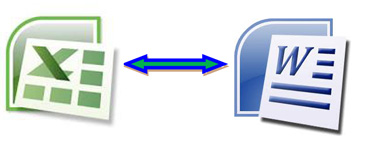
I have been doing most of the work in Microsoft Word & Excel 2007 and most of the file is very big so it is not possible to copy and paste, but sometimes I need to exchange files between Microsoft Word & Excel 2007.
It shall be helpful if any person give us a good advice.
- 1380 views
- 2 answers
- 0 votes
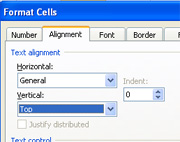
When I worked with the Microsoft Excel 2007 and input data in a cell, it was always set in bottom line.
It seems to me it is default setting, but I need the default setting as top line instead of bottom line.
Is it possible?
If possible please let me know the process.
- 867 views
- 1 answers
- 0 votes

I found an article in the web site about the Ribbon option of Microsoft Office 2007. The Ribbon is a new feature for Microsoft Office 2007. There are several ways to turn off the ribbon in order to save space on my computer.
I need to know how can I implement the Ribbon for my computer?
- 1189 views
- 1 answers
- 0 votes
Hi,
I got stuck somewhere in MS Excel. Can you guys please help me? It is a bit urgent.
When I enter a value, it appears with two decimal places. For example, when I enter 154 it shows up as 1.54. What's wrong?
Help please.
Thanks.
- 2111 views
- 2 answers
- 0 votes
I have a problem regarding my MS Excel. An error message is appearing whenever I open my Document. The message is as follows:
" 'C:Program FilesExcel Image Assistant.xla' counld not be found.Check the spelling of the file name, and verify that the file location is correct.
If you are trying to open the file from list of most recently used files on the File menu,make sure that the file has not been renamed,moved, or deleted."
Can I have a useful solution to this?
- 967 views
- 3 answers
- 0 votes
I am using Microsoft Excel 2003. When I use auto filter option, it filters the data.
But when I try to copy that filtered data to another sheet it does not work.
The whole list is copied to another sheet.
- 1829 views
- 3 answers
- 1 votes
I am new to using Microsoft Excel 2007, having upgraded from version 2003. I often use macros to automate some functions, tasks, and algorithms in my spreadsheets.
I used to be able to do it easily with MS Excel 2003, but now that I've upgraded to version 2007, I can no longer find that functionality that allows me to record or edit a macro for my spreadsheets.
I've tried looking under the new menus, but I cannot find the Macro menu or sub-menu under any of the tabs.
How can I use the Macro functions in MS Excel 2007?

- 944 views
- 1 answers
- 0 votes











